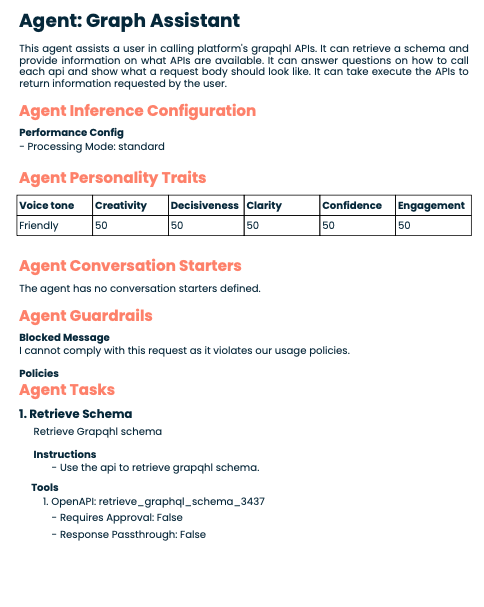AI-Cataloging your agents
Using the AI-Catalog feature, you can upload your agent as a file instead of manually adding the details. The supported file types are PDF, DOCX, YML, XML, JPG and PNG upto 200 KB file size. You can add only one agent at a time.
Adding a new agent without a pre-existing custom account through the AI-Catalog feature creates a new custom account. However, in case of an existing account, for example, a Langchain provider uploading a new Langchain agent document automatically adds it to the Langchain provider.
Benefits of AI-Cataloging your agents:
- Rapid onboarding: Add new custom providers and agents instantly by uploading reference or configuration files.
- No manual setup: Automatically populates account and agent details, reducing manual effort and potential for errors.
- Broad file support: Accepts structured and semi-structured file types — PDF, DOCX, YML, XML, JPG, PNG (≤200 KB).
- Smart extraction: Detects and parses relevant fields such as provider metadata, agent details, tools, and relationships.
- Streamlined catalog expansion: Makes it easy to extend ACT to custom or non-native AI providers .
- Governed and traceable: Each upload is logged and creates an entry in the Activity log, ensuring visibility into all additions to the provider catalog. Failure/Errors are also audited.
- Consistent data capture: Ensures all custom provider entities follow a standardized format for display and management in the UI.
Expected requirements
The uploadable files need to ensure the following:
- The size of the file needs to be upto 200 KB.
- For a single provider, there should be a maximum of 10 agents with their details.
- For multi-providers, there should be a maximum of 10 providers and each provider should have only one agent each.
To add an agent using the AI-Catalog feature:
-
Navigate to Agentstudio > Agent Control Tower > Manage Providers > Custom Accounts.
-
Click +Add Agent.
-
In the Add Agent window that pops up, select AI Catalog.
-
Read and accept the Terms and Conditions that appear.
-
To add agent details, click Select File and choose the file from your local system. The file size must be a maximum of 200 KB.
-
Once you have selected your file, click Add.
InfoThe Add button is disabled while the file is being uploaded. You can add only one file at a time. Once you have added a file, selecting another will be greyed out. To add a different file, you must delete the last uploaded file.
-
Once the file is uploaded, click Add.
The +Add Agent button will be disabled while the uploaded agent is being added. The new agent will create a brand new Custom account. Once the process is complete, you can view the activity log. The AI-Catalog feature works on a file reading mechanism. Any file that does not meet the expected requirements or falls below the designated confidence score of 60 will be flagged and information for this error can be viewed in the activity log.
Examples of accepted input files
YML file
metadata:
exported_at: '2025-08-13T05:46:28Z'
schema_version: '1.0'
agents:
- objective: Recommend relevant training resources from Boomi training dataset to users
based on their skill or interest.
name: LearnBuddy
personality_traits:
voice_tone: Instructional
creativity: 60
decisiveness: 70
clarity: 90
confidence: 80
engagement: 75
profile_picture:
role: Assistant
colour: colour_white
image_id: img_location
conversation_starters:
- What skill are you looking to improve today?
- Are you aiming for a Boomi certification?
- Curious what your next learning step should be?
- Tell me your role or interests—I’ll recommend courses!
- Can I help you schedule a Gmeet?
tasks:
- name: Recommend Training Based on Role or Interest
objective: Use the JSON file from the Boomi S3 tool to suggest training courses relevant
to the user's stated skill, goal, or role.
instructions:
- Use the Boomi S3 JSON tool to fetch training data.
- Parse the JSON response to access course titles, categories, and descriptions.
- Filter or rank the course list based on relevance to the user’s input.
- Return top 3–5 relevant courses with short summaries.
- Offer a follow-up to explore more or get certification guidance.
- Avoid suggesting duplicate or highly similar courses unless requested.
- If no courses match, suggest categories and ask for preferences again.
- Respond clearly and helpfully, avoid jargon unless user is advanced.
- Keep the response length reasonable; offer to expand if needed.
tools:
- name: boomi_trainings
type: OpenAPI
requires_approval: false
response_passthrough: false
unique_name: s3jsonreader_1343
- name: Fetch Company Openings and Recruiters
objective: This task retrieves a JSON file from a secure S3 bucket or endpoint containing
the latest internal job openings and recruiter assignments across the company. It
will parse and expose this information for downstream tasks like recommendation,
filtering, or internal mobility agents.
instructions:
- Parse the JSON data into structured fields such as Req ID, Job Name, Grade, Hiring
Managers, Location, Openings, Recruiter, Department
- Ask the user for their role and openings (e.g., Integration Developer, Architect)
or interest (e.g., APIs, EDI).
- Use the Boomi S3 JSON tool to fetch training data.
- Filter or rank the course list based on relevance to the user’s input.
tools:
- name: FetchOpenings
type: OpenAPI
requires_approval: false
response_passthrough: false
unique_name: s3jsonreader_copy_1390
- name: Confluence page trainings
objective: Main task is to fetch the confluence pages and summarize the trainings
required specific to different teams.
instructions:
- Use the tool to connect to confluence
- List the teams whose set of trainings available on the conflunce page - when asked
- Use the links of the confluence pages to further look into each team's trainings
and recommend them to the user when asked with the team name
- Convert the names of the role or the team as role and use them with search confluence
pages tool
tools:
- name: Search Confluence Training Pages
type: OpenAPI
requires_approval: false
response_passthrough: false
unique_name: jiraboardfetcher_1116
- name: post timetable in slack
objective: post timetable in slack
instructions:
- 'Ask the user: What would you like to learn about or achieve?'
- 'Ask the user for the slack ID '
- "If either query or slackId is missing, show an error message: ‘Please specify
what you want to learn and make sure you're connected via Slack."
- Once both query and slackId are available, send them to the SlackConnect tool
via POST request.”
- Convert the names of the courses as the titles and use them with slack connect
tool.
- Convert the duration to duration and use them with slack connect tool.
- 'Convert the links to link and use them with slack connect tool. '
- Ask the user if they need help finding the slack ID and use the prompt tool to
help them
tools:
- name: SlackConnect
type: OpenAPI
requires_approval: false
response_passthrough: false
unique_name: confluncepagematcher_copy_1456
- name: formatCoursesAsJson
type: Prompt
requires_approval: false
response_passthrough: false
unique_name: formatcoursesasjson_1462
- name: Find Slack ID
type: Prompt
requires_approval: false
response_passthrough: false
unique_name: find_slack_id_1621
- name: Send mails
objective: Send mails given to, body, from, subject from process
instructions:
- It should be able to send mails
tools:
- name: send mails
type: Integration
requires_approval: false
response_passthrough: false
unique_name: send_mails_1465
- name: Schedule a meet
objective: Schedule a google meeting on Google calendar according to the user input
without fail
instructions:
- Create a calendar invite for a google meet using the user's input. Do this without
fail.
tools:
- name: Calendar - trial
type: OpenAPI
requires_approval: false
response_passthrough: false
unique_name: calendar_1602
guardrails:
custom_variables:
inference_configuration:
performance_config:
processing_mode: standard
unique_name: learnbuddy_1897
tools:
OpenAPI:
# --------------------------------------------------------
# OpenAPI Tool: s3jsonreader_1343
# IMPLEMENTATION REQUIREMENTS:
# - No modifications are required to import this tool.
# --------------------------------------------------------
# --------------------------------------------------------
# OpenAPI Tool: s3jsonreader_copy_1390
# IMPLEMENTATION REQUIREMENTS:
# - No modifications are required to import this tool.
# --------------------------------------------------------
# --------------------------------------------------------
# OpenAPI Tool: jiraboardfetcher_1116
# IMPLEMENTATION REQUIREMENTS:
# 2. Required headers:
# - Content-Type
# --------------------------------------------------------
# --------------------------------------------------------
# OpenAPI Tool: confluncepagematcher_copy_1456
# IMPLEMENTATION REQUIREMENTS:
# 2. Required headers:
# - Content-Type
# --------------------------------------------------------
# --------------------------------------------------------
# OpenAPI Tool: calendar_1602
# IMPLEMENTATION REQUIREMENTS:
# 1. Authentication: Token is required
# --------------------------------------------------------
- name: boomi_trainings
description: List of boomi trainings available
input_parameters: []
base_url: https://ai-hackathon-learnbuddy.vercel.app
path: /api/courses
method: GET
query_parameters: []
path_parameters: []
headers: []
unique_name: s3jsonreader_1343
- name: FetchOpenings
description: Fetch the details of the recruiters
input_parameters: []
base_url: https://ai-hackathon-learnbuddy.vercel.app
path: /api/recruitments
method: GET
query_parameters: []
path_parameters: []
headers: []
unique_name: s3jsonreader_copy_1390
- name: Search Confluence Training Pages
description: "Returns Confluence pages related to training based on a page name\n"
input_parameters:
- name: role
description: "the role or the Team name to search for training\n"
required: true
type: string
base_url: https://iui971vu8c.execute-api.us-east-1.amazonaws.com
path: /default/JiraBoardFuzzyMatcher
method: POST
query_parameters: []
path_parameters: []
headers:
- name: Content-Type
static_value: ''
request_body:
type: application/json
template: "{\n \"role\": \"{{role}}\"\n} "
unique_name: jiraboardfetcher_1116
- name: SlackConnect
description: Sends user queries to the scripts for training and resource recommendations.
input_parameters:
- name: modules
description: modules to be sent
required: true
type: string
- name: slackID
description: user's slack ID
required: true
type: string
base_url: https://learn-buddy-phi.vercel.app
path: /api/slackConnect
method: POST
query_parameters: []
path_parameters: []
headers:
- name: Content-Type
static_value: ''
request_body:
type: application/json
template: "{\r\n \"slackId\": \"{{slackID}}\",\r\n \"modules\": {{modules}}\r\n\
}\r\n"
unique_name: confluncepagematcher_copy_1456
- name: Calendar - trial
description: Schedules a meet on the calendar
input_parameters:
- name: dateTimeStart
description: Date time to set the meeting
required: false
type: string
- name: 'email '
description: Email to schedule the meet
required: false
type: string
- name: dateTimeEnd
description: End time for meet
required: false
type: string
- name: meetTitle
description: Title of the meet should be the course being taken by the user
required: false
type: string
base_url: https://www.googleapis.com
path: /calendar/v3/calendars/primary/events?conferenceDataVersion=1
method: POST
query_parameters: []
path_parameters: []
headers: []
authentication:
type: token_auth
config:
key: Authorization
value: ''
request_body:
type: application/json
template: "{\n \"summary\": \"{{meetTitle}}\",\n \"description\": \"\",\n \"start\"\
: {\n \"dateTime\": \"{{dateTimeStart}}\",\n \"timeZone\": \"Asia/Kolkata\"\
\n },\n \"end\": {\n \"dateTime\": \"{{dateTimeEnd}}\",\n \"timeZone\":
\"Asia/Kolkata\"\n },\n \"attendees\": [\n {\"email\": \"{{email }}\"}\n ],\n\
\ \"conferenceData\": {\n \"createRequest\": {\n \"requestId\": \"random-string-12345234556\"\
\n }\n }\n} "
unique_name: calendar_1602
Prompt:
# --------------------------------------------------------
# Prompt Tool: formatcoursesasjson_1462
# IMPLEMENTATION REQUIREMENTS:
# - No modifications are required to import this tool.
# --------------------------------------------------------
# --------------------------------------------------------
# Prompt Tool: find_slack_id_1621
# IMPLEMENTATION REQUIREMENTS:
# - No modifications are required to import this tool.
# --------------------------------------------------------
- name: formatCoursesAsJson
description: Converts a block of text listing course names and durations into a structured
JSON array of course modules for use in Slack learning plans.
input_parameters:
- name: text
description: Free-form course descriptions, e.g. "Integration Essentials (3 hr 5
min)"
required: false
type: integer
prompt: "From the text below, extract a JSON array of course modules.\r\n\r\nEach module
should have:\r\n- \"title\": the course name\r\n- \"duration\": the time in the format
such as \"3 hr 5 min\", \"15 min\", etc.\r\n\r\nOnly return the JSON array — no explanation.\r\
\n\r\nText:\r\n{{text}}"
examples:
- input: "{\n \"text\": \"Integration Essentials (3 hr 5 min)\\nAssociate Integration
Developer (5 hr 15 min)\\nProfessional Integration Developer (7 hr 12 min)\\nWorking
with Dynamic Connections (15 min)\"\n}\n"
output: "[\n {\n \"title\": \"Integration Essentials\",\n \"duration\": \"\
3 hr 5 min\"\n },\n {\n \"title\": \"Associate Integration Developer\",\n\
\ \"duration\": \"5 hr 15 min\"\n },\n {\n \"title\": \"Professional Integration
Developer\",\n \"duration\": \"7 hr 12 min\"\n },\n {\n \"title\": \"
Working with Dynamic Connections\",\n \"duration\": \"15 min\"\n }\n]"
unique_name: formatcoursesasjson_1462
- name: Find Slack ID
description: Help the user find their member ID in slack
input_parameters: []
prompt: "Open Slack and go to your workspace.\n\nClick on your profile picture in the
top right corner.\n\nSelect View Profile from the dropdown menu.\n\nIn the profile
window, click on the More button (three dots).\n\nChoose Copy Member ID from the options.\n
\nYour Slack Member ID is now copied to your clipboard and ready to use.\n"
examples:
- input: Where can I find my slack ID
output: Return the prompt given
- input: How to find the member id in slack
output: Return the prompt given
unique_name: find_slack_id_1621
Integration:
# --------------------------------------------------------
# Integration Tool: send_mails_1465
# IMPLEMENTATION REQUIREMENTS:
# 1. Create a new Integration process named 'hey'
# 2. Configure this process to:
# - Accept a dynamic process property to
# - Accept a dynamic process property name
# 3. Set up the following dynamic process properties:
# - to: Maps to input parameter mail
# - name: Maps to input parameter name
# --------------------------------------------------------
- name: send mails
description: send mails
input_parameters:
- name: mail
description: receiver mail
required: true
type: string
- name: name
description: sender's name
required: true
type: string
dynamic_process_properties:
to:
input_parameter_name: mail
name:
input_parameter_name: name
unique_name: send_mails_1465
- objective: Get a list of all available datasets (packages) from an open data portal, useful
for data discovery, market research, or identifying potential new data sources for analysis.
name: Data Discovery
personality_traits:
voice_tone: Instructional
creativity: 80
decisiveness: 75
clarity: 90
confidence: 85
engagement: 90
profile_picture:
role: Data
colour: Seabreeze
image_id: img_location
conversation_starters:
- Can you help me find relevant datasets for my market research project about electric
cars?
- I'm looking to identify new data sources for my data analysis. Can you assist?
- What are the latest datasets available on the open data portal?
- How can I discover datasets that could be useful for my business?
tasks:
- name: Retrieve Dataset List
objective: Get a list of all available datasets (packages) from the open data portal
instructions:
- Use the CKAN API to retrieve the list of all available datasets (packages) from
the open data portal
- Return the list of datasets in a clear and organized format
- Use the rows and start parameters to control the number of results and pagination
tools:
- name: CKAN API
type: OpenAPI
requires_approval: false
response_passthrough: false
unique_name: ckan_api_6011
- name: Provide Dataset Search
objective: Allow users to search and browse the available datasets
instructions:
- Use the CKAN API to search for datasets based on user input
- Present the search results in a user-friendly format, including relevant metadata
about each dataset
- Allow the user to navigate through the search results and view detailed information
about each dataset
tools:
- name: CKAN API
type: OpenAPI
requires_approval: false
response_passthrough: false
unique_name: ckan_api_6011
- name: Dataset Output Formatter
type: Prompt
requires_approval: false
response_passthrough: false
unique_name: dataset_output_formatter_6012
- name: Provide Dataset Recommendations
objective: Offer recommendations for related or similar datasets based on the user's
search
instructions:
- Use the CKAN API to find datasets that are similar or related to the user's interests
- Present the recommended datasets to the user, along with relevant metadata and
explanations for the recommendations
tools:
- name: CKAN API
type: OpenAPI
requires_approval: false
response_passthrough: false
unique_name: ckan_api_6011
- name: Dataset Output Formatter
type: Prompt
requires_approval: false
response_passthrough: false
unique_name: dataset_output_formatter_6012
guardrails:
blocked_message: I cannot provide access to datasets that are restricted or contain
sensitive information.
system: false
policies:
- name: Restricted Datasets
type: denied_topic
configuration:
description: Prevent access to datasets that are restricted or contain sensitive
information.
sample_phrases:
- Can you get me the classified government data?
- I need access to the confidential financial records.
- How can I get the private health data for my research?
- name: Prohibited Terms Policy
type: word_filter
configuration:
words:
- illegal
- unethical
- harmful
agent_mode: conversational
custom_variables:
inference_configuration:
performance_config:
processing_mode: standard
agent_io_schema_version: 1
unique_name: data_discovery_6239
- name: CKAN API
description: Retrieve a list of all available datasets (packages) from the open data
portal
input_parameters:
- name: q
description: Search query (optional)
required: false
type: string
- name: rows
description: Number of results to return (default is 10, maximum is 1000)
required: false
type: integer
- name: start
description: Result offset for pagination (default is 0)
required: false
type: integer
base_url: https://catalog.data.gov/api/3/action
path: /package_search
method: GET
query_parameters:
- name: q
input_parameter_name: q
- name: rows
input_parameter_name: rows
- name: start
input_parameter_name: start
path_parameters: []
headers: []
unique_name: ckan_api_6011
- name: Dataset Output Formatter
description: Present the search results in a user-friendly format, including relevant
metadata about each dataset
input_parameters:
- name: dataset_info
description: JSON object containing dataset information
required: true
type: string
prompt: "Given the following dataset information:\n{{dataset_info}}\n\nPlease format
this information in a clear, user-friendly way. Include the following details if available:\n
1. Dataset Title\n2. Description\n3. Organization\n4. Last Updated Date\n5. Available
Formats\n6. Topics or Tags\n7. Any other relevant metadata\n\nPresent this information
in a structured, easy-to-read format.\n"
examples:
- input: "{\n \"title\": \"Electric Vehicle Population Data\",\n \"description\"\
: \"Current registry of Battery Electric Vehicles (BEVs) and Plug-in Hybrid Electric
Vehicles (PHEVs) in Washington State\",\n \"organization\": \"State of Washington\"\
,\n \"last_updated\": \"2025-07-19\",\n \"formats\": [\"CSV\", \"RDF\", \"JSON\"\
, \"XML\"],\n \"topics\": [\"Transportation\", \"Electric Vehicles\", \"Vehicle
Registration\"]\n}\n"
output: "Dataset: Electric Vehicle Population Data\n\nDescription: Current registry
of Battery Electric Vehicles (BEVs) and Plug-in Hybrid Electric Vehicles (PHEVs)
in Washington State\n\nOrganization: State of Washington\nLast Updated: July 19,
2025\nAvailable Formats: CSV, RDF, JSON, XML\nTopics: Transportation, Electric
Vehicles, Vehicle Registration\n\nThis dataset provides information about:\n-
Vehicle makes and models\n- Electric vehicle types (BEV/PHEV)\n- Vehicle registration
details\n\nThis dataset could be useful for researchers, policymakers, or businesses
interested in electric vehicle adoption trends in Washington State.\n"
unique_name: dataset_output_formatter_6012
XML file
<?xml version="1.0" encoding="UTF-8"?>
<providers>
<provider>
<name>Langchain</name>
<type>Langchain</type>
<agents>
<agent>
<objective>Analyze and optimize cloud infrastructure performance and cost efficiency</objective>
<name>Test Agent 1</name>
<tasks>
<task>
<name>Cost Analysis</name>
<objective>Analyze cloud spending patterns and identify optimization opportunities</objective>
<instructions>
<instruction>Gather current cloud usage metrics and billing data</instruction>
<instruction>Identify underutilized resources and recommend rightsizing</instruction>
<instruction>Calculate potential savings from reserved instances</instruction>
<instruction>Generate cost optimization report with actionable recommendations</instruction>
<instruction>Monitor spending trends and alert on anomalies</instruction>
</instructions>
<tools>
<tool>
<name>CloudCostAnalyzer</name>
<type>OpenAPI</type>
<requires_approval>false</requires_approval>
<response_passthrough>false</response_passthrough>
<unique_name>cost_analyzer_001</unique_name>
<resources>
<resource>billing_api_endpoint</resource>
<resource>cost_metrics_database</resource>
</resources>
</tool>
<tool>
<name>ResourceOptimizer</name>
<type>Integration</type>
<requires_approval>false</requires_approval>
<response_passthrough>false</response_passthrough>
<unique_name>resource_opt_001</unique_name>
<resources>
<resource>optimization_engine</resource>
<resource>recommendation_service</resource>
</resources>
</tool>
</tools>
</task>
</tasks>
<guardrails>
<guardrail>
<name>Cost Threshold Guard</name>
<type>financial</type>
<threshold>10000</threshold>
<action>alert_and_approve</action>
</guardrail>
<guardrail>
<name>Security Policy Guard</name>
<type>security</type>
<policy>strict_compliance</policy>
<action>block_and_notify</action>
</guardrail>
</guardrails>
<llm_models>
<llm_model>
<name>GPT-4-Turbo</name>
<provider>OpenAI</provider>
<version>2024-04-09</version>
</llm_model>
</llm_models>
<tags>
<tag>infrastructure</tag>
<tag>cloud</tag>
<tag>optimization</tag>
<tag>monitoring</tag>
</tags>
</agent>
<agent>
<objective>Automate software testing and ensure code quality</objective>
<name>Test Agent 2</name>
<tasks>
<task>
<name>Test Automation</name>
<objective>Build and maintain test suites</objective>
<instructions>
<instruction>Develop test cases</instruction>
<instruction>Integrate with CI/CD</instruction>
<instruction>Run tests automatically</instruction>
<instruction>Log defects and test results</instruction>
</instructions>
<tools>
<tool>
<name>TestFramework</name>
<type>Integration</type>
<requires_approval>false</requires_approval>
<response_passthrough>false</response_passthrough>
<unique_name>test_framework_002</unique_name>
<resources>
<resource>selenium_grid</resource>
<resource>test_data_manager</resource>
</resources>
</tool>
</tools>
</task>
</tasks>
<guardrails>
<guardrail>
<name>Test Coverage Guard</name>
<type>quality</type>
<threshold>80</threshold>
<action>warning_and_report</action>
</guardrail>
</guardrails>
<llm_models>
<llm_model>
<name>GPT-4</name>
<provider>OpenAI</provider>
<version>2024-04-09</version>
</llm_model>
</llm_models>
<tags>
<tag>testing</tag>
<tag>automation</tag>
</tags>
</agent>
<agent>
<objective>Manage containerized workloads efficiently</objective>
<name>Test Agent 3</name>
<tasks>
<task>
<name>Container Management</name>
<objective>Orchestrate containers</objective>
<instructions>
<instruction>Deploy Kubernetes workloads</instruction>
<instruction>Monitor container performance</instruction>
<instruction>Update container images</instruction>
</instructions>
<tools>
<tool>
<name>ContainerOrchestrator</name>
<type>Integration</type>
<requires_approval>false</requires_approval>
<response_passthrough>false</response_passthrough>
<unique_name>container_orch_003</unique_name>
<resources>
<resource>kubernetes_api</resource>
<resource>docker_registry</resource>
</resources>
</tool>
</tools>
</task>
</tasks>
<guardrails>
<guardrail>
<name>Deployment Guard</name>
<type>operational</type>
<action>require_approval</action>
</guardrail>
</guardrails>
<llm_models>
<llm_model>
<name>Claude-3-Sonnet</name>
<provider>Anthropic</provider>
<version>20240229</version>
</llm_model>
</llm_models>
<tags>
<tag>devops</tag>
<tag>containers</tag>
</tags>
</agent>
<agent>
<objective>Analyze business data and deliver insights</objective>
<name>Test Agent 4</name>
<tasks>
<task>
<name>Data Analysis</name>
<objective>Extract insights from data</objective>
<instructions>
<instruction>Ingest raw data</instruction>
<instruction>Clean and normalize</instruction>
<instruction>Create visual reports</instruction>
</instructions>
<tools>
<tool>
<name>DataProcessor</name>
<type>Integration</type>
<requires_approval>false</requires_approval>
<response_passthrough>false</response_passthrough>
<unique_name>data_processor_004</unique_name>
<resources>
<resource>data_warehouse</resource>
</resources>
</tool>
</tools>
</task>
</tasks>
<guardrails>
<guardrail>
<name>Privacy Guard</name>
<type>privacy</type>
<action>anonymize</action>
</guardrail>
</guardrails>
<llm_models>
<llm_model>
<name>Gemini-Pro</name>
<provider>Google</provider>
<version>1.0</version>
</llm_model>
</llm_models>
<tags>
<tag>data</tag>
<tag>analytics</tag>
</tags>
</agent>
<agent>
<objective>Ensure security through vulnerability management</objective>
<name>Test Agent 5</name>
<tasks>
<task>
<name>Vulnerability Assessment</name>
<objective>Scan and fix system vulnerabilities</objective>
<instructions>
<instruction>Scan assets for CVEs</instruction>
<instruction>Classify and prioritize risks</instruction>
<instruction>Generate report for patching</instruction>
</instructions>
<tools>
<tool>
<name>VulnerabilityScanner</name>
<type>OpenAPI</type>
<requires_approval>false</requires_approval>
<response_passthrough>false</response_passthrough>
<unique_name>vuln_scanner_005</unique_name>
<resources>
<resource>vulnerability_database</resource>
</resources>
</tool>
</tools>
</task>
</tasks>
<guardrails>
<guardrail>
<name>Critical CVE Guard</name>
<type>security</type>
<severity>high</severity>
<action>immediate_escalation</action>
</guardrail>
</guardrails>
<llm_models>
<llm_model>
<name>GPT-2.0</name>
<provider>OpenAI</provider>
<version>2024-04-09</version>
</llm_model>
</llm_models>
<tags>
<tag>security</tag>
<tag>vulnerability</tag>
</tags>
</agent>
<!-- Agents 6 to 10 are short-form for brevity -->
<agent>
<objective>Improve search engine ranking through SEO strategies</objective>
<name>Test Agent 6</name>
<tasks>
<task>
<name>SEO Optimization</name>
<objective>Audit and optimize site SEO</objective>
<instructions>
<instruction>Analyze keywords</instruction>
<instruction>Optimize metadata</instruction>
<instruction>Generate report</instruction>
</instructions>
<tools />
</task>
</tasks>
<guardrails />
<llm_models />
<tags>
<tag>seo</tag>
</tags>
</agent>
<agent>
<objective>Translate product content into multiple languages</objective>
<name>Test Agent 7</name>
<tasks>
<task>
<name>Content Translation</name>
<objective>Translate marketing materials</objective>
<instructions>
<instruction>Use AI translation engine</instruction>
<instruction>Check for cultural nuances</instruction>
</instructions>
<tools />
</task>
</tasks>
<guardrails />
<llm_models />
<tags>
<tag>localization</tag>
</tags>
</agent>
<agent>
<objective>Monitor system health and alert on anomalies</objective>
<name>Test Agent 8</name>
<tasks>
<task>
<name>System Monitoring</name>
<objective>Track uptime and errors</objective>
<instructions>
<instruction>Monitor CPU/memory</instruction>
<instruction>Send alerts</instruction>
</instructions>
<tools />
</task>
</tasks>
<guardrails />
<llm_models />
<tags>
<tag>monitoring</tag>
</tags>
</agent>
<agent>
<objective>Create blog posts and marketing content</objective>
<name>Test Agent 9</name>
<tasks>
<task>
<name>Content Creation</name>
<objective>Generate written content</objective>
<instructions>
<instruction>Use GPT model</instruction>
<instruction>Optimize for tone and clarity</instruction>
</instructions>
<tools />
</task>
</tasks>
<guardrails />
<llm_models />
<tags>
<tag>content</tag>
</tags>
</agent>
<agent>
<objective>Automate customer support tasks</objective>
<name>Test Agent 10</name>
<tasks>
<task>
<name>Customer Response</name>
<objective>Handle inquiries via chatbot</objective>
<instructions>
<instruction>Use FAQ database</instruction>
<instruction>Escalate when needed</instruction>
</instructions>
<tools />
</task>
</tasks>
<guardrails />
<llm_models />
<tags>
<tag>support</tag>
</tags>
</agent>
</agents>
</provider>
</providers>
DOCX file
AI Agent Specifications and Configurations This document contains various AI agent specifications, configurations, and examples for testing the agent extraction system.
- LangChain Customer Service Agent Agent Name: Customer Support Assistant Framework: LangChain Purpose: Handle customer inquiries, provide product information, and escalate complex issues to human agents. Model: GPT-4 Capabilities: Natural language processing, knowledge base search, ticket creation, sentiment analysis Tools: Zendesk API, Product Database, FAQ System, Email Integration Knowledge Sources: Product documentation, FAQ database, previous support tickets, company policies
- CrewAI Research Assistant Agent Name: Research Analyst Framework: CrewAI Purpose: Conduct comprehensive research, analyze data, and generate detailed reports on various topics. Model: Claude-3-Sonnet Capabilities: Web scraping, data analysis, report generation, citation management Tools: Web Search API, Data Analysis Libraries, Report Templates, Citation Database Knowledge Sources: Academic databases, news sources, research papers, industry reports
- Salesforce AgentForce Sales Agent Agent Name: Sales Assistant Framework: Salesforce AgentForce Purpose: Qualify leads, schedule meetings, update CRM records, and provide sales support. Model: Einstein GPT Capabilities: Lead qualification, appointment scheduling, CRM updates, sales analytics Tools: Salesforce CRM, Calendar Integration, Email Automation, Lead Scoring Knowledge Sources: Salesforce data, customer profiles, product catalogs, sales playbooks
- ServiceNow AI IT Support Agent Agent Name: IT Support Specialist Framework: ServiceNow AI Purpose: Handle IT support tickets, troubleshoot technical issues, and provide self-service solutions. Model: ServiceNow AI Model Capabilities: Ticket management, technical troubleshooting, knowledge base search, automation Tools: ServiceNow Platform, Knowledge Base, Automation Engine, Integration Hub Knowledge Sources: IT knowledge base, previous tickets, system documentation, troubleshooting guides
- LlamaIndex Document Analysis Agent Agent Name: Document Analyzer Framework: LlamaIndex Purpose: Analyze and extract insights from large document collections, provide document summaries and Q&A. Model: Llama-2-70B Capabilities: Document indexing, semantic search, question answering, summarization Tools: Vector Database, Document Parser, Search Engine, Summary Generator Knowledge Sources: Document repository, PDF files, Word documents, web pages, databases
- AutoGPT Task Automation Agent Agent Name: Task Automator Framework: AutoGPT Purpose: Automate repetitive tasks, manage workflows, and execute multi-step processes autonomously. Model: GPT-4 Capabilities: Task planning, web automation, file management, API integration Tools: Web Browser, File System, API Clients, Task Scheduler Knowledge Sources: Task definitions, workflow templates, API documentation, user preferences
- Workday AI HR Assistant Agent Name: HR Assistant Framework: Workday AI Purpose: Handle HR inquiries, process employee requests, manage benefits, and provide HR policy guidance. Model: Workday AI Model Capabilities: Employee self-service, benefits management, policy guidance, reporting Tools: Workday HCM, Benefits Portal, Policy Database, Reporting Tools Knowledge Sources: HR policies, benefits information, employee data, compliance guidelines Summary This document contains examples of various AI agent frameworks and configurations that can be used to test the agent extraction system. Each agent has different capabilities, tools, and knowledge sources that should be properly identified and extracted.
PNG file