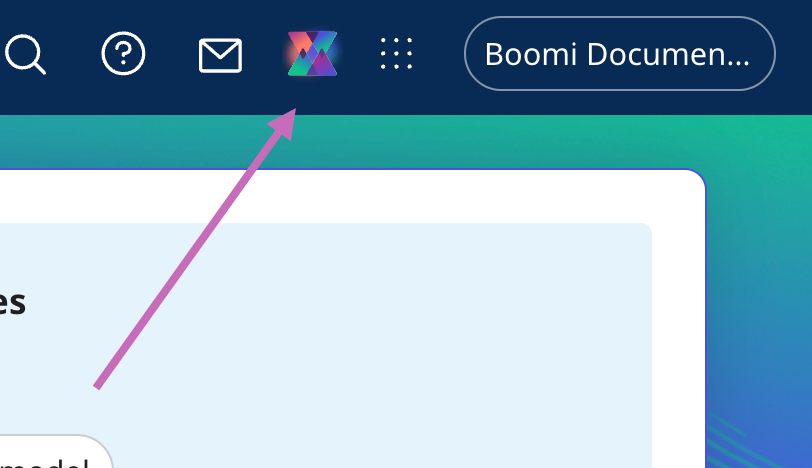Boomi Agentstudio overview
Boomi Agentstudio is a full agent lifecycle management solution that enables organizations to design, govern, and orchestrate AI agents at scale with built-in governance for control, oversight, and compliance.
Agentstudio is now Generally Available to all our direct customers. The Agentstudio Base Edition is available in all Boomi Enterprise Platform editions and includes Agent Step.
AI agents are software components that have a defined objective and personality that guide their actions and decision-making processes. Refer to About AI agents to learn more about what AI agents are, how they can benefit your organization, and when to create an AI agent.
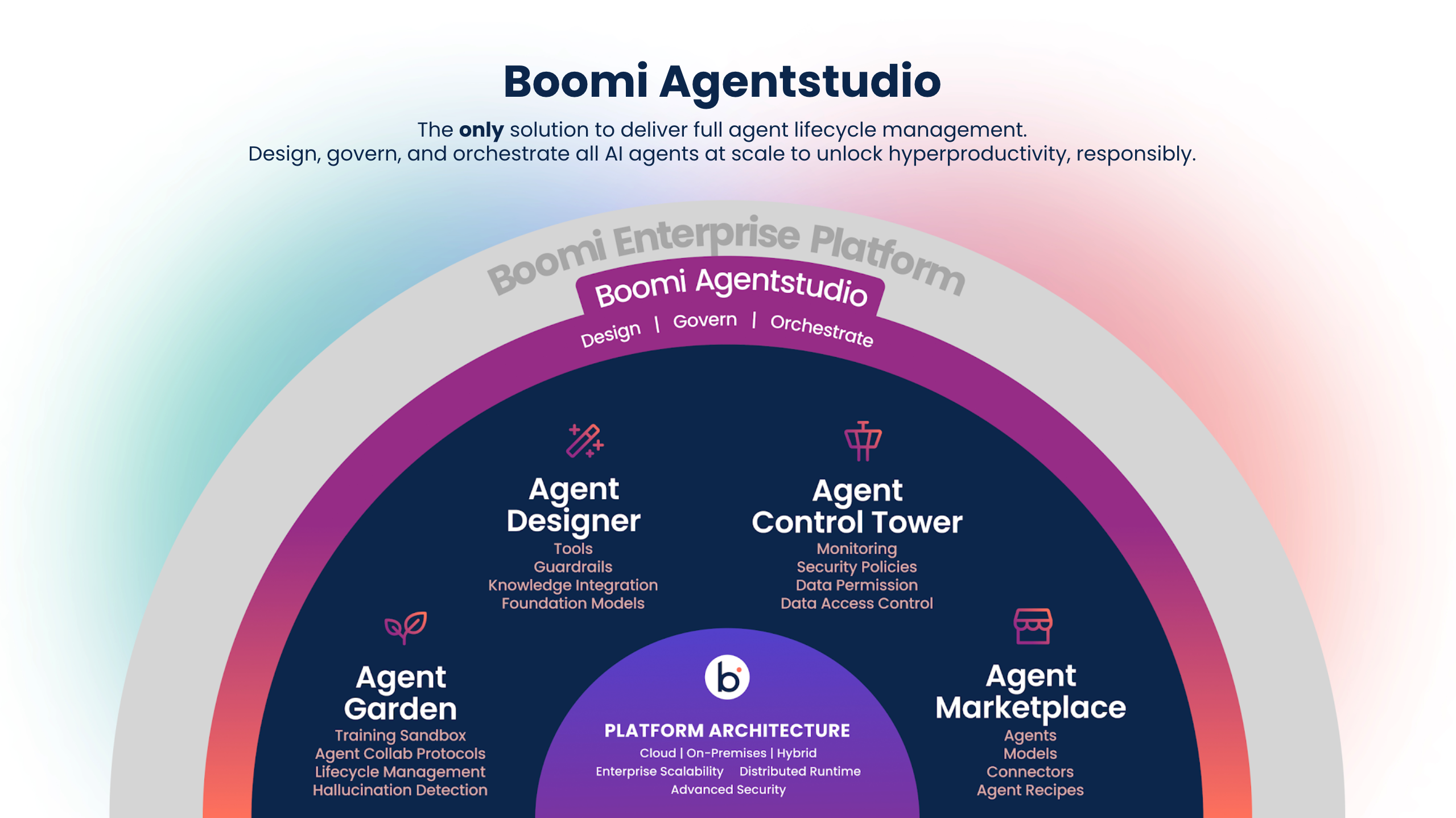
Agentstudio includes capabilities across the AI development and management lifecycle, comprised of three main components:
- Agent Designer - Design and deploy AI agents quickly with intuitive low-code templates and tools in the Agent Designer. Seamlessly connect them to trusted data and ensure responsible development with built-in guardrails.
- Agent Garden - Manage and interact with AI agents effortlessly using the Agent Garden’s intuitive interface. Organize and deploy created agents, and streamline the AI lifecycle.
- Agent Control Tower - Maintain control over AI agents with the Agent Control Tower, the governance layer of Agentstudio. Proactively mitigate security and privacy risks while ensuring trust and compliance.
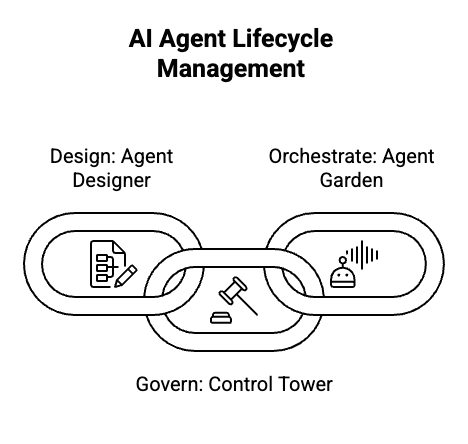
Benefits
Agentstudio helps you design, govern, and orchestrate AI agents at scale. It benefits your business by:
- Accelerating responsible AI agent development and management with an intuitive, low-code interface
- Simplifying AI agent deployment and integration seamlessly into existing business processes
- Supporting scalable, reusable agent designs through YAML-based sharing
- Streamlining the integration of AI agents into Boomi Platform services
Features
No-code/Low-code agent design
You can create, test, and deploy agents in a no-code/low-code user interface. Read Agent Designer to learn more.
Agent quick-start templates
Kickstart your agents using the AI agent templates gallery. With over 100 templates to help you get started, you'll find agents that are ready to deploy and use right away. Some agents include tools and integrations you can configure to give your agent access to data and system actions. Refer to Building an agent from a template, Installing recommended agents, and Installing Marketplace agents to learn more.
Guardrails for responsible AI agents
Enforce safe and ethical behavior in your AI agent solutions with default and custom security settings. Read Creating guardrails to learn more.
Agent step
Add an Agent Step into your Boomi Integration Build canvas to add intelligent automation to your process. Agent Step is included in the Base Edition of Agentstudio.
In Integration's Build canvas, add the Agent step from the Execute section of the Steps palette. You can configure the step to use any available agents in Agent Control Tower. The Agent step requires a step before it that generates a prompt, such as the Message step. You can store the Agent step as a process property to easily use it elsewhere in the process.
Exporting and importing agents
You can share agents built with the Agent Designer by exporting them using the Export Agent feature in the Agent Garden or by exporting them as a bundle in Boomi Labs. The export generates a zip file containing a YAML-based configuration file and a PDF containing configuration guidance. Read Exporting an agent and Adding an AI agent asset to learn more.
You can import agents from another Boomi account or from the Marketplace section in Agent Garden Templates Gallery using the YAML-based configuration files generated from an agent export and easily deploy them in the Agent Garden. Read Importing an agent to learn more.
MCP (Model Context Protocol) support
Create agents that can discover and invoke external tools using MCP, enabling seamless integration, consistent interoperability, and scalable automation across diverse systems. Explore the following topics to learn more:
Japanese language support
Agentstudio provides Japanese language support. To access Agentstudio in Japanese;
- Log into your platform account.
- Navigate to Settings.
- Under My User Settings, select Preferences.
- Scroll down to find Localization. Toggle on Enable Localization and select the preferred language under Locale Preference (English (en) or Japanese (ja)).
Centralized management
The Agent Control Tower provides a unified interface to govern and manage the entire AI ecosystem.
Complete visibility across AI agents
You get a comprehensive view of all AI agents, whether sourced from Boomi or Amazon Bedrock. Read Agent Control Tower to learn more.
Governance and control
Govern and monitor your agents with near real-time metric tracking and risk management. Read Monitoring and Compliance to learn more.
Trace your Boomi Agent Garden agent sessions.
Gain comprehensive visibility into Boomi garden agents behaviour, performance and troubleshooting details. Read Tracing sessions of Boomi Agent Garden agents to learn more.
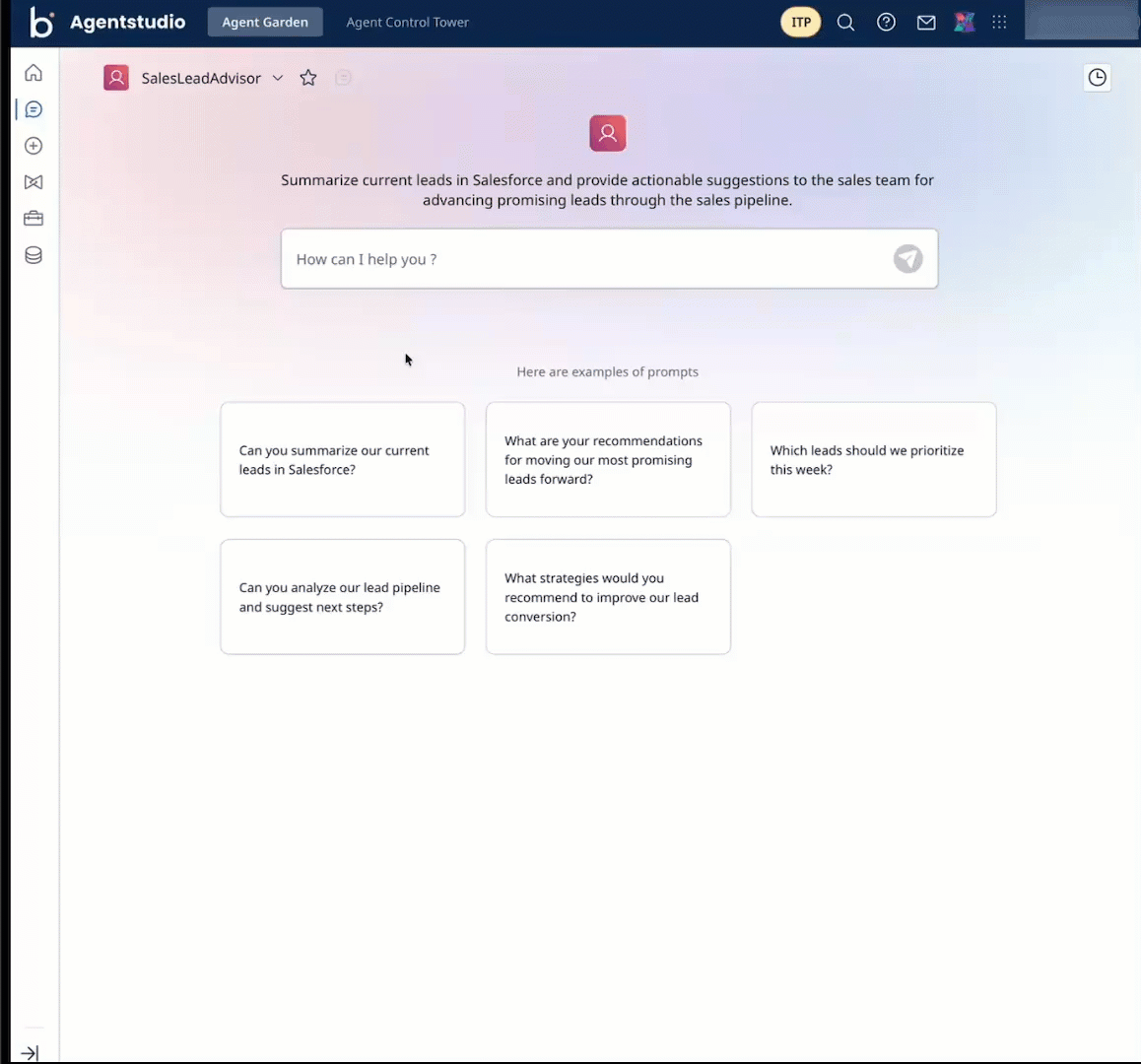
Agentstudio Access
To access Agentstudio, click the Agentstudio icon in the Platform home page.
Administrators must select the Agentstudio icon > Get Started on the Boomi platform home page and accept terms and conditions on behalf of all account users.