Connecting to providers
Providers on the Agent Control Tower allow you to connect to internal (Boomi Agent Garden) or external third-party agent builders/environments (such as Amazon Bedrock), so that you can register, monitor, and govern agents across all sources from one centralized location. Agent Control Tower currently supports the following providers:
-
Boomi Agent Garden provider: Through the Boomi Agent Garden provider, you can connect to your Boomi account to pull agents built in the Agent Designer. For more information, refer to Boomi Agent Garden provider.
-
Amazon Bedrock provider: Register and monitor agents hosted on Amazon Bedrock with built-in region-based monitoring. Easily access multiple regions using a single Amazon Web Services (AWS) account ID for a flexible and scalable solution. For more information, refer to Amazon Bedrock provider.
-
Custom accounts: Through Custom Accounts, you can manually list other provider accounts and agents in Agent Control Tower, but real-time data for these agents is not available. For more information, refer to Custom Accounts. You can also try out our publically available Custom Accounts GraphQL APIs.
-
Microsoft Copilot provider: Connect to your Microsoft Copilot account and view all your agents in the Agent Control Tower. The metrics for the Copilot agents are currently in Beta mode and will not be accessible. For more information, refer to Microsoft Copilot provider.
-
Salesforce provider: Allows you to connect to your Salesforce Agentforce account and view your agents in one place. The metrics for the Salesforce agents are currently in Beta mode and will not be accessible. For more information, refer to Salesforce provider.
-
Snowflake provider Connects to your Snowflake account and view your Snowflake Cortex agents in one place. The metrics for the Snowflake agents are currently in Beta mode and will not be accessible. For more information, refer to Snowflake provider.
Once you connect to a provider, you can view the Status, Overview and Tasks of the agents from the Agents page. For more information, refer to Viewing and managing agents.
Individual provider accounts, regardless of the provider type, can only be associated with one Agent Control Tower. To add the account into another Control Tower, ensure you unlink/delete the instance from the original account.
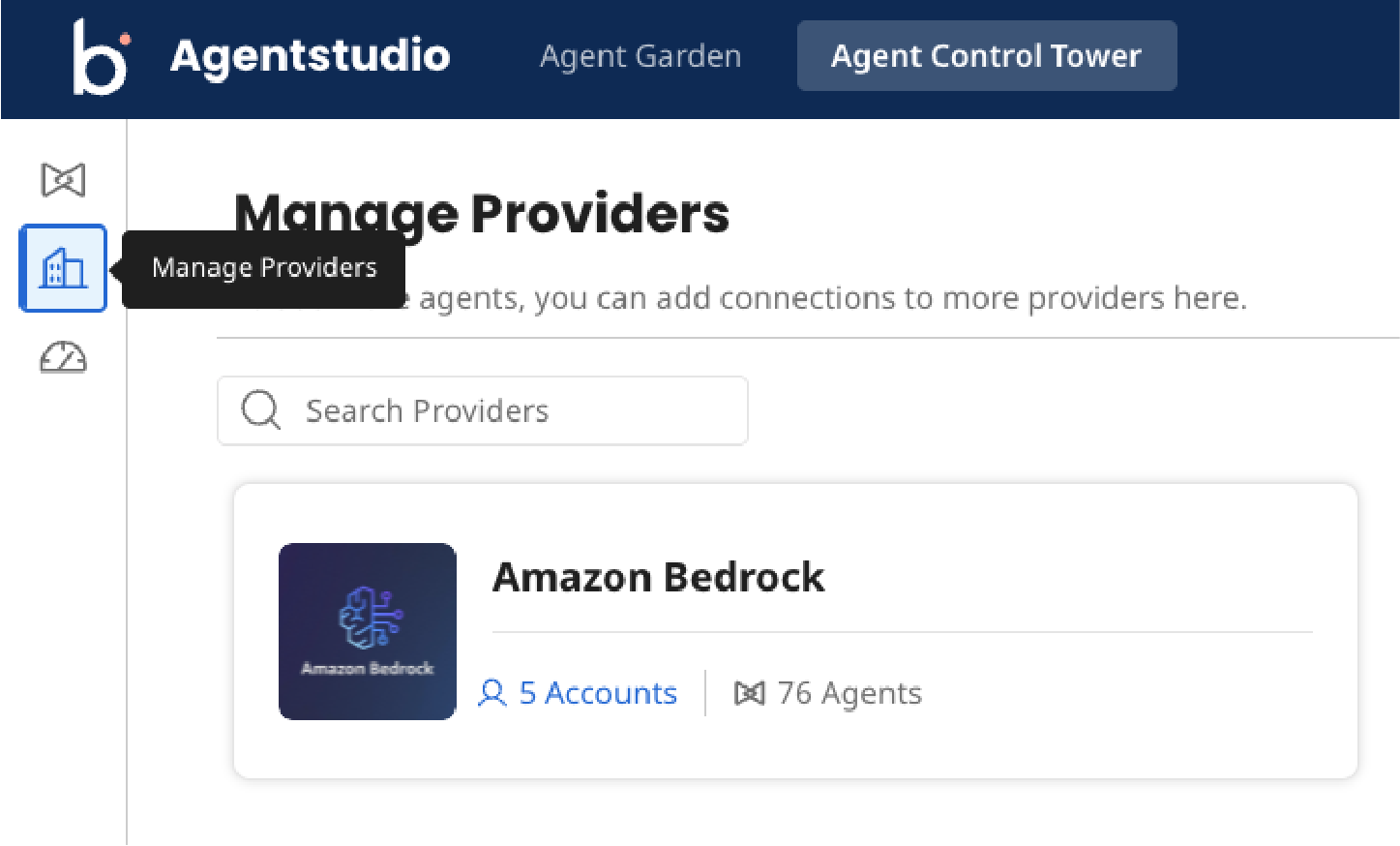
Managing provider accounts
You can enable or disable sync for an account, view the available details, or delete the account. You can also create and update tags and trust levels for your provider accounts.
The account syncs automatically every 30 minutes. A sync can only be done at the account level, and all agents under that account get synced together.
You can check the last updated and synced information from the View Details screen of your provider account.
