Monitoring your agents
You can monitor and access your agents from different providers through the Monitoring and Compliance screen.
You can filter the metrics you want to monitor based on Providers, Accounts, Time frames, and Models for Amazon Bedrock and Boomi Agent Garden agents. By default, the time frame selected is the Last 60 minutes from the last synced time.
Select Boomi Agent Garden in the Provider filter, to add an Agent filter. The agent filter allows you to filter out metrics according to selected Boomi Agent Garden agents.
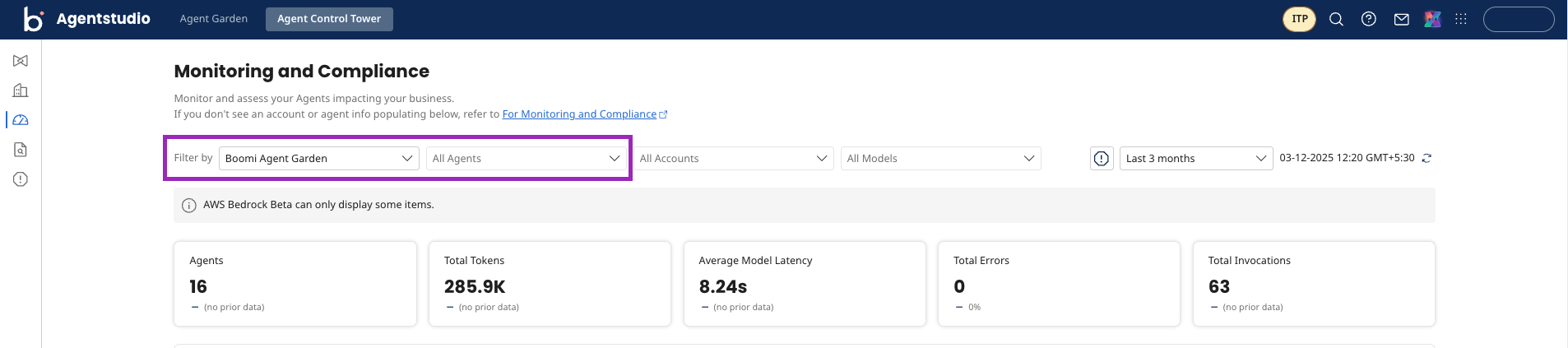
You can access detailed agent information on Invocations, Trust Level, Errors and Tokens using the side drawer views by clicking the list icon.
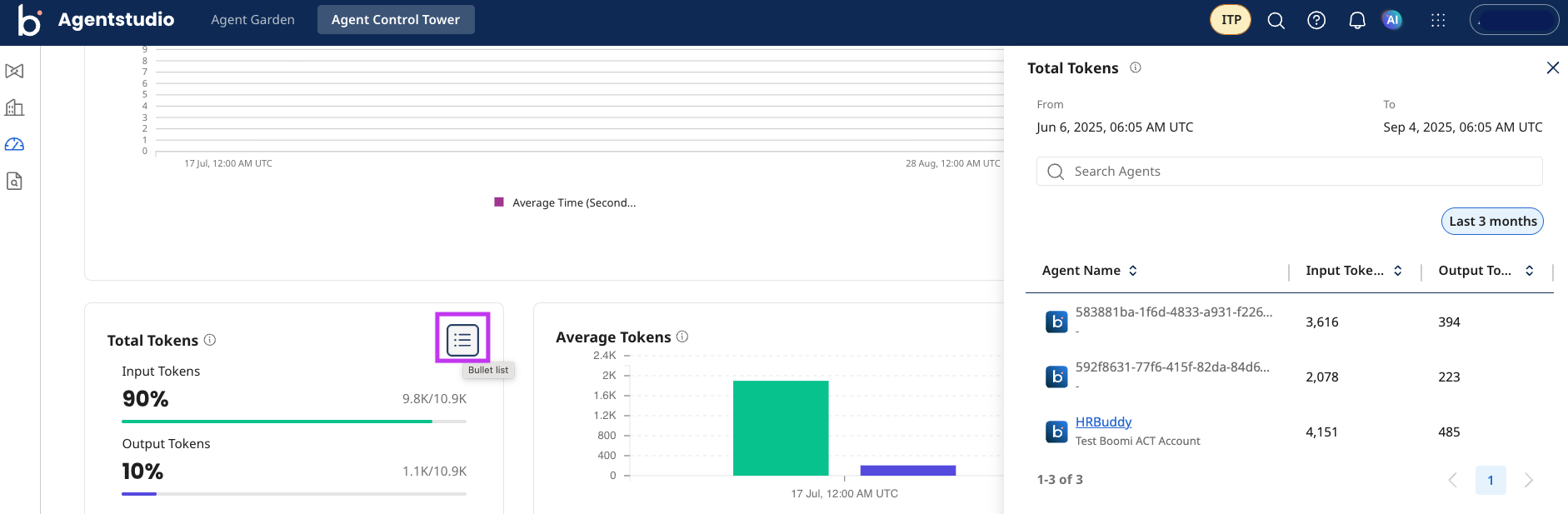
The metrics for the AWS Bedrock agents are currently in Beta mode and can currently display only certain items.
Microsoft Copilot and Salesforce agents are currently not available for monitoring.
Prerequisites
To view the metrics for your Amazon Bedrock agents, ensure you have enabled Bedrock Agent metric data access.
Understanding metric time charts
The charts on the Monitoring and Compliance page display data in time intervals based on the selected time range filter.
- Each bar or point represents a time interval (for example, a 14-day interval when the filter is set to Last 3 months).
- The label on the X-axis represents the start of the interval.
- Time zone information is not shown on the X-axis to keep the charts clear and easy to read. The selected - The time zone is shown in the filter section at the top right and reflects the your local time zone.
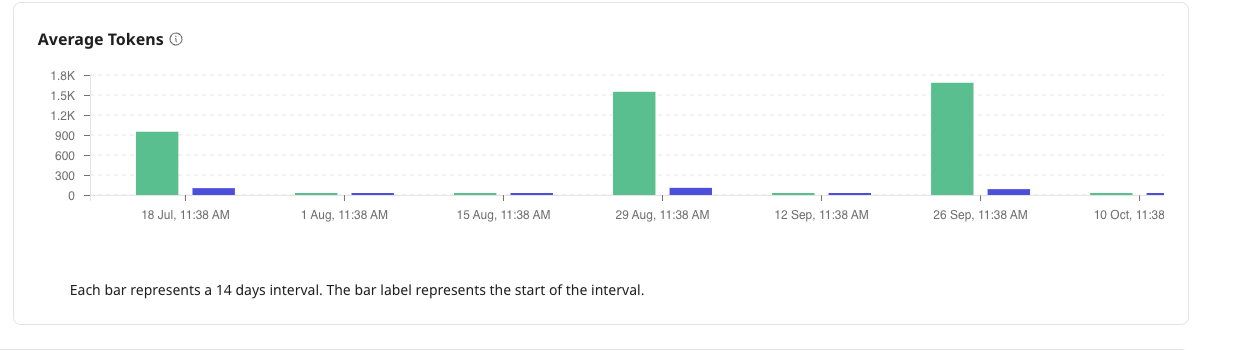
Tool usage metrics for Boomi Garden agents
| Metric name | Description |
|---|---|
| Tool Type | Defines the type of tool the agent uses, for example, MCP or Prompt Tool. |
| Total Calls | Indicates how many times AI agents called the tool. |
| Success Rate | The percentage of tool calls that completed successfully out of the total number of tool calls made. |
| Failures | Failure Count means how many tool calls are failed. |
Observable metrics
The following metrics are tracked in the Agent Control Tower:
| Metric name | Description | Amazon Bedrock | Boomi Agent Garden |
|---|---|---|---|
| Agents | Total number of agents based on the time frame selected. | Present | Present |
| Model Invocation Count | Counts the number of times the model has been invoked, providing insight into runtime activity. | Present | Present |
| Invocations | Counts the amount of time a specific agent is triggered or called to perform a task or function. It's the process of activating the agent and initiating its execution within a larger workflow or system. | Present | Present |
| Invocation Throttles | A mechanism to limit the frequency or number of times a specific function or action is called within a certain period. This is often implemented to prevent overloading systems, particularly when dealing with APIs or external resources, and to ensure fair and stable usage. | Present | Not present |
| Average Time per Invocation | Measures the average time taken for a process or operation, indicating overall performance. | Present | Present |
| Trust Level | States if the agent is Endorsed, Unendorsed, or Deprecated. Recovered from the metadata filled in on Agent Control Tower. | Present | Present |
| Total Tokens | Input and Output Usage Metrics | Present | Present |
| Input Token Count | Measures the number of input tokens processed, indicating how much data is being used. | Present | Present |
| Output Token Count | Measures the number of output tokens generated, reflecting the volume of data produced by the model. | Present | Present |
| Average Tokens | Average Input and Output tokens used. | Present | Present |
| Errors | Accounts for the Invocation Server Errors and Invocation Client Errors | Present | Present |
| Invocation Server Errors | Counts server-side errors during invocation, indicating Runtime issues. | Present | Present |
| Model Invocation Server Errors | Similar to Invocation Server Errors but specific to model invocations. | Present | Present |
| Invocation Client Errors | Counts client-side errors during invocation, reflecting issues at the request level. | Present | Present |
| Model Invocation Client Errors | Similar to InvocationClientErrors but specific to model invocations | Present | Present |
