Boomi AI FAQ
Get answers to the most frequently asked questions about Agentstudio and Boomi AI agents.
Boomi Agentstudio
What is Agentstudio?
Boomi Agentstudio is a comprehensive suite of AI capabilities designed for the enterprise. It provides a robust platform for creating, managing, and deploying AI agents and tools, with built-in governance features for enhanced control, oversight, and compliance management. Boomi Agentstudio is now in General Availability to all our direct.
Agentstudio includes capabilities across the AI development and management lifecycle, comprised of three main components:
- Agent Designer - Design and deploy AI agents quickly with intuitive low-code templates and tools in the Agent Designer. Seamlessly connect them to trusted data and ensure responsible development with built-in guardrails.
- Agent Garden - Manage and interact with AI agents effortlessly using the Agent Garden’s intuitive interface. Organize and deploy created agents, and streamline the AI lifecycle.
- Agent Control Tower - Maintain control over AI agents with the Agent Control Tower, the governance layer of Agentstudio. Proactively mitigate security and privacy risks while ensuring trust and compliance.
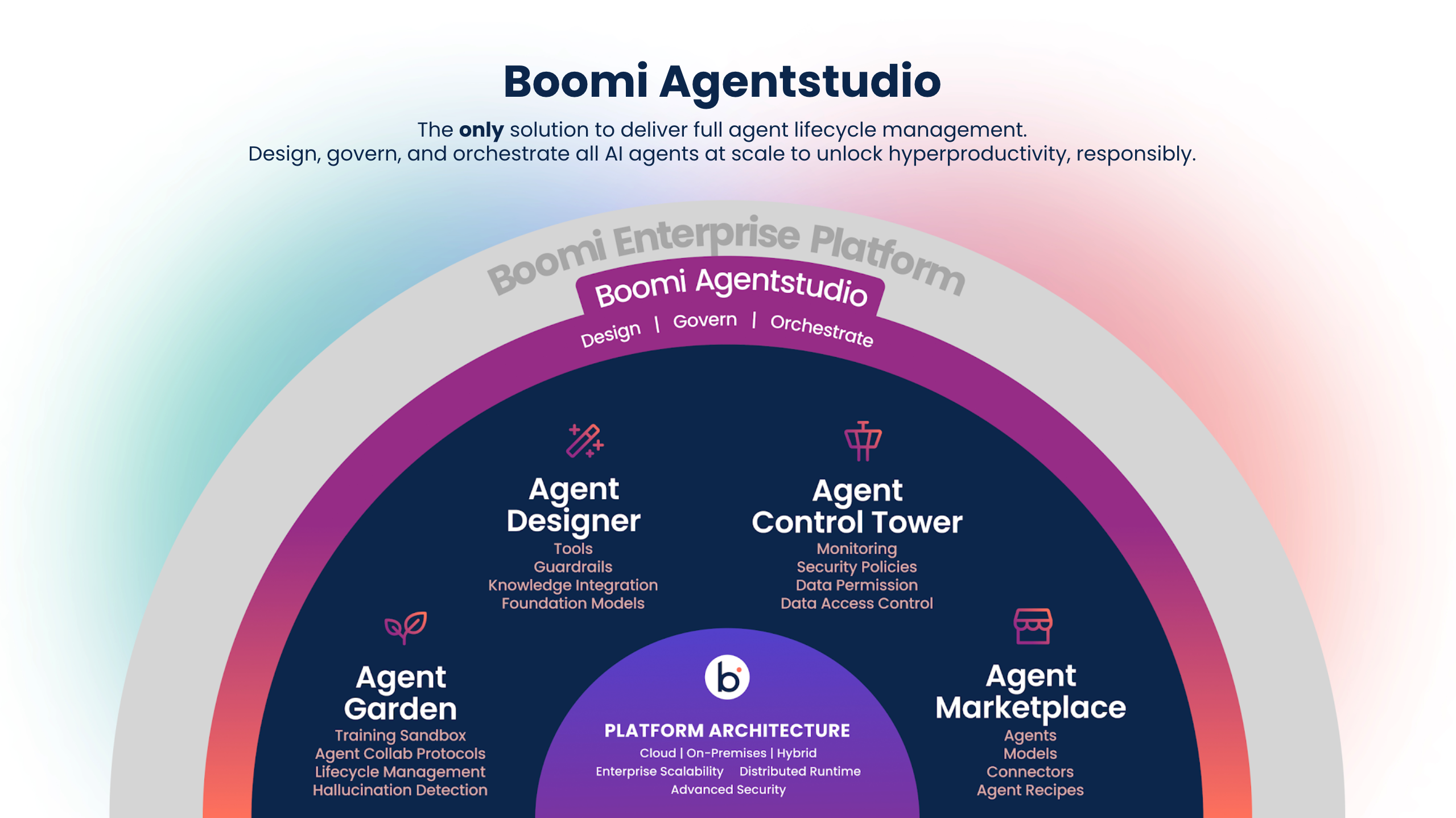
How do I access Agentstudio?
To access Agentstudio, click the Agentstudio icon in the Platform home page.
Administrators must select the Agentstudio icon > Get Started on the Boomi platform home page and accept terms and conditions on behalf of all account users. Refer to terms and conditions mentioned in this document for more information.
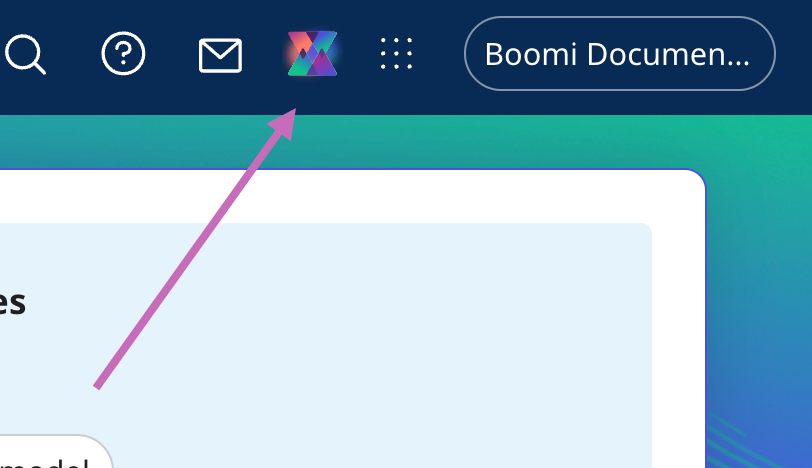
How do I access Agent Designer?
Agent Designer is included in the Agentstudio Base edition, which is a part of all Boomi Enterprise Platform editions.
You’ll receive a notification when you reach usage limitations. To expand usage or add additional capabilities and functionality, contact your Boomi account representative.
Navigate to the AI icon in the platform, then click Agent Garden to access the Agent Designer, Agents and Tools screens.
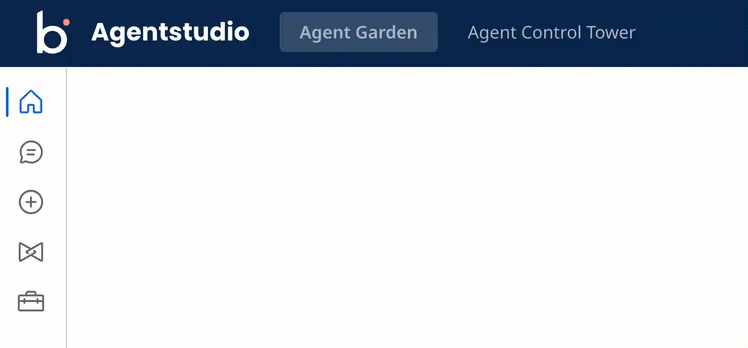
What permissions do I need to build agents?
To create, edit, and deploy agents and tools, you must have one of the following roles:
- Agent Garden Administrator
- Agent Garden Developer
- A custom role with privileges (Agent Garden Access, Agent Create, Agent Edit, Agent Feedback Submit, Agent Garden Feedback View)
How do I access Agent Garden?
Agent Garden is included in the Base edition of Agentstudio. To view the AI Agent Garden, click the Agentstudio icon on the platform's Home screen.
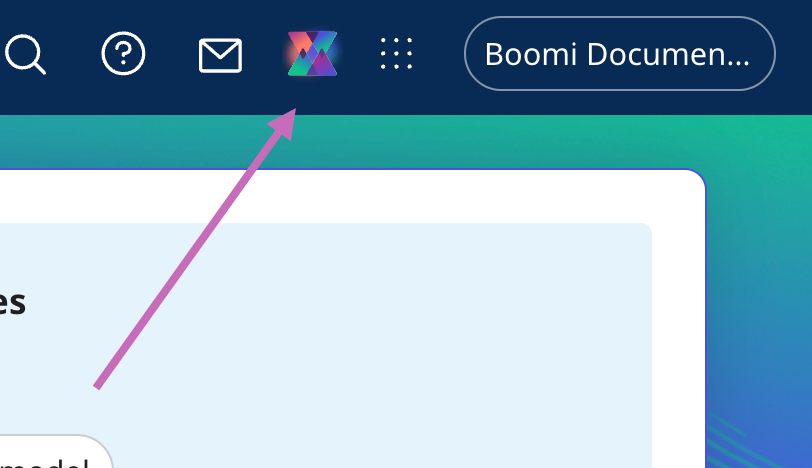
To accept requests from the Agent Garden, allow incoming traffic from the following IP addresses:
- 3.214.191.234
- 54.210.113.194
What permissions do I need to view and interact with AI agents?
User Management includes three Agent Garden roles:
- User
- Developer
- Administrator
As an administrator, you can give your users controlled access to the Agent Garden. For example, a developer can create, edit, and test agents, while another user can only use deployed agents in the conversational interface and see a list of all the deployed agents. Refer to Agent Garden for privilege details.
By default, all Platform Standard role users have the Agent Garden User role, which allows them to interact with installed agents in the conversational interface. All Platform administrators have the Agent Garden administrator role.
How do I access Agent Control Tower?
Agent Control Tower is included in the Base edition of Agentstudio. To view the Agent Control Tower, click the AI icon on the platform's Home screen and then navigate to the Control Tower.
What permissions do I need to view and interact with AI agents in Agent Control Tower?
With an Administrator role or a developer role, you can access and utilize the Agent Control Tower. However, the Agent Control Tower works with providers and connecting to providers to manage your agents. Each provider has their own prerequisites that need to be met to utilize the service. For more information, refer to Connecting to providers.
What foundation model do you use for AI agents?
The Agent Designer employs a framework that selects the most suitable model for a given function, such as reasoning, summarization, and guardrails. It uses LLMs via Amazon Bedrock's managed service.
What are Marketplace agents?
The Boomi Marketplace features agents built by Boomi Technology Partners and members of the Boomi Community. Explore Agentstudio's Marketplace tab in the Agent Garden templates gallery for available agents and agent bundles you can install using the Agent Designer. Refer to Installing Marketplace agents to learn more.
If you are interested in sharing AI agents you've built with the Marketplace, refer to Publishing AI agents for details on becoming a Technology Partner and publishing your agents.
What are recommended agents?
The Agent Garden templates gallery displays recommended agent templates to help you identify existing processes in your account that you can use with Agent step to build agentic workflows.
How are agent recommendations generated?
Agentstudio generates agent recommendations based on deidentified metadata from your account’s processes, process components, and industry vertical. Refer to Data Collection for more information on how we collect data on the Boomi Platform.
Why build agentic workflows with Agent step?
The Agent step makes integrations smarter and simpler by embedding AI into automation, helping you streamline and enhance processes. It can:
- Replace complex process steps and routing with human-like reasoning and flexible, context-aware operations.
- Reduce the need for manual steps outside of the process's execution.
Apply the Agent step when a process includes a non-deterministic decision that requires contextual reasoning. For example, a CRM connector can send customer feedback survey data to an AI agent in an Agent step. The agent analyzes the sentiment of the feedback and determines that the feedback is negative. It generates a Jira ticket for the customer support manager. Refer to About AI agents and Agent step to learn more.
AI Agents
What are the Boomi AI terms and conditions?
You can review the terms and conditions for Boomi AI in our Boomi Product Specific Terms document.
How do you manage the segregation/privacy of the data used to train the model? Could you confirm that the customer specific data is used only to train the customer model?
Customer-specific data is not used to train the customer model or any other model. We use de-identified metadata for training. Only process constructs are used. The model does not include any configuration data. The logs used for training the model do not contain your underlying processed data.
How do you manage the segregation/privacy of the prompts? Could you confirm that the prompts generated by the customer are only accessible by the customer?
Prompts generated by a customer are only accessible by that customer. The NLP layer of the conversational experience is built by Boomi (with privacy by design principles) with a segregation of customer & user prompts. AWS Bedrock holds these prompts, but they are not used to train any shared models. Customer-specific data is not used to train the model.
Does Boomi AI use external LLMs or other AI technologies?
We employ a Composite AI framework that dynamically selects the most suitable AI model for a given use case from a pool of models. These models encompass a range, from Small Language Models (SLMs) and Large Language Models (LLMs) to those build on AI/ML algorithms such as Neural Networks and K-Means clustering.
We utilize Anthropic Claude via Amazon Bedrock’s managed service for our LLM. All of this operates seamlessly within AWS, sharing the same infrastructure as the main instance of our Boomi Enterprise Platform’s SaaS solution.
The Agent Designer employs a framework that selects the most suitable model for a given function, such as reasoning, summarization, and guardrails. It uses LLMs via Amazon Bedrock's managed service.
What are AI agents?
AI agents are autonomous or semi-autonomous software systems that achieve a defined goal by observing environments, following instructions, using reasoning, and taking action.
Since AI agents are non-deterministic, they can:
- Adapt to different contexts and unique or evolving scenarios
- Generate natural, personalized responses
- Learn over time (when there is access to memory and feedback)
For example, a travel booking agent could receive a user’s request and independently orchestrate other AI agents in order to book the requested travel experience. Different AI agents work together to obtain information and then take action by reserving a hotel, car rentals, and flights. Refer to About AI agents to learn more.
Are Boomi AI Agents free?
Boomi is currently offering the following Boomi AI Agents:
- Boomi GPT - Enter your prompts in a conversational user interface, and Boomi GPT orchestrates Boomi DesignGen, Boomi Answers, and Boomi Scribe to help you achieve your business goals.
- DesignGen - Design integration processes with generative AI based on 300M+ patterns and best practices and refine them to fit your requirements.
- Scribe - Let generative AI write documentation for your existing and new integration processes.
- Answers - Get quick answers to your questions about the Boomi Enterprise Platform using knowledge from Help.Boomi.com and the Boomi Community.
- Pathfinder - Get automated data mapping and recommendations for the next steps in building integrations.
- DataDetective (Early Access) - Protect sensitive information with AI-powered data classification and track data movement across regions.
- HubGen - Let generative AI build model drafts in Hub based on your data synchronization goals.
- Resolve Agent - Get quick solutions to your integration process errors using knowledge from Help.Boomi.com and the Boomi Community.
- API Documentation Agent - Autonomously generate business and technical documentation from API definitions to accelerate time-to-market and increase adoption.
- API Design Agent - Rapidly design APIs and generate comprehensive, deployment-ready 3.1.0 OpenAPI specifications.
- Integration Advisor Agent - Optimize your integration and identify areas for improvement using AI analysis based on Boomi best practices.
- Data Connector Agent - Autonomously build custom data connectors for any REST based data source. Accelerate ELT pipeline development up to 30x faster.
Read Boomi AI to learn more.
How do I get access to Boomi AI Agents?
- Boomi AI Agents listed above are enabled for all Boomi users with an account ID. You do not need to request access.
- Boomi Data Detective is currently in Early Access and you will need to contact Sales to request access.
Before you can access the Boomi AI agents you must have the following:
- Agreement to the Boomi AI terms and conditions. Administrators must select the Agentstudio icon > Get Started on the Boomi platform home page and accept terms and conditions on behalf of all account users.
- Integration Build Read Write access. Read User roles and privileges to learn more about default Boomi Enterprise Platform roles and permissions.
- Create Component API feature enabled on your account.
- Connectors enabled on your account. Many connectors are enabled by default. However, certain connectors may not be available due to licensing or your subscription. Read Connector licenses and classes to learn more about connection licenses and your subscription.
Can I get Boomi AI access removed from my account?
Yes, please contact Sales.
Are there usage limits on Boomi AI Agents?
Yes, to ensure optimal service for all users, we have implemented daily AI service request limits for all accounts, which reset at 12:00 AM UTC. As a result, Boomi GPT may display the following error message when the limit is exceeded: You have reached our daily limit of messages. Please try again later.
Additionally, usage of some agents will count towards the platform API consumption limits for your account.
Boomi GPT
Where is Boomi GPT located in the Boomi Enterprise Platform?
Click the Agentstudio icon on the Platform home page. Navigate to Agent Garden > Chat.
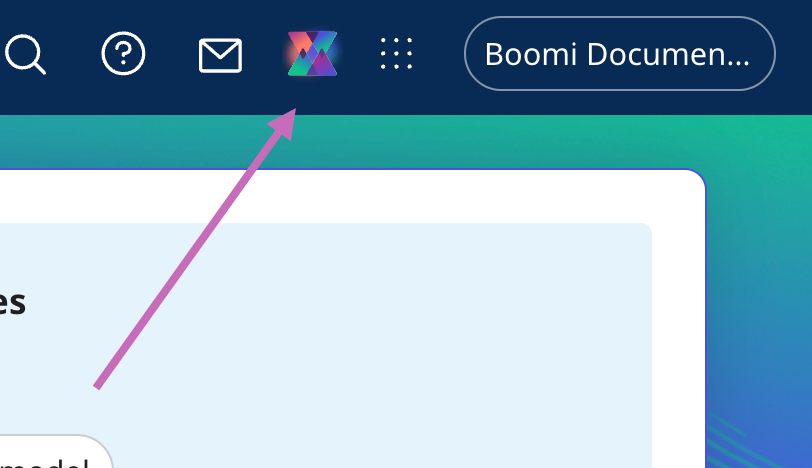
Is Boomi GPT available in all geographies and to all customers?
Yes, it is available in all geographies and to all customers.
What languages does Boomi GPT support?
The Boomi GPT conversational experience currently supports English.
What does the New Conversation button do?
It clears the conversation screen so you can start a new conversation.
Does the New Conversation button overwrite the integration processes that were created?
No, it only clears the conversation screen.
Is the conversation history saved?
Yes, Boomi GPT saves conversation history.
Boomi DesignGen
What permissions are required to use Boomi DesignGen?
Integration Build Read Write Access to build integrations using Boomi DesignGen. The standard user role includes this access.
Does Boomi DesignGen learn from the processes that customers created?
Yes, Boomi DesignGen learns from the de-identified metadata of over 300 million integrations from approximately 20,000 customers. The model is built on the data collected as described in Data Collection.
Why is the Integration Process created not what I intended?
The Boomi AI large language model's responses are dependent upon the input it receives by the user, and different inputs may return different results.
Where are components created by Boomi DesignGen saved? Can I choose my own component folder for Boomi AI?
No, Boomi DesignGen stores all created components in the Created_by_BoomiAI folder.
Why can't I use an existing connection component for the integration?
Boomi DesignGen lets you select from up to five existing connection components. If you have more than five connection options, it will create a new connection. Currently, Boomi DesignGen only supports five existing connection options.
When Boomi DesignGen suggests multiple integrations, how many can I choose?
Currently, you can select and create only one integration at a time.
Boomi DataDetective
Does Boomi DataDetective (Early Access) use actual processed data within my integrations?
No, Boomi DataDetective (Early Access) does not use your processed data. Like our other AI Products, DataDetective solely uses the customer agnostic metadata as outlined in the Data Collection. If you have turned off Boomi data collection, you will not see data in Boomi DataDetective.
Does Boomi DataDetective (Early Access) use any external service to identify PII?
No, Boomi DataDetective (Early Access) utilizes Boomi internal SLMs to determine and classify the sensitivity of your data, including PII. It classifies data as PII by looking at field names and process step names.
Resolve Agent
Why can't I see a Generate Solution with Resolve Agent button when I view error details in Integration?
Your Boomi Administrator needs to enable AI for your organization's platform account. Contact your Boomi Administrator for more information.
