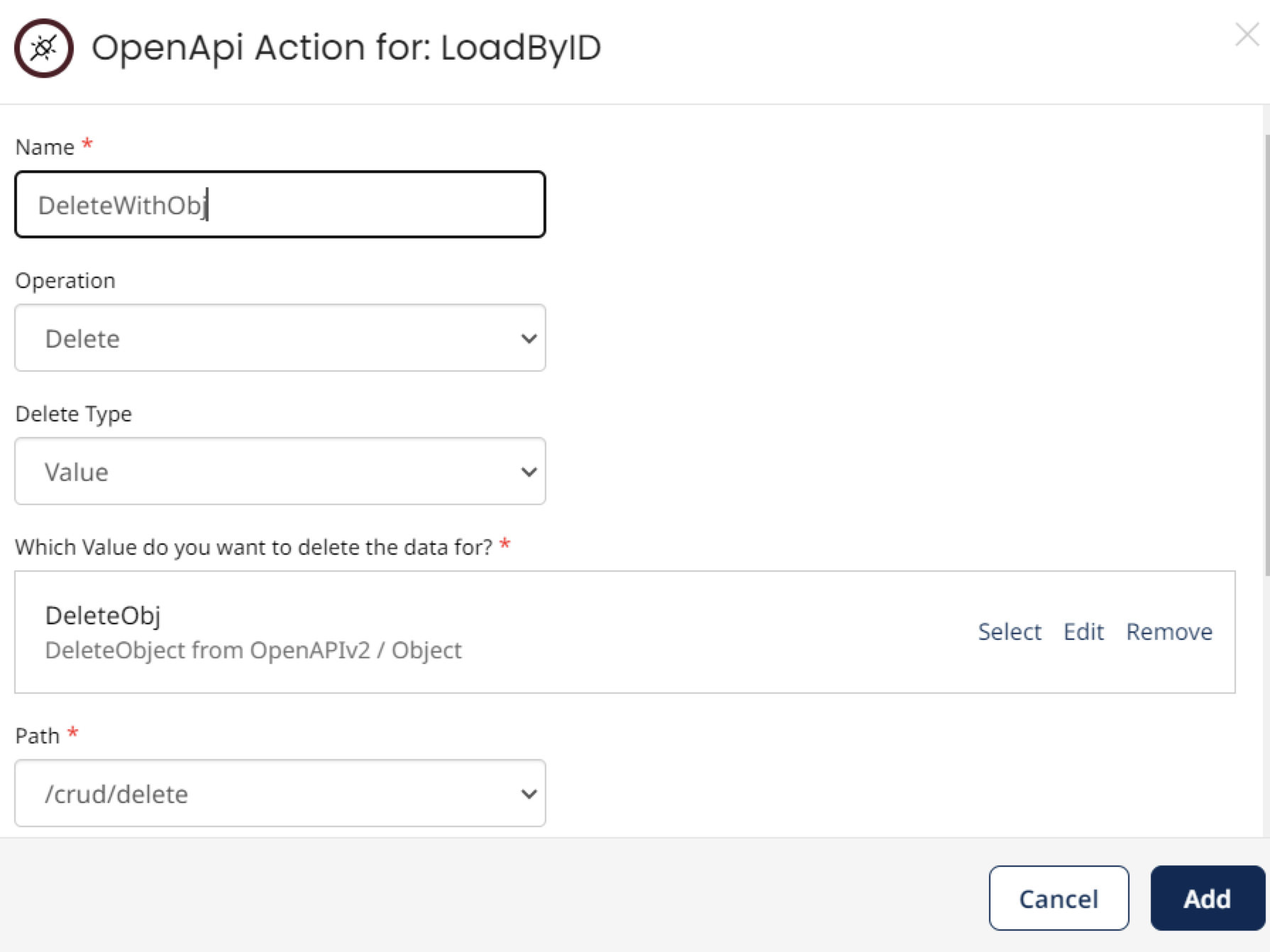OpenAPI Step
Overview
The OpenAPI Connector step streamlines the management of multiple OpenAPI requests by minimizing repetitive configurations. You can configure requests directly within the application, eliminating the need to edit the YAML schema manually. This step supports various actions, including saving, updating, and deleting, all within a single step.
It includes sections for adding values to parameters in the API path, simplifying the process of populating these parameters. You can view all endpoints in a tabular format, making managing and configuring requests easier.
The built-in security configuration feature allows you to configure security details directly within the interface, eliminating the need to alter the schema.
Adding an OpenAPI step
Once you complete the connector configuration with the OpenAPI settings, you can use the configured connector with the OpenAPI step.
To add and configure an OpenAPI step:
- Drag the OpenAPI step to the Flow canvas. The configuration panel for the OpenAPI step appears.
- Enter a name for the step.
- Add comments for this OpenAPI operation.
- Click Add OpenAPI Action to add an OpenAPI action. OpenAPI actions correspond to the individually configured OpenAPI requests the step executes.
- Specify a name for the action.
- Select the appropriate type from the Operation drop-down:
- Choose a flow value created from a type related to the OpenAPI connector.
Setting up a load action (HTTP GET)
To configure a load action, provide a name and select an object type for a load action.
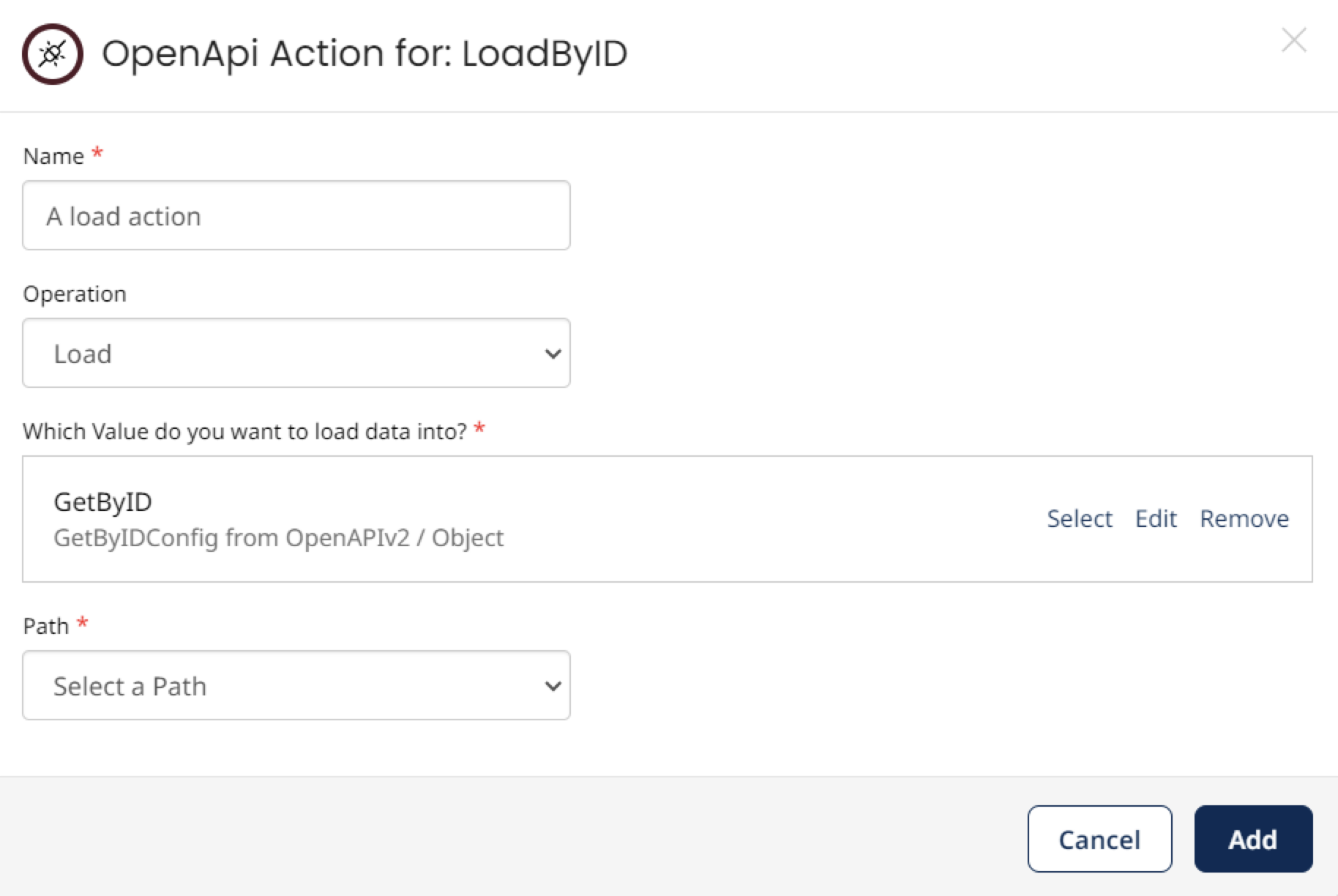
In the above example, we gave this action a name and chose an object of type GetByIDConfig, which was created by configuring the OpenAPI connector. Completing this step opens a new selection prompting you to select the path, which is the URL where the request is made. This is particularly useful for cases where a given object may be used in multiple requests. We can use the path option to choose the path that we intend to reach.
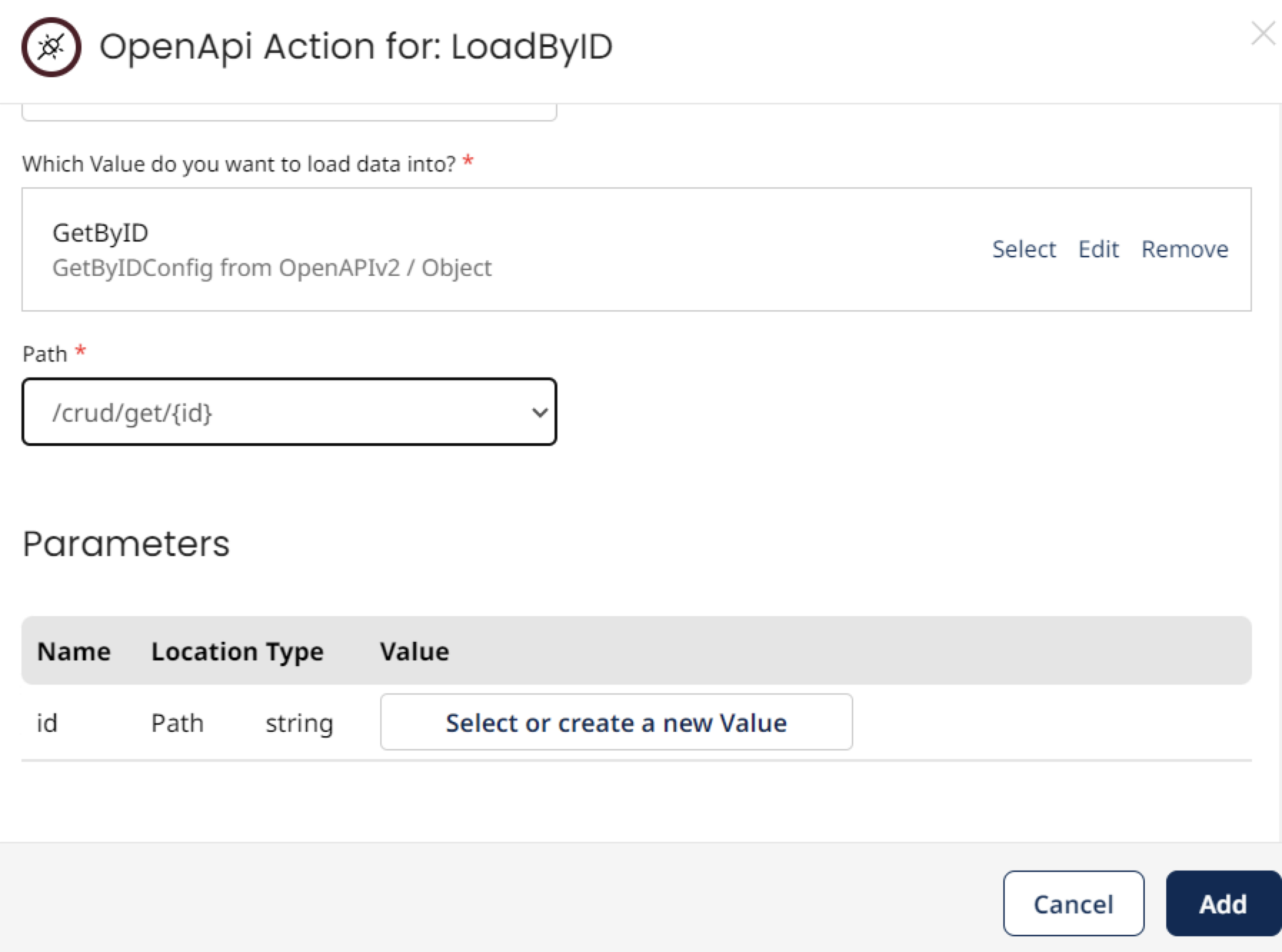
Choose the appropriate path that corresponds to the intended request. It prompts you to set parameters if the request requires parameters. Ensure that the parameter values match the requested type; optional parameters do not need a value. Once you set the ID value, as shown in this example, click Add to configure the action. When the flow executes, it reaches the endpoint /crud/get/{id}, substituting {id} with the provided parameter, and stores the returned result in the GetByID value.
Save/Update actions (HTTP POST/PUT)
Save and Update configurations work similarly to the load action, but instead of storing the response, provide the object which will be sent to the OpenAPI endpoint.
When configuring Save/Update type OpenAPI requests (PUT/POST), you can specify the type of the return object in the step. Once the step executes, it will store any response from the OpenAPI endpoint within the specified type, allowing you to use that data later in the Flow.
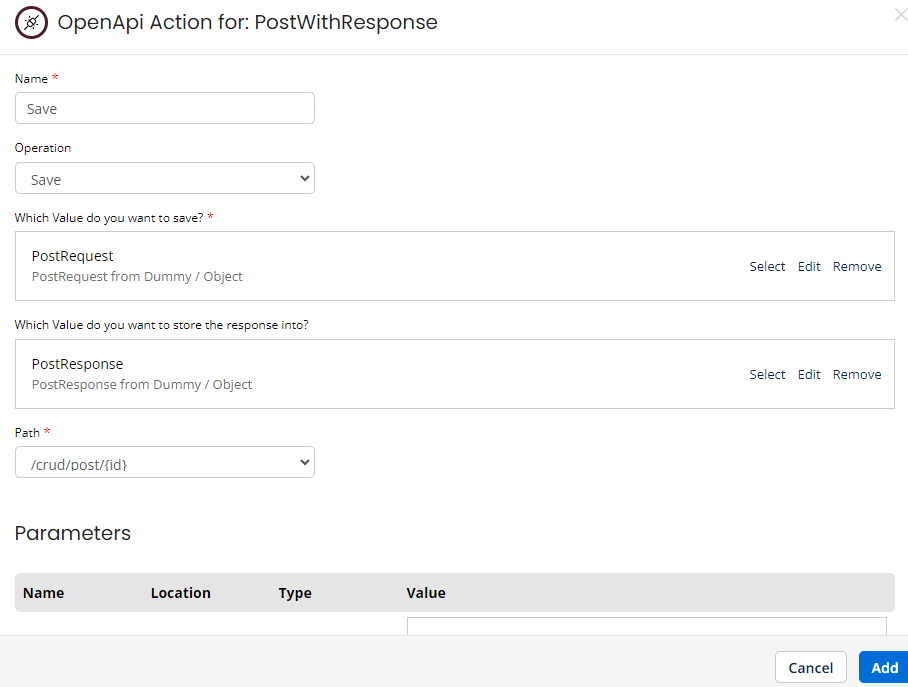
Delete action
To delete, specify the object's ID or provide a value required by the endpoint. The configuration allows flexibility depending on the endpoint's requirements.
- Delete using request parameters: This option allows deletion requests by providing only the request parameters. Specify the object's ID to delete and make the deletion request without needing additional values.
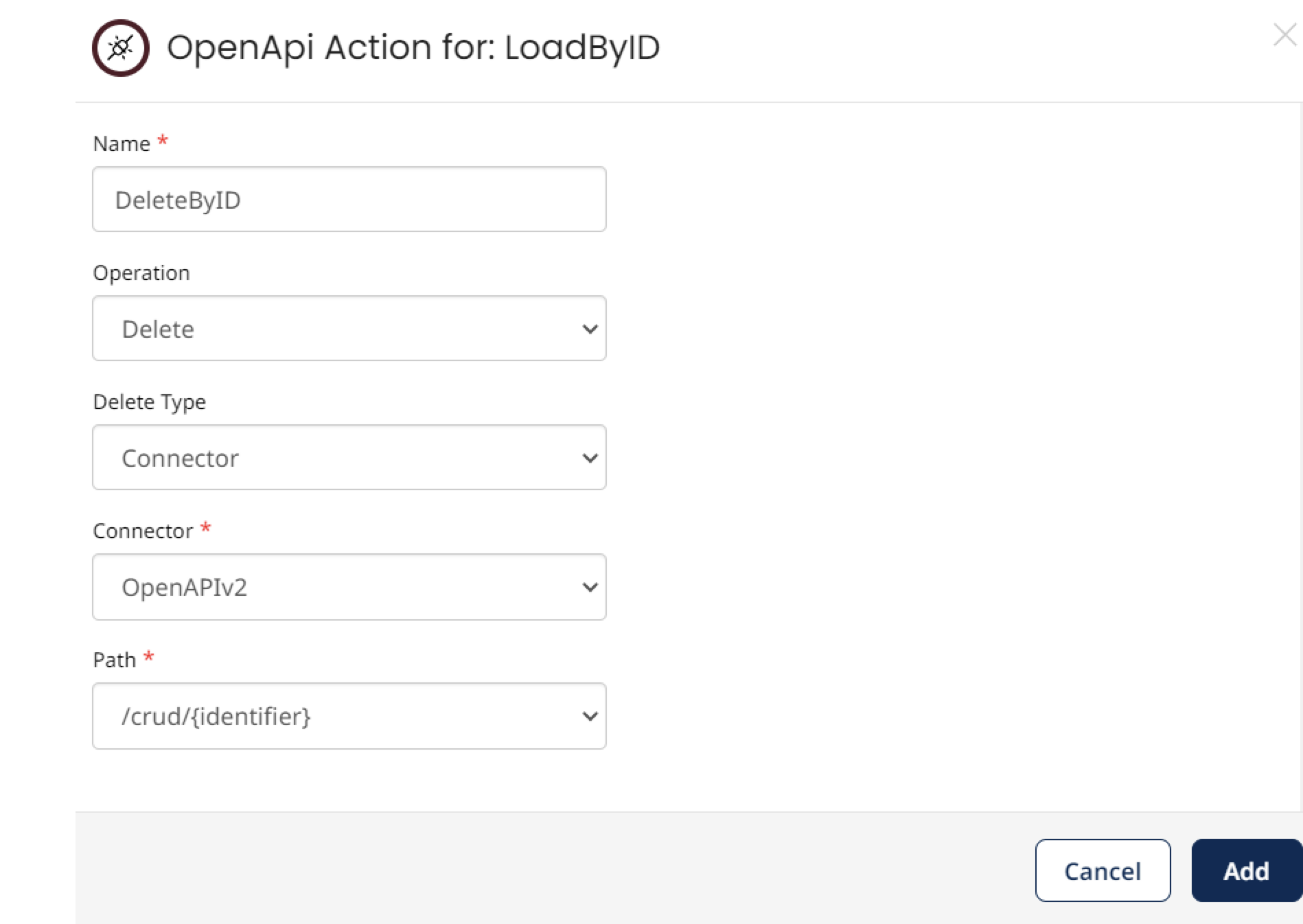
- Delete using a request object value: This option functions similarly to the save and update requests, where the value contains the data for the endpoint you call. The request requires a value containing the data the endpoint needs to process the delete request. Data is not stored back into this object from the response, but you can still provide any parameters as needed.