Database delete steps
Database delete steps allow data to be deleted in an external data source from a flow, such as data in a database.
Overview
Database delete steps are used to delete data from a data source via a flow; typically this would be in an application database such as SQL, Salesforce, , and so on.
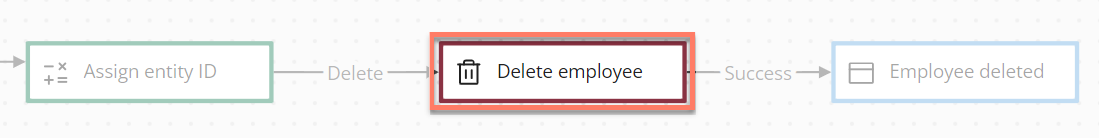
This is achieved by adding data actions to the step to specify the source of the data and which data should be deleted via the flow. For example, if a flow has been set up for uploading and managing files, a database delete step can be used to delete files as required.
Database operations can also be performed using message actions on a step. See Adding Message Actions to a step.
Adding a data action to delete data via a flow
To add a data action to a database delete step:
-
Add a database delete step onto the flow canvas.
-
Name: Enter a name for the step.
-
Click New Data Action to add a new data action. The Data Action panel is displayed.
-
Name: Enter a name for the data action.
-
The order in which this Data Action should be loaded: Specify an order in which the data actions should be performed. For example, a value of "0" will result in a data action being performed before a data action with a value of "1".
-
Disable this data action: Temporarily disable the data action.
-
Which Value do you want to delete the data for?: Define which value in flow contains the data you wish to delete. Click Select or create a new value to select an existing list or object value, or create a new value if required.
-
Where will the data be deleted from?: Select the value type that will be used to retrieve the data. This is automatically populated with the available value types bound to the database you are using.
-
-
Click Add Data Action to save the data action and return to the configuration panel. The new data action is shown in the Data Actions table. Add more data actions as required.
-
Click Save to save your changes and apply the data action(s) to the selected step.
Adding an outcome
Outcomes can be added to a database delete step.
Adding comments to a step
Comments can be added to a database delete step.
