OP AI LLM Intelligence - Partner connection
The OP AI LLM Intelligence — Partner connector includes a few fields necessary for establishing and managing the connection. Below are the required and optional fields you can configure:
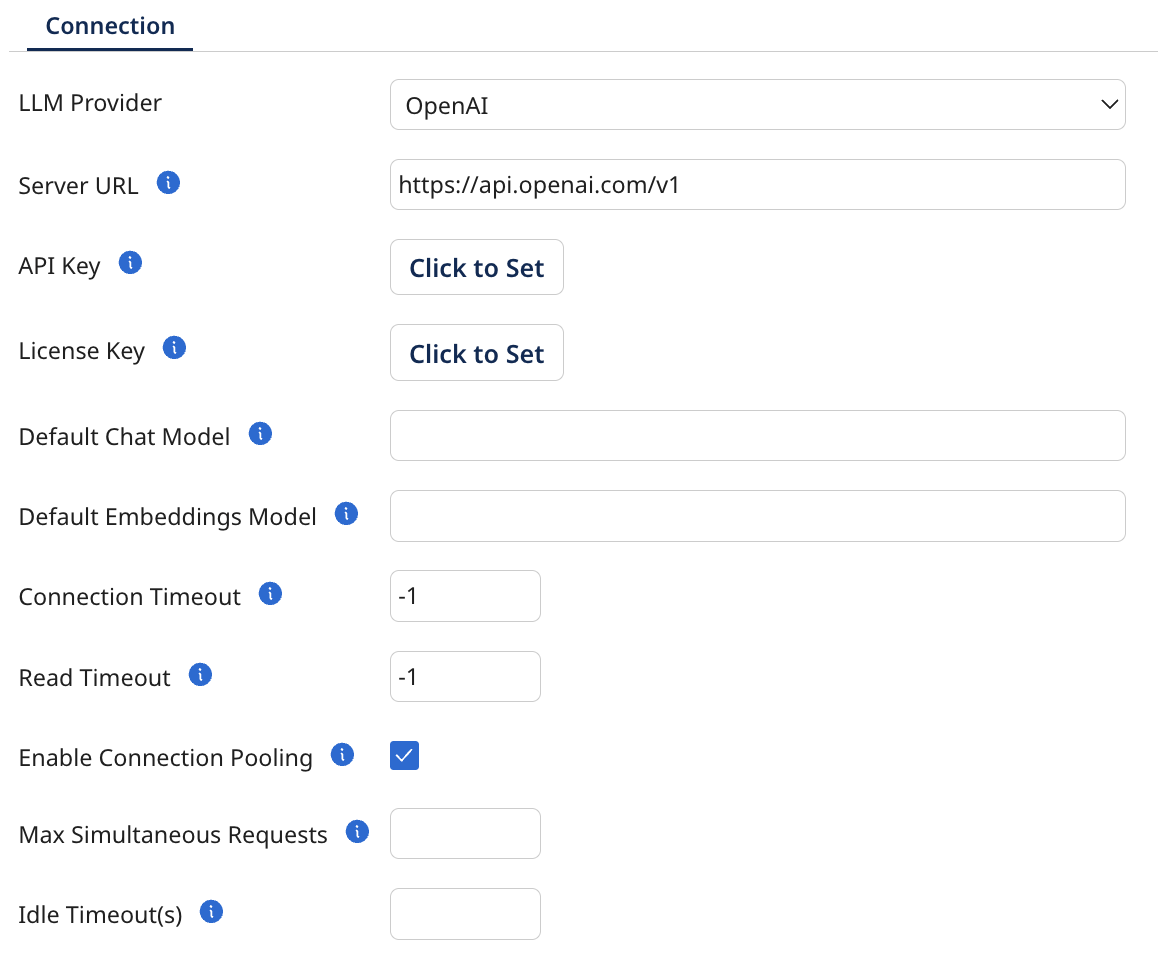
Connection tab
- LLM Provider: Select the AI service provider from the drop-down menu. Supported providers include OpenAI, Anthropic, Google Gemini, xAI, Mistral, Azure OpenAI, Groq, Ollama, TogetherAI, AWS Bedrock Foundation, AWS Bedrock Agent, and Perplexity. Each provider has specific configuration requirements and capabilities.
- Server URL: (Optional) Set if you want to override the default URL.
- API Key: The API key used to connect to the LLM provider.
- AWS Access Key: (AWS Bedrock only) Your AWS IAM access key with Bedrock permissions.
- AWS Secret Key: (AWS Bedrock only) Your AWS IAM secret key.
- AWS Region: (AWS Bedrock only) The AWS region where your Bedrock service is deployed (e.g., us-west-2, us-east-1).
- AWS Agent ID: (AWS Bedrock Agent only) The 10-character alphanumeric identifier of your Bedrock Agent.
- AWS Agent Alias ID: (AWS Bedrock Agent only) The alias identifier for your agent (e.g., TSTALIASID or a 10-character alphanumeric string).
- License Key: Feature use. For runtime cloud, no need for a license. For on-premises basic runtimes, no license is required up to 1000 requests per hour.
- Default Chat Model: (Optional) Default chat model if not specified in the operation.
- Default Embedding Model: (Optional) Default embedding model if not specified in the operation.
- Default Image Model: (Optional) Default image generation model if not
specified in the operation. Examples include OpenAI: dall-e-3, dall-e-2; Gemini:
imagen-3.0-generate-001. - Default TTS Model: (Optional) Default text-to-speech model if not specified in
the operation. Examples include OpenAI: tts-1-hd, tts-1; Gemini: text-to-speech-001. - Connection Timeout: The maximum wait time, in milliseconds, to establish a connection to a service.
- Read Timeout: The maximum wait time, in milliseconds, to return all the data from a service.
- Connection Pooling Settings: If selected, connection pooling is enabled, allowing connections to be reused for future requests. Connection pools may improve performance by utilising resources more efficiently.
- Max Simultaneous Requests: The maximum number of simultaneous requests allowed in the connection at any time. The default is 20. If connection pooling is enabled and this value is not set or is set to -1 or 0, the default of 20 is used.
- Idle Timeout (seconds): The maximum length of time, in seconds, that a connection can remain open while idle. The default is 30. This setting is applicable only if connection pooling is enabled.
Browse
- Test Connection: Use the Test Connection button to validate your
configuration, including network connectivity and authentication, ensuring the
service endpoint is reachable and API keys are valid.
