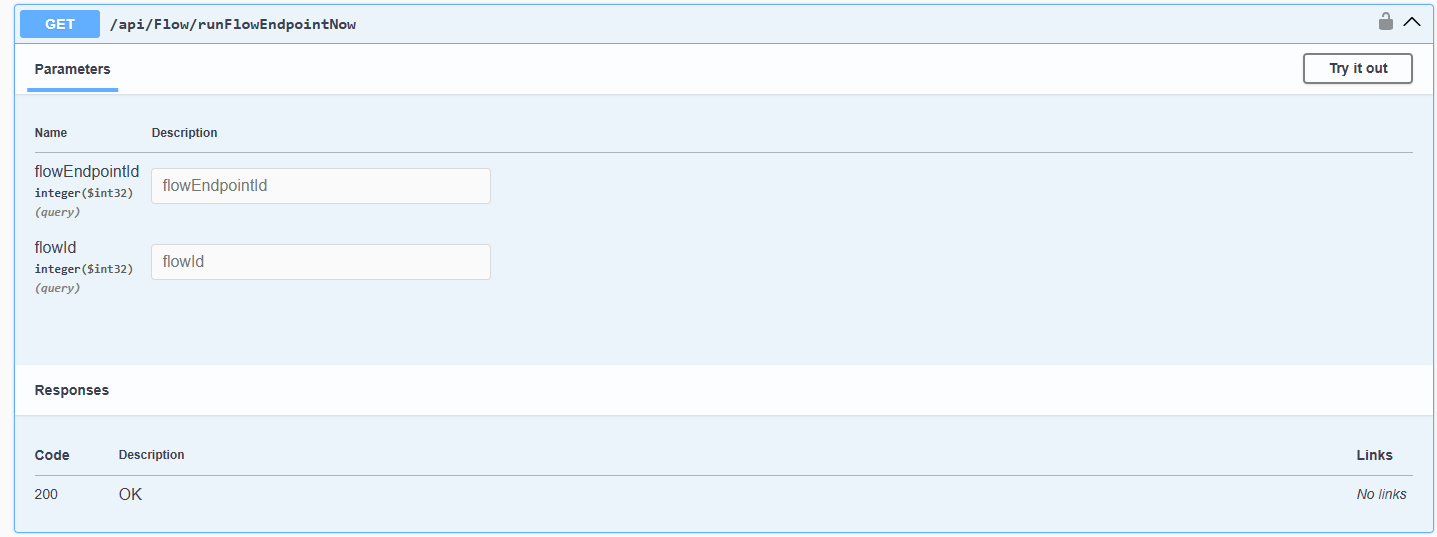Publishing a Flow with No Schedule (API Trigger Only)
To ensure a flow can only be triggered by an API call, you need to publish it without a valid schedule.
This puts the flow in a "published" and ready state, waiting for an external trigger rather than running on a timer.
The objective is to make a flow active and runnable via the API, but prevent it from ever running on its own internal schedule.
Configure an empty schedule
In the Flow Endpoint Editor:
-
Navigate to the Schedule tab for the flow you wish to configure.
-
Under Schedule Type, select Daily.
-
In the Days selection that appears, do not select any days of the week. Ensure all checkboxes from Monday to Sunday are left unticked.
-
Click Save & Publish.
Result
Your flow is now published and active, but it has no scheduled run times. It will remain dormant until it receives a trigger from the /api/Flow/runFlowEndpointNow API call.