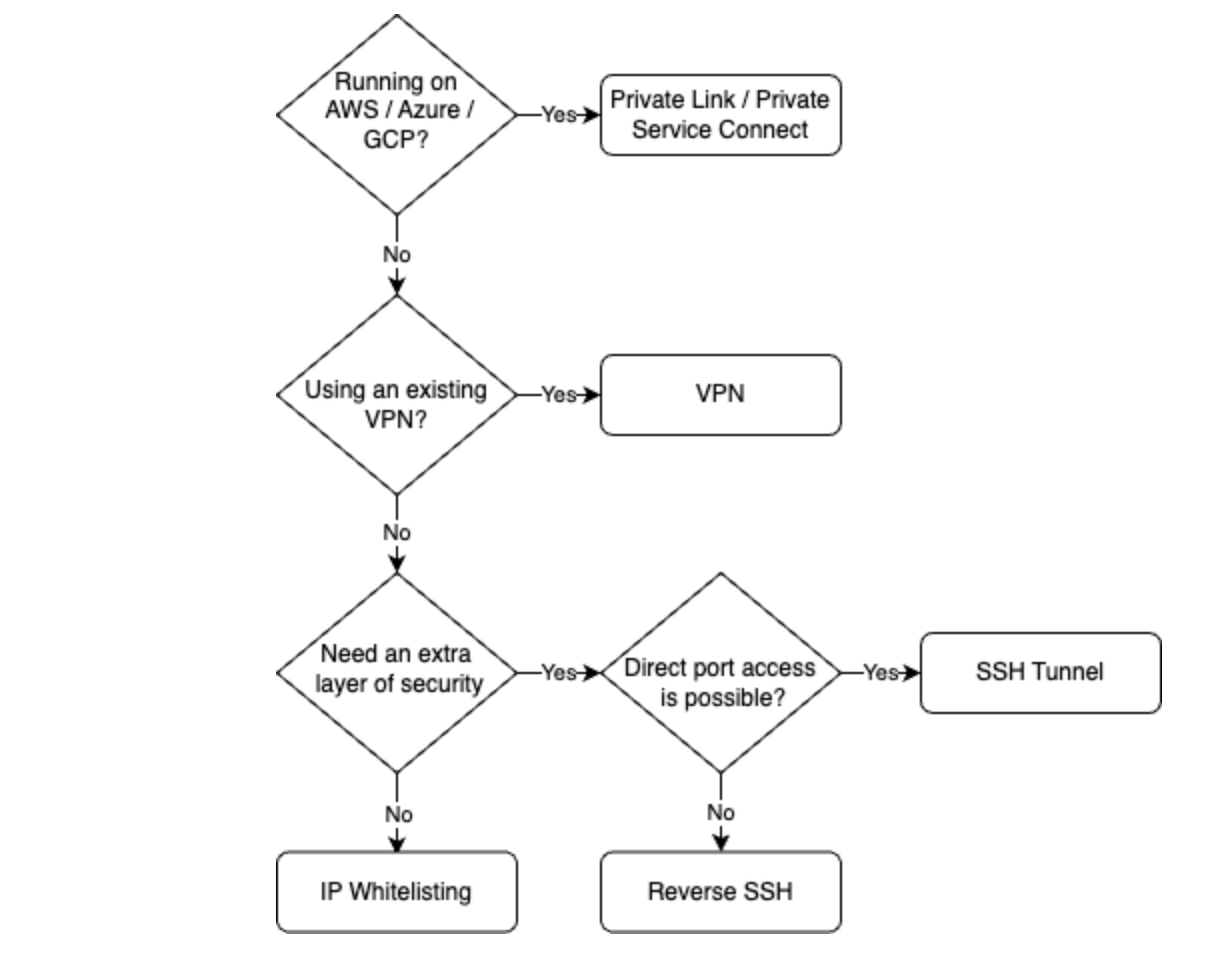Selecting access or connection methods
Explore the different access methods available for Data Integration, including their advantages and disadvantages, compatibility details, and recommendations.
| Connection Option | Pros | Cons | Data Integration Compatibility | Data Integration Recommendation | Documentation |
|---|---|---|---|---|---|
| IP Whitelist | - Simple configuration and management. - No additional resources required. | - Least secure. - Exposes database to the internet. - Higher cost. - Poor performance. - Requires internet ingress connection. | ✅ | LESS RECOMMENDED Use for open/demo databases with public data only. | Data Integration Whitelist IPs - Access Methods |
| SSH Tunnel | - Minimal resource requirements. - Easy setup. - Database not exposed to the public internet. - Quick ingress traffic. | - Poor scalability with many connections. - Requires instance configuration. - SSH instance must be internet-accessible with IP whitelisting. | ✅ | MEDIUM RECOMMENDED Use if no other internal AWS options are available. | SSH Tunnel - Access Methods |
| AWS PrivateLink | - Minimal resource needs. - Low to medium infrastructure effort. - Unlimited scalability. - Secure and managed by AWS. - Easy maintenance. | - May require additional Lambda provisioning for some resources. - Only works within the same AWS region. | ✅ | HIGHLY RECOMMENDED Ideal for internal AWS resources. | AWS PrivateLink - Access Methods AWS PrivateLink Setup for Snowflake Connection in Data Integration |
| Amazon Redshift PrivateLink | - Direct integration with Amazon Redshift. - High security by avoiding public internet. - Reduced latency for data access. | - Limited to AWS regions. - Requires specific configuration for Amazon Redshift. | ✅ | HIGHLY RECOMMENDED Best for secure connections to Amazon Redshift. | Amazon Redshift PrivateLink |
| Azure Private Link | - Direct and secure connection to Azure resources. - Managed by Azure for scalability and low latency. - Simplified network configuration. | - Requires additional Azure configuration. - Limited to Azure-specific environments. | ✅ | HIGHLY RECOMMENDED Best for secure connections within Azure. | Azure Private Link Setup |
| Google Private Service Connect Setup | - Secure and private connectivity to Google Cloud resources. - Managed by Google for scalability and low latency. - Simplified network setup. | - Requires Google Cloud environment. - Limited compatibility outside Google Cloud. | ✅ | HIGHLY RECOMMENDED Best for secure connections within Google Cloud. | Google Private Service Connect Setup |
| VPC Peering | - Minimal resource requirements. - Low to medium infrastructure effort. - Unlimited scalability. - Operates on AWS network backbone. | - Exposes internal IPs to Data Integration and vice versa. - Potential IP collision. - Requires strict security measures. - Inflexible with VPC changes. | ❌ | NOT AVAILABLE Not supported due to high-security compliance. | |
| VPN Site-To-Site Customer Gateway | - Unlimited scalability. - Operates on AWS network backbone. | - Medium to high effort. - Requires in-depth configuration and maintenance. - Less flexible with VPC changes. | ✅ | MEDIUM RECOMMENDED Best for connecting on-premise resources in internal VPC. | Integrating Data Integration with VPN |
| Reverse SSH | - Low resource requirements. - Client-initiated ingress connection. | - Requires knowledge of proxy servers. - Fully managed by the client. - Less flexible with VPC changes. - Limited scalability compared to VPN. | ✅ | MEDIUM RECOMMENDED | Reverse SSH Tunnel |
Use the flowchart to determine the best connection method: