Usage tab
Overview
The Licensing & Usage tab provides graphic-based analytics on Platform usage. Key features include:
-
Comprehensive Usage Metrics: A detailed breakdown of usage with real-time data and insights. Easily track consumption patterns, monitor usage against your current plan, and predict future needs to understand potential cost implications. To learn more about messages and how they are priced, refer to the Boomi Pay As You Go topic.
-
Enhanced Visuals and Navigation: A modern interactive dashboard interface featuring intuitive graphs and summarized data for quick viewing, with the option to drill down to specific service levels for detailed information.
To access the Usage tab, sign into the Boomi Enterprise Platform and select your account name in the top right corner to find the Settings menu. Select Usage under Account on the lefthand menu.
Usage tab features
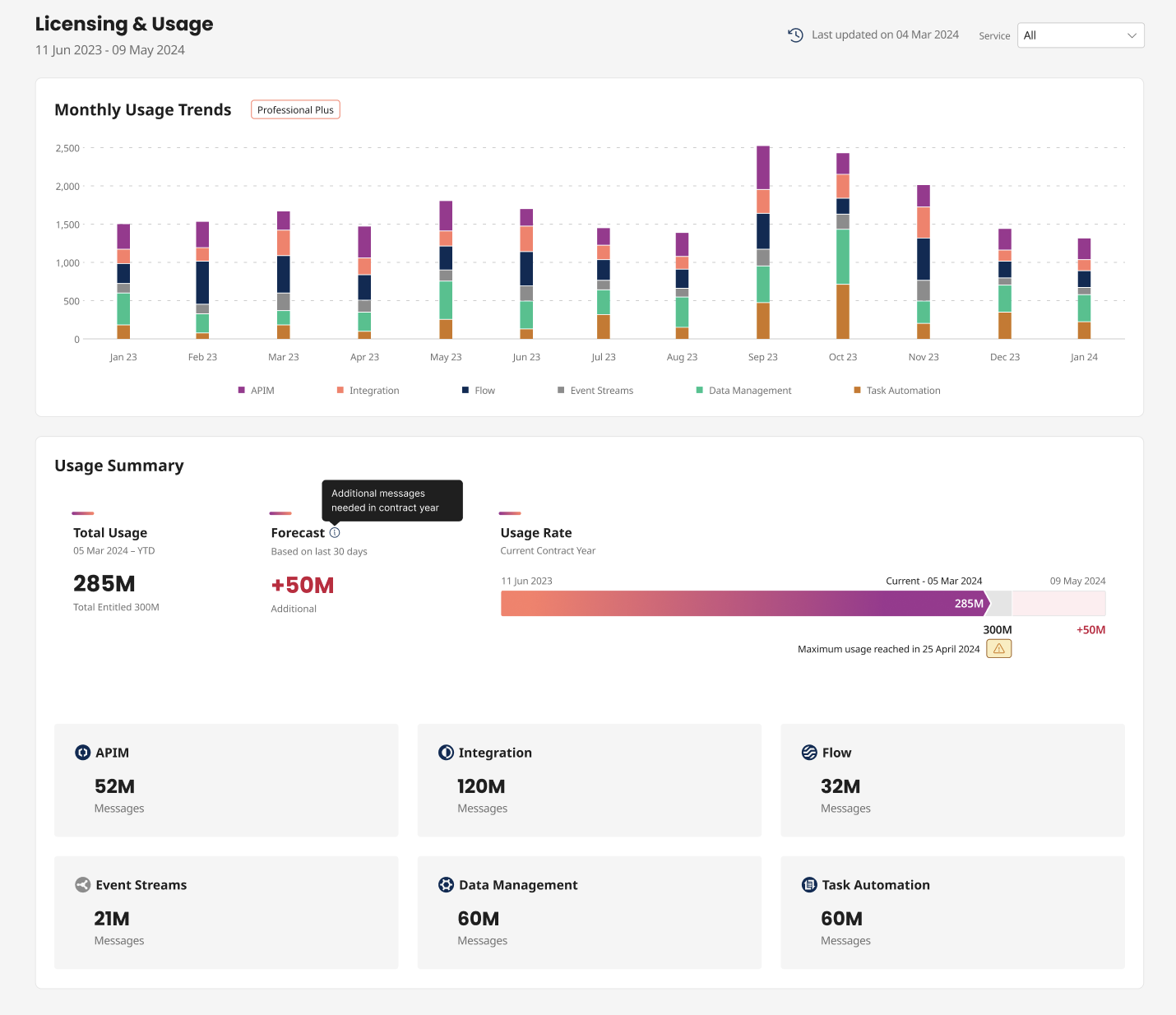
Upon accessing the feature, you will see a dashboard summarizing monthly usage over 12 months beginning with the first month of your active contract year.
You can view the usage data by service. All the services that currently support Usage metrics are listed under the “Service” filter option, such as but not limited to Integration, Data Management, Agentstudio, or Task Automation. If the data is available, you can also the compare current year usage to previous year usage for a given user account.
A summary of usage is provided beneath the Monthly Usage Trends graph. This includes the total usage to date, beginning from the first month of the contract start date. A forecast calculates the usage cap based on the last 30 days of usage projected forward to year end. The forecast is only displayed when the usage cap is projected to be hit.
Beneath this summary, you can find individual usage breakdowns for all the Platform services that the Usage tab currently supports. This data includes visualizations such as bar charts, line charts, and pie charts, highlighted Key Performance Indicators (KPIs) metrics such as projected overages, and the ability to filter data by time range, user, integration, or resource type.
