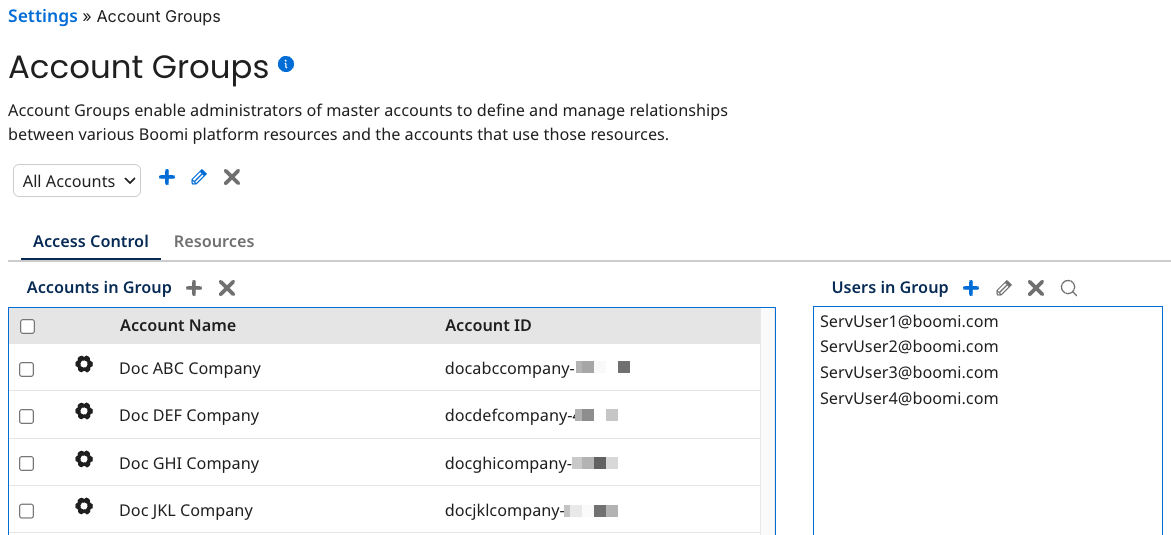Account Group settings
Boomi partners can control their account and user relationships.
If you use a single account, account groups are not available and not required. Primary accounts and the Account Groups tab are for administrators of a primary account who manage multiple accounts. If you manage multiple accounts, you must contact to have Primary accounts and the Account Groups tab enabled.
The Account Groups tab, located on the Settings page, enables administrators of primary accounts to define and manage relationships between various resources and the accounts that use those resources.
Platform features and resources are enabled for accounts, not for individual users. Users have access to an account and therefore have access to the account's features and resources.
Partners can use account groups to manage:
-
A large number of customer accounts and to distribute access rights. For example, a partner manages 1000 accounts and has five different support teams. The primary account administrator can create an account group for each of the five support teams and then assign 200 accounts to each account group.
-
Partner users and direct customer users. Setting up account groups allows your partner user base to have strategic access to specific groups of accounts where some users have limited versus administrative access. The direct customers can still enable users and roles by using the User Management tab.
-
A partnership where systems integrators are used. The primary account administrator can create an account group for each systems integrator and assign the appropriate accounts to each account group.
Types of user access
If you use account groups, there are three types of user access:
-
Direct Access — The user is assigned role(s) directly on an account by using the User Management tab.
-
Account Group Access — The user is assigned role(s) through one or more account groups by using the Users in Group list.
-
SSO - The user is assigned role(s) through one or more account groups by being added to an account group under a parent account. This user can now access to the all SSO enabled accounts on the account group. (Users added to a child account can not access other SSO enabled accounts).
Users added to the Account Groups tab in the Users in Group list are independent from the users added directly to the User Management tab. If two instances of the same user exist for both Direct access and Account Group access, the Direct access user role and privileges takes precedence when that user logs into the account.
There is no more inheritance-based user access. You can no longer switch into an account based on having access to a parent account. Account groups take the place of a parent/child account relationship.
Support access role
On the Account Information tab, there is a Support Access Role field that allows direct customer users, enabled under User Management, to control the level of access that outside users should have upon logging into the account. If a partner user is enabled within an account group, the Support Access Role setting takes precedence and limits the account group user to this setting. This is only applicable when the partner user is not enabled as a Direct Access user in the account.
Account groups example
This example shows a partner Documentation primary account managing four customer accounts.
The four customer accounts are:
-
Doc ABC Company
-
Doc DEF Company
-
Doc GHI Company
-
Doc JKL Company
The partner has four users that need to share the development and support duties for these customer accounts. The users are:
The partner's business scenario is:
-
All four users need to have the Support or Production Support role so that they can effectively troubleshoot and retry deployed processes.
-
The users ServUser1 and ServUser2 need to have the Standard User role so that they can effectively develop and test processes in the Doc ABC Company and Doc DEF Company accounts.
-
The users ServUser3 and ServUser4 need to have Standard User role so that they can effectively develop and test processes in the Doc GHI Company and Doc JKL Company accounts.
Two account groups can be added to handle the different Services teams and to distribute account access.
The users ServUser1 and ServUser2 are added and granted the Standard User role so that they can handle all development and managements tasks for the Doc ABC Company and Doc DEF Company accounts.
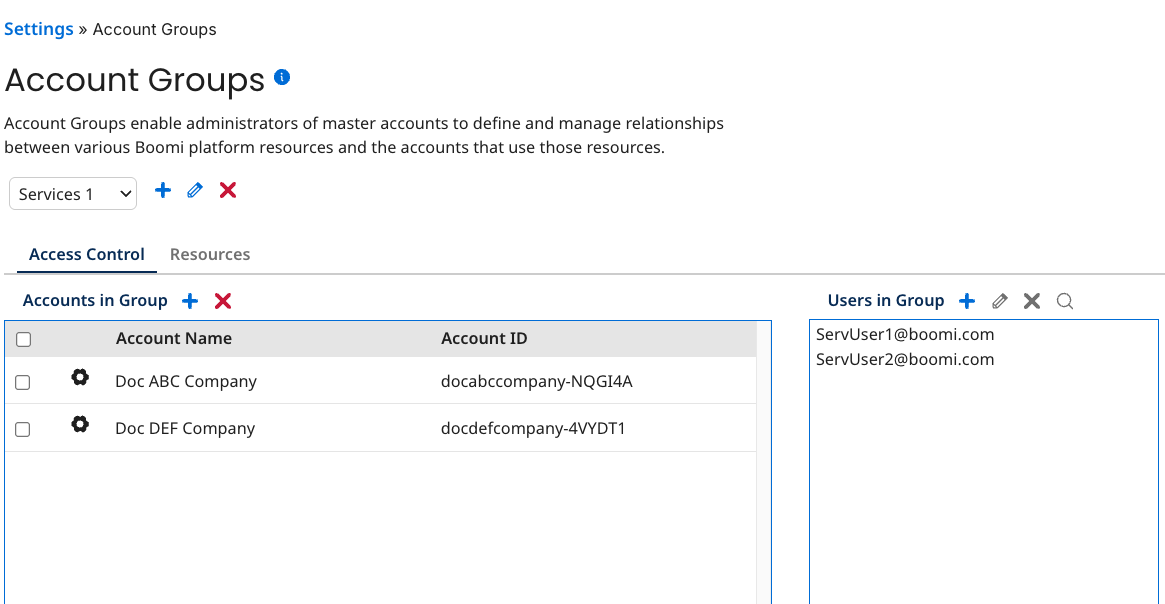
The users ServUser3 and ServUser4 are added and granted the Standard User role so that they can handle all development and management tasks for the Doc GHI Company and Doc JKL Company accounts.
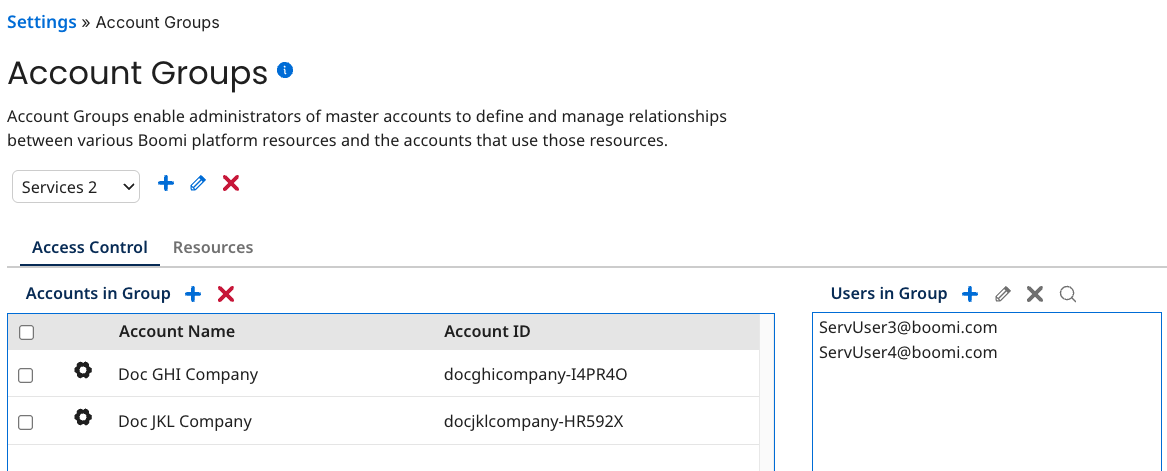
In the All Accounts account group, all four users are added with the Support or Production Support role so that each user gets a union of the roles and privileges that are distributed across account groups.