Getting Started with Marketplace
Prerequisites
To perform any actions on Marketplace, you must have a valid Boomi account. If you do not have an account, visit marketplace.boomi.com/sign-up to complete the registration process and unlock the full features.
Accessing Marketplace
Log in to the Boomi Enterprise Platform. Scroll to the bottom of the page and select any of the Marketplace tiles, or navigate directly using the following link: Marketplace.
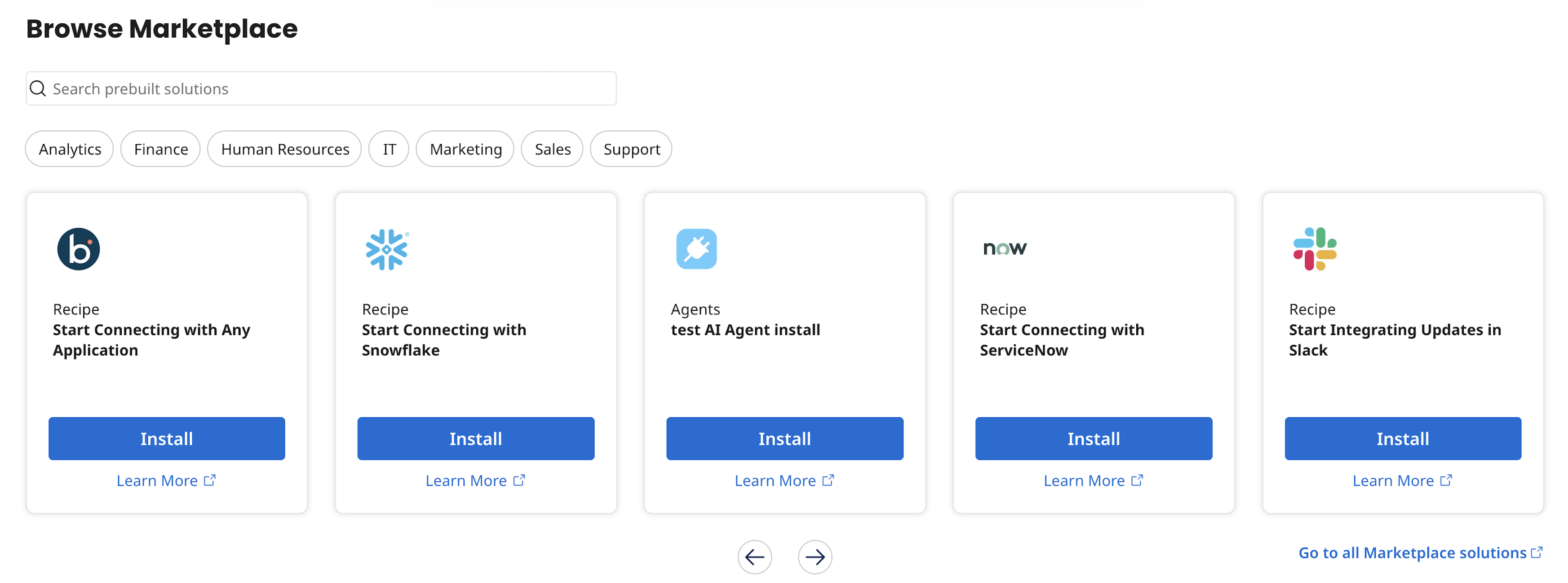
After signing in, you can effortlessly browse and install solutions, initiating your Boomi journey with access to pre-built templates, including Recipes, Accelerators, and Agents.
Key Terms
-
Recipes: Free, installable templates that encompass integration and flow assets.
-
Accelerators: Comprehensive services, including personalized support from professional services for implementing Boomi solutions.
-
AI Agents: Software entities created with defined goals and characteristics, enabling automation and execution of specific tasks autonomously or with minimal human input.
Marketplace functionalities
-
Search and filter: This feature helps you navigate the solution catalog effectively.
-
Install Recipe: Easily install Recipes using the Marketplace user interface.
-
View Accelerators: You can view the accelerators posted to Marketplace and contact the Solution team if they need to install an accelerator solution.
-
Pre-installed AI Agents: Utilize the six pre-installed Boomi AI Agents on the platform without manual installation.
Only approved partners and authorized users can create and delete solutions to and from the Marketplace catalog. However, all users can install and copy available solutions.
