Boomi Scribe
Boomi Scribe boosts your productivity by generating summaries, descriptions, and documentation for AI-generated and existing integrations. Boomi Scribe’s process documentation describes the integration, its subprocesses, its components, operations, metadata, process schedules, and how data flows through each step and connector. It also includes visually engaging process diagrams generated by Boomi DesignGen.
Boomi Scribe's comparison documentation details the additions, modifications, and deletions between two versions of an integration component or process.
With Boomi Scribe, you can:
- Generate process documentation and paste it into your content management system.
- Export documentation as a .docx file and open it in a .docx-supported editor like Google Docs.
- Generate process summaries to help your team understand business processes.
- Create process diagrams
- Document comparisons between process or component versions
Benefits
Boomi Scribe benefits your business by:
- Reducing the time it takes to document integration processes and components
- Helping you maintain up-to-date process documentation details
- Reducing typos and grammatical errors
Use cases
Boomi GPT orchestrates Boomi Scribe to create documentation for new integrations made with Boomi DesignGen and for your current integrations on the process canvas.
- Document new Boomi DesignGen integrations in Boomi GPT
- Document existing integrations in Boomi GPT
- Document the differences between component and process versions in Boomi GPT
- Document existing integrations in the process canvas
Document new Boomi DesignGen integrations in Boomi GPT
You can use Boomi Scribe within Boomi GPT to generate summaries, long descriptions, and process documentation for an integration created by Boomi DesignGen. Read Documenting new Boomi DesignGen integrations for a detailed walkthrough.
Document existing integrations in Boomi GPT
Boomi Scribe can create descriptions and documentation for integrations that already exist on the process canvas. Read Documenting existing integrations for a detailed walkthrough.
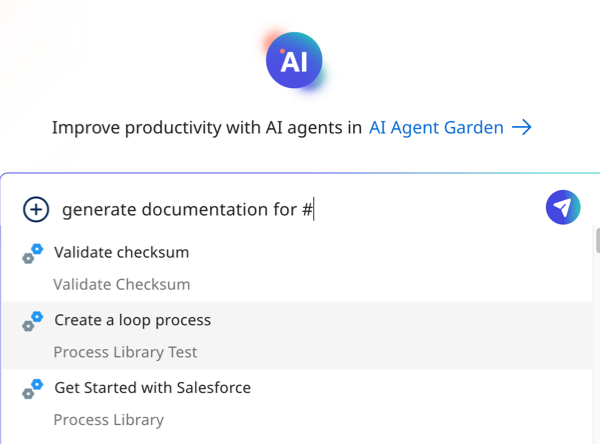
Document the differences between component and process versions in Boomi GPT
Boomi Scribe can create documentation explaining the differences between two versions of integration components or a process. It documents the additions, modifications, and deletions that occurred. Boomi Scribe also documents versions within different branches. Read Documenting version differences for a detailed walkthrough.
Document existing integrations in the process canvas
Boomi Scribe can document your integration directly in the process canvas in Integration. Read Generating documentation in the process canvas for a detailed walkthrough.
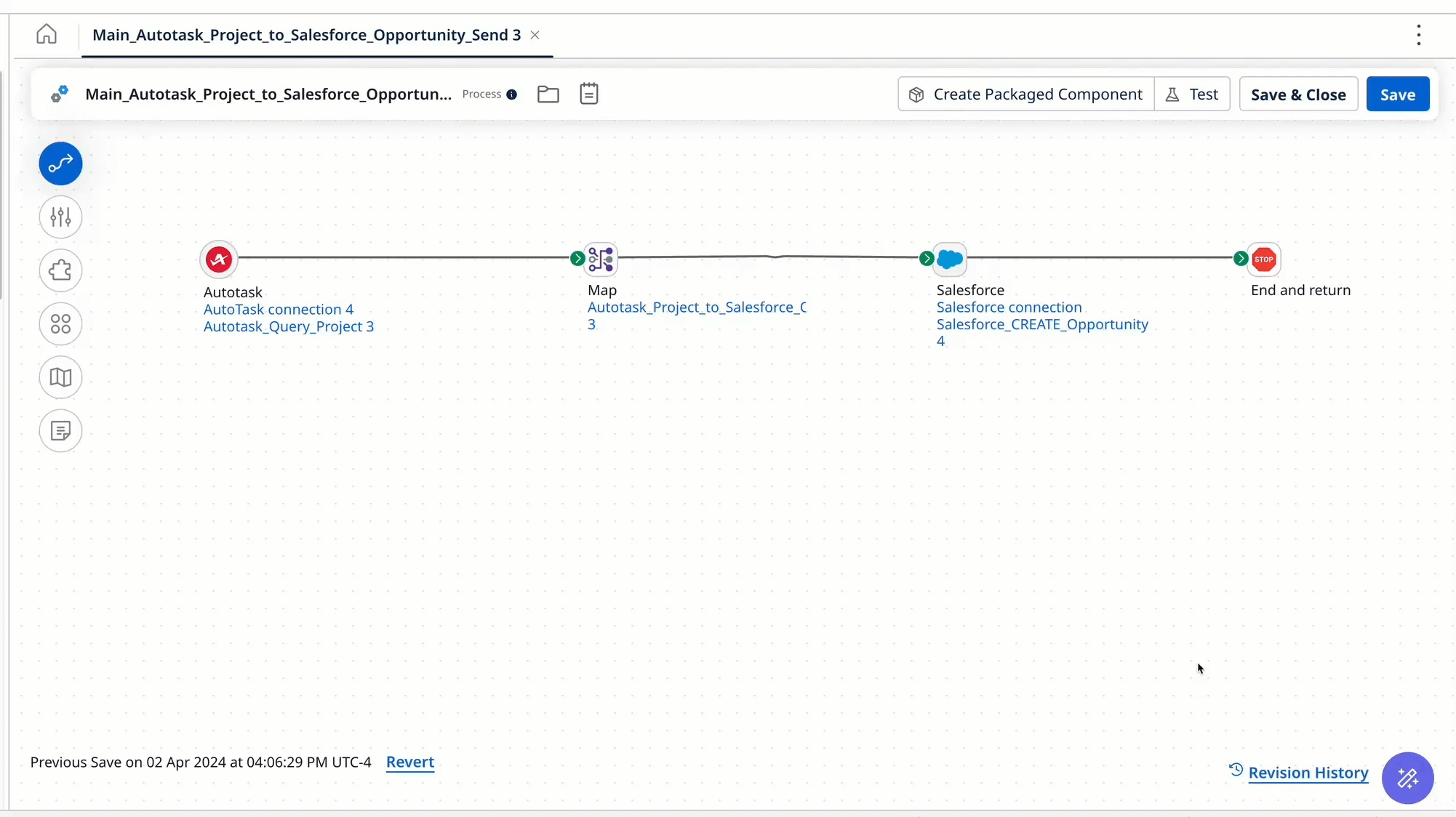
Prerequisites
To use Boomi Scribe, you must have the following:
- Integration Build Read Write access. Read User roles and privileges to learn more about default Boomi Enterprise Platform roles and permissions.
- Create Component API feature enabled on your account.
- Agreement to the Boomi AI terms and conditions. Administrators can select the Agentstudio icon > Get Started to view and accept terms and conditions.
