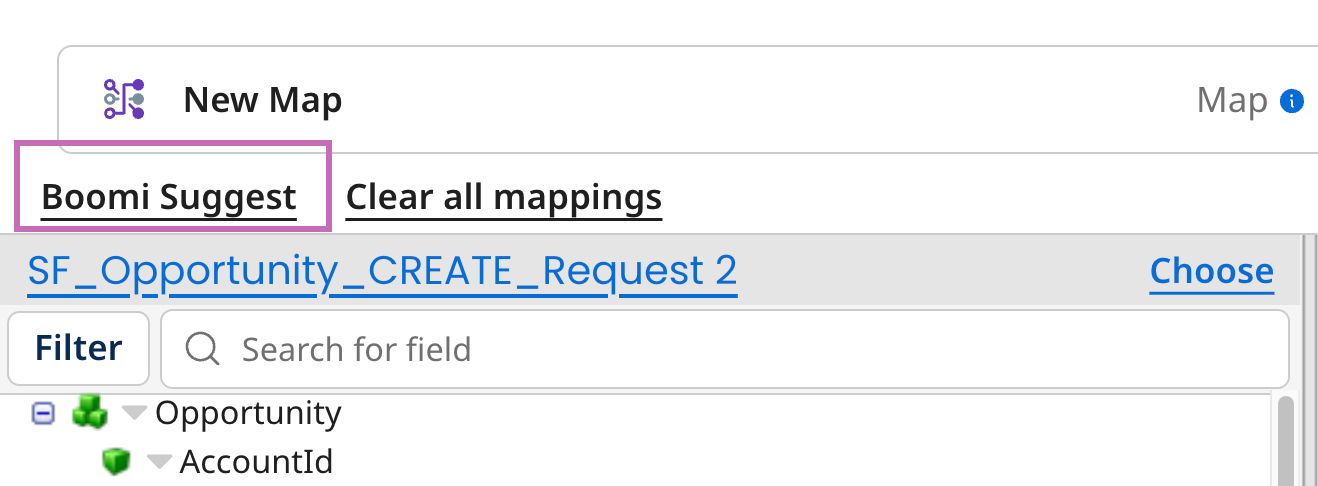Boomi Pathfinder
Boomi Pathfinder assists you with integration and automation tasks on the Boomi Enterprise Platform. It offers actionable next steps, building blocks, and data mapping. Boomi Pathfinder provides suggestions based on best practices and de-identified metadata of integrations.
Benefits
Boomi Pathfinder helps you:
- Improve efficiency by implementing high-quality integrations with minimal effort
- Reduce integration and data management errors by utilizing best practices
- Save on resources by simplifying integration development tasks
Use cases
Explore the following ways you can use Boomi Pathfinder:
- Accelerate data mapping within Boomi DesignGen
- Get guidance for the next steps in Integration
- Get suggestions for data mapping in Integration
Accelerate data mapping within Boomi DesignGen
After generating an integration with Boomi DesignGen, Boomi Pathfinder can map profiles for you. It suggests mappings based on over 300 million common integration patterns. To see these suggested mappings in Integration, click Profile Mapping. In a future release, a tag will show in Boomi GPT next to a response indicating when Boomi Pathfinder maps profiles. Read Boomi DesignGen to learn more.
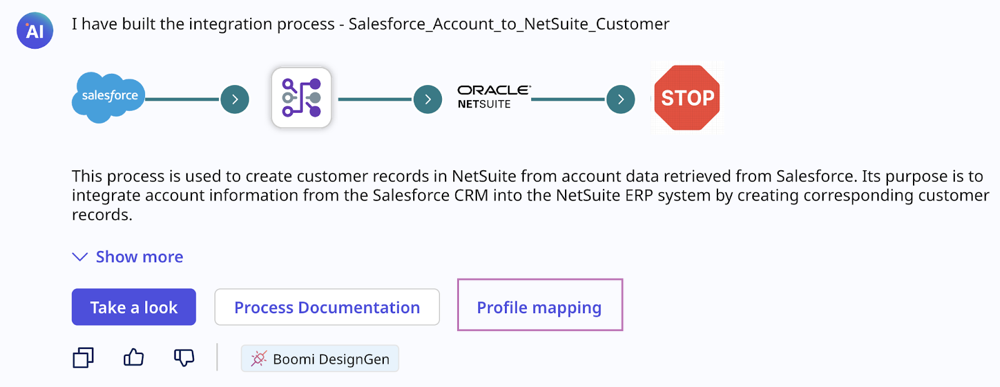
Get guidance for the next steps in Integration
As you build your processes in Integration, Boomi Pathfinder recommends the next steps to take. Read Adding steps to a process to learn more.
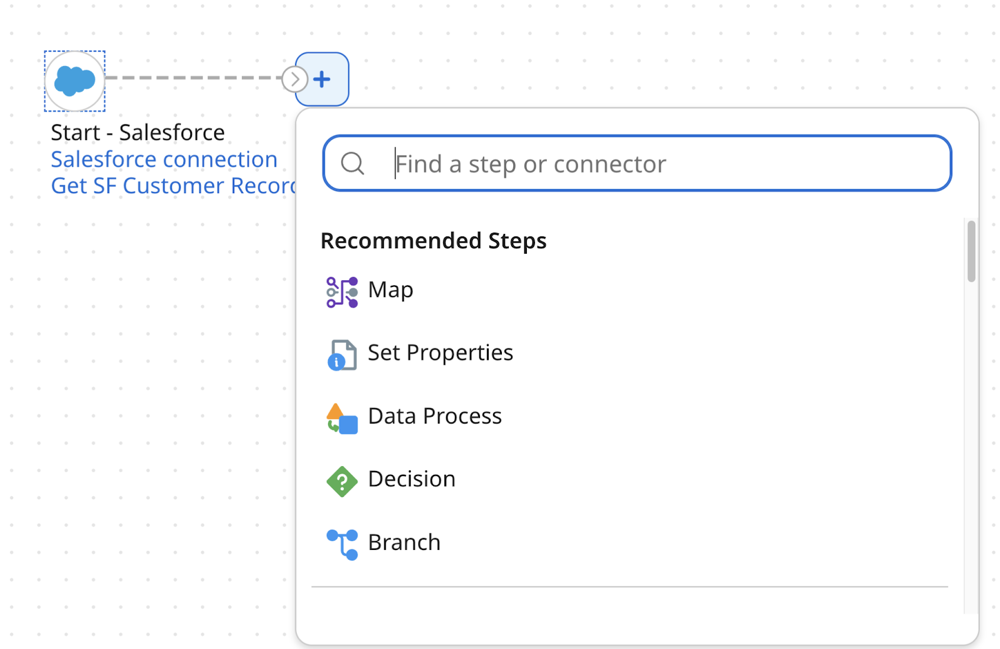
Get suggestions for data mapping in Integration
When using the Map step in your integration, Boomi Pathfinder recommends common data mappings to help you quickly convert data from a source system to a target system when you click Boomi Suggest. Read Using Boomi Suggest to map steps to learn more.