Boomi Agent Garden
Boomi Agent Garden is a no-code AI agent management and interaction interface that lets you test, deploy, export, import, duplicate, and favorite agents you create with Agent Designer. Agent Garden features a conversational interface where you can prompt agents with natural language and execute multi-step agentic workflows. Agents can utilize conversation memory to streamline task completion using context from previous user inputs.
AI agents are software components that have a defined objective and personality that guide their actions and decision-making processes. Refer to About AI agents to learn more about what AI agents are, how they can benefit your organization, and when to create an AI agent. For examples of AI agents, explore the AI agent template gallery and the Boomi Marketplace section on the Agent Garden home page.
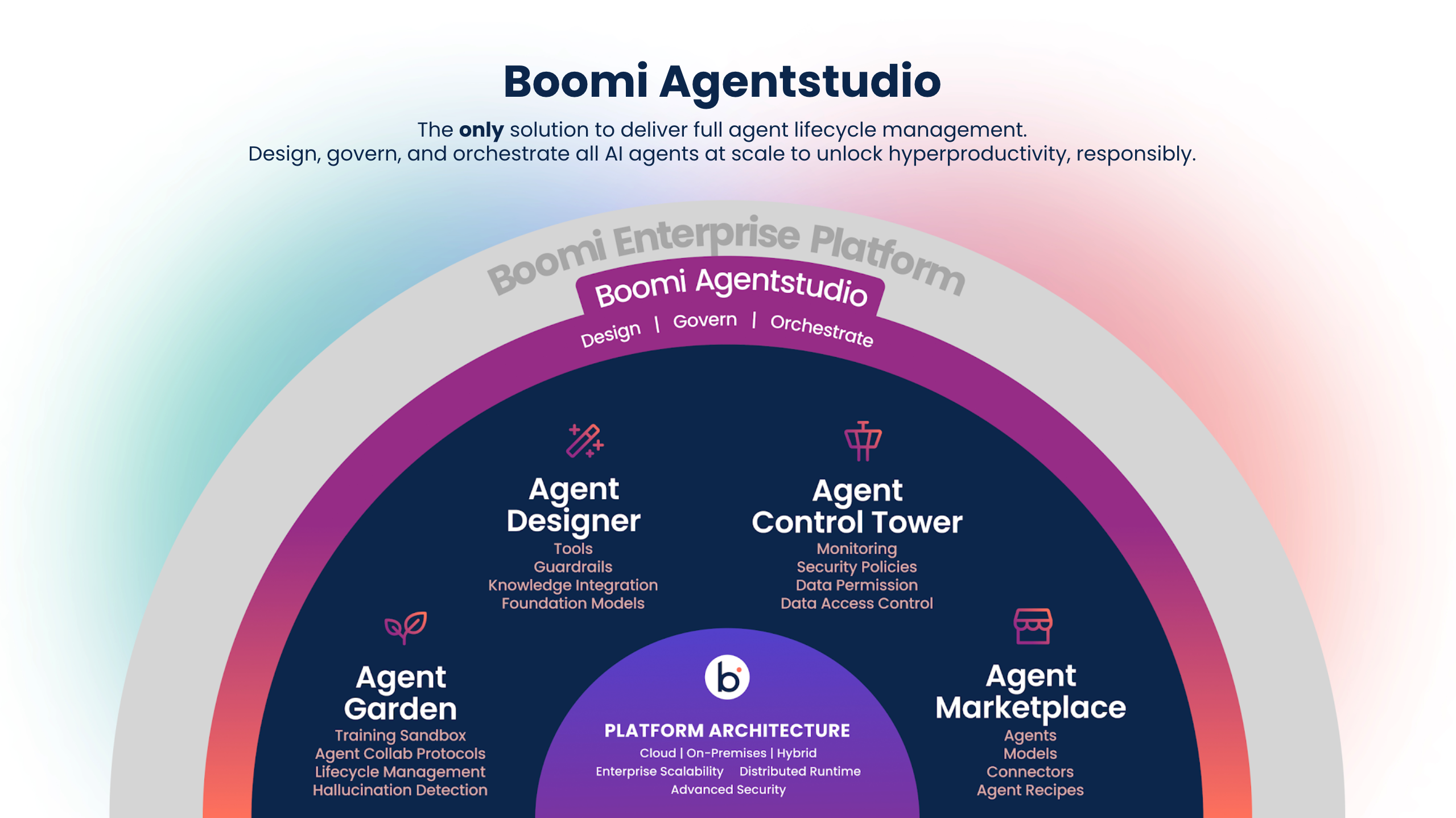
Agent Garden facilitates the Orchestrate phase of AI Agent lifecycle management, allowing you to coordinate the deployment, sharing, and usage of AI agents you design in the Agent Designer and govern in the Agent Control Tower.
Benefits
Agent Garden allows your organization to easily integrate AI agents into business processes to accelerate productivity. The no-code, intuitive interface allows your team members to engage with AI agents effortlessly. In addition to creating your own custom solutions, you can import AI agents from other Boomi Platform accounts and begin using them in the conversational interface with minimal setup time. You can also interact with Boomi GPT to access Boomi-created agents.
Access and privileges
Agent Garden is included in the Base edition of Agentstudio. To view the AI Agent Garden, click the Agentstudio icon on the platform's Home screen.
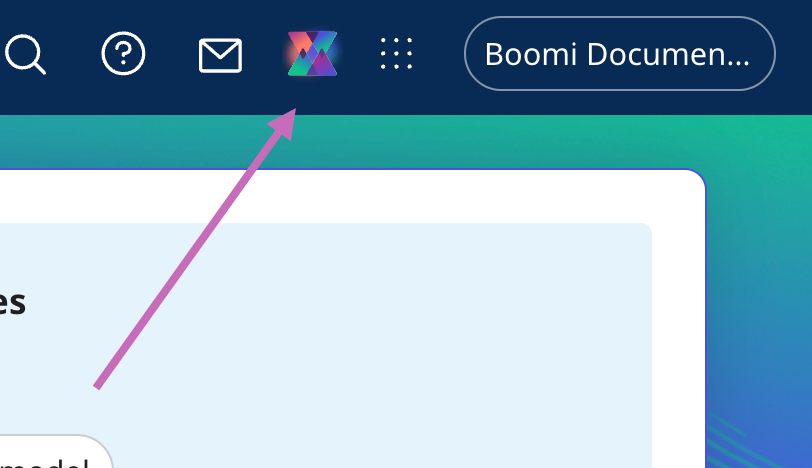
To accept requests from the Agent Garden, allow incoming traffic from the following IP addresses:
- 3.214.191.234
- 54.210.113.194
User Management includes three Agent Garden roles:
- User
- Developer
- Administrator
As an administrator, you can give your users controlled access to the Agent Garden. For example, a developer can create, edit, and test agents, while another user can only use deployed agents in the conversational interface and see a list of all the deployed agents.
By default, all Platform Standard role users have the Agent Garden User role, which allows them to interact with installed agents in the conversational interface. All Platform administrators have the Agent Garden administrator role.
You can assign additional privileges to a user, such as agent development capabilities through the Agent Developer role or create a custom role with granular permissions. For more information on platform roles and privileges, refer to User roles and privileges.
The following table outlines the three Agent Garden roles and their privileges.
| Privilege | Description | Agent Garden Administrator | Agent Garden Developer | Agent Garden User |
|---|---|---|---|---|
| Agent Create | Allows you to create new agents and tools in the Boomi Agent Designer | Included | Included | Not Included |
| Agent Delete | Allows you to delete agents, tools, and sessions | Included | Not Included | Not Included |
| Agent Edit | Allows you to disable and edit agents and tools | Included | Included | Not Included |
| Agent Feedback Submit | Allows you to provide feedback on agents using thumbs up/down or comments | Included | Included | Included |
| Agent Garden Feedback View | Allows you to view user feedback on agents, including comments and ratings | Included | Included | Included |
| Agent Garden Access | Allows you to access the Agent Garden screen. Required for all users. | Included | Included | Included |
| Agent Install | Allows you to deploy and deactivate agents | Included | Included | Not Included |
| Agent Interact | Allows you to use agents in the chat session window and get session history | Included | Included | Included |
| Agent View | Allows you to view all agent metadata, status, and usage statistics | Included | Included | Included |
| Agent View Logs | Allows you to view logs, traces, and execution paths. Allows you to test the agent as you build it in the Boomi Agent Designer | Included | Included | Not Included |
Using Agent templates
Explore more than 100 agent templates made by Boomi and Boomi Community to get started with building AI agents. These templates help to kickstart your agent creation and inspire you with a variety of examples. After installation, review and edit the configuration, including guardrails, to ensure the agent fits your business needs.
Refer to Building an agent from a template, Installing recommended agents and Installing Marketplace agents to learn more.
AI-assisted agent building
You can start building AI agents immediately using the Agent Designer home page chat interface. Enter information about what the AI agent will do. You can include details like how the agent accomplishes the tasks and describe when it reaches out to different tools for data, such as an API tool.
When you click enter, AI assistance creates the building blocks for your agent, including the profile, temperature settings, tasks, instructions, guardrails. From here, you can review and refine the AI agent, adding capabilities such as triggering Boomi integrations, calling an API, or querying a DataHub repository.
You also build agents by importing them or building an agent from a template. Refer to Building an agent to learn more about creating tools (agent capabilities), building, testing, and deploying agents.
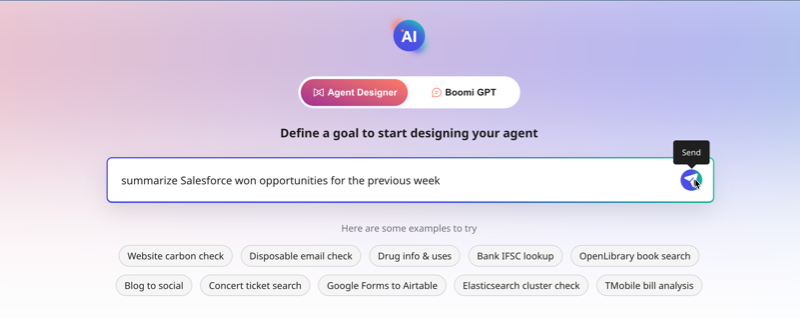
Using AI agents
To begin interacting with AI agents, navigate to Agent Garden > Chat and click the drop-down to select the agent or select Explore more agents. Read Using AI Agents for more information.
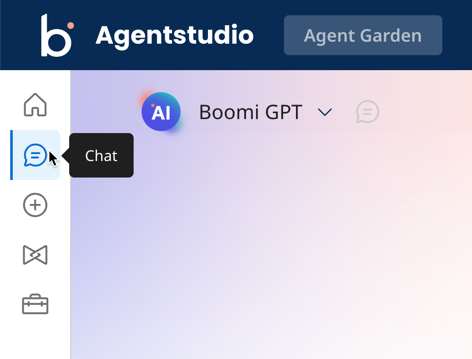
In addition to conversing with your custom agents, you can use pre-installed Boomi-created AI agents in Boomi GPT to boost productivity, create automation, and streamline business outcomes. They are available to use right away within the Agent Garden Chat screen under Boomi GPT.
Boomi GPT - Enter your prompts in a conversational user interface and Boomi GPT orchestrates DesignGen, Answers, HubGen, Pathfinder, Integration Advisor, and Scribe to help you achieve your business goals.
DesignGen - Design integration processes with generative AI based on 300M+ patterns and best practices and refine them to fit your requirements.
Answers - Get quick answers to your questions about the Boomi Enterprise Platform using knowledge from Help.Boomi.com and the Boomi Community.
Scribe - Let generative AI write documentation for your existing and new integration processes.
Pathfinder - Get suggestions on the next best steps to take when building integration processes with automated data mapping, building blocks, and more.
HubGen - Let generative AI build model drafts in Hub based on your data synchronization goals.
Integration Advisor Agent - Optimize your integration and identify areas for improvement using AI analysis based on Boomi best practices.
Importing and exporting agents
The Agent Garden lets you export an AI agent from one Boomi Platform account and import it into another.
There are two ways you can share your agents:
- Share your AI agent as a bundle. In Boomi Labs bundles, you can select any active agents to import into the bundle. The bundles contain the agent's YAML file and PDF with configuration instructions. Refer to Adding an AI agent asset for details.
- Export the agent as a zip file that contains the agent's YAML file and PDF of configuration instructions. Refer to Exporting an agent for details.
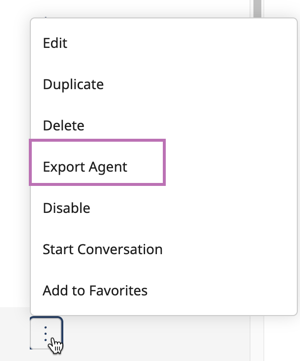
After you obtain agent export files (YAML and PDF), you can use the Import Agent option in the Agent Designer to import the agent into a Boomi Platform account. Follow the instructions in the PDF to finish setting up your agent.
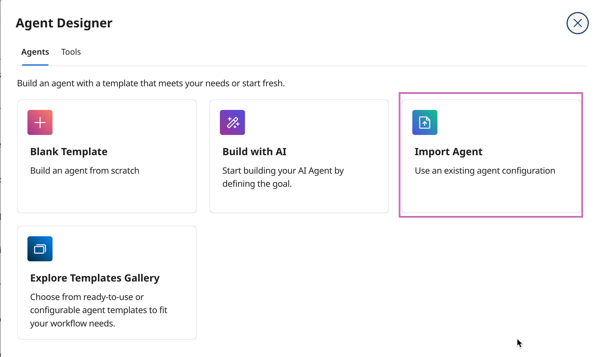
Check out the Templates Gallery to discover AI agent templates you can follow and setup in the Agent Designer, sparking creativity to develop your own custom agent solutions. Refer to Building an agent from a template and Installing a Marketplace agent to learn more.
Publishing agents
Refer to Publish AI Agents if you are interested in becoming a Technology Partner and sharing your AI agent recipe on the Marketplace.
