Using MCP (Model Context Protocol) with Agent Designer
The Boomi Enterprise Platform supports the Model Context Protocol (MCP), a standardized interface that allows large language models (LLMs) and AI agents to securely connect with external resources such as files, databases, tools, prompts, and APIs. This enables reliable agent-to-tool communication, ensuring integrations stay future-proof as the AI ecosystem evolves. It simplifies integration and API management, enables smarter automation, and delivers extensibility and cost efficiency.
What is MCP?
MCP acts as a universal language or interface that AI agents and LLMs can use to connect to enterprise tools. Instead of building a unique, manual integration for every possible pair of agent and tool, MCP provides a common way for any agent to connect to any tool, making integration much simpler and more consistent.
At its core, MCP is designed to act as a broker between agents and capabilities. Capabilities can include APIs, file systems, prompts, or databases. These are exposed to agents via MCP servers, which register the available tools and define their input/output schemas and invocation mechanics. Agents connect to one or more MCP servers through MCP clients embedded in host applications (such as Claude Desktop, Replit).
Traditionally, if you have five agents and 10 tools, you would need to build 50 separate integrations for each agent-tool pair. MCP eliminates this complexity by acting as a central hub where agents and tools only need to integrate with MCP, not with each other directly, drastically reducing integration effort, especially as your organization scales up the number of agents or tools it uses.
MCP support in Agent Designer
The Agent Designer enables AI Agents to discover and invoke tools from MCP-compliant servers. This plug-and-play connectivity allows custom AI Agents to connect seamlessly to enterprise data sources and tools, making it easy to scale automation initiatives.
With Agent Designer, you can connect to MCP servers:
- You create through the API Control Plane, enabling you to turn your APIs in to MCP tools for AI agents.
- Connect to third-party remote MCP servers
Refer to MCP in the Boomi Platform to learn more about MCP support and API Control Plane in the Platform. For a step by step tutorial to expose API endpoints as MCP tools, refer to Creating a Sales Insight agent with MCP.
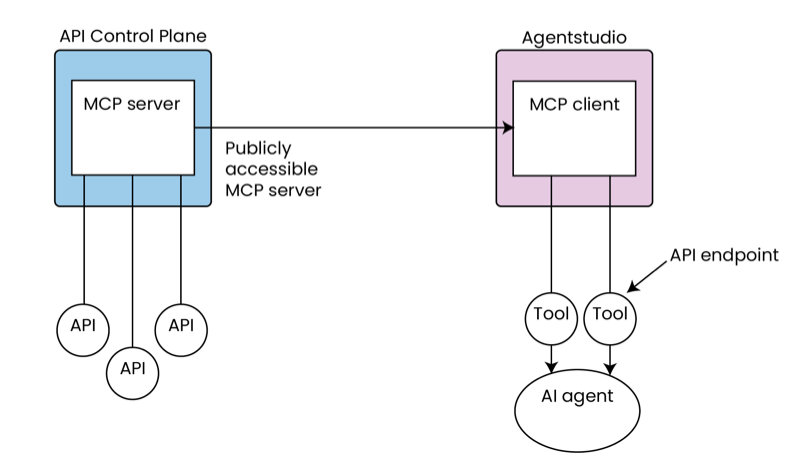
Within Agent Designer, you can add an MCP source, provide the MCP server URL and credentials, import and manage tools, and attach MCP tools to agents just like any other tool. The MCP client-server connection automatically updates when schemas change. This feature enables Agent Designer to flag tools as stale when updates are required, ensuring that agents remain reliable and up-to-date.
To get started with using MCP in Agent Designer, refer to Connecting to an MCP Server.
MCP tools currently support Basic, Token, and JWT authentication. OAuth support will be available in an upcoming release.
