Integration Advisor Agent
The Integration Advisor Agent helps you streamline and optimize your business workflows. It reviews your process and provides the following types of recommendations based on Boomi best practices:
- Naming Conventions - Recommendations for naming and labeling to improve clarity and consistency.
- Error Handling - Suggestions to improve error identification and debugging, such as reviewing Try/Catch steps to ensure proper error capture.
- Process Optimization - Recommendations to improve integration scalability, maintenance, routing logic, and flow control, such as flagging potential issues with Stop steps. It also recommends setting a date/time mask on Message steps configured with a date value type to prevent issues in downstream processing.
You can access Integration Advisor within Boomi GPT.
Benefits
The Integration Advisor Agent benefits your business by:
- Promoting consistent standards across all integration workflows.
- Helping you develop streamlined and manageable integrations.
- Minimizing downtime and boosting the stability of your integrations.
Important Considerations
- Integration Advisor Agent currently supports the English language.
- It has no knowledge of previous documentation responses. You cannot refer to a previous prompt or response. To make adjustments to your prompt, copy and paste the previous prompt with your edits in the chat window.
- Integration Advisor Agent can only review one process within a single prompt in Boomi GPT. If you enter multiple processes, Integration Advisor Agent uses the most recently entered process for its response.
- Integration Advisor Agent cannot review processes that include a cycle or loop.
- Integration Advisor Agent can review integrations with up to 100 steps. However, depending on the complexities of an integration, such as the number of configurations within each step, you may experience response errors when reviewing integrations with less than 100 steps.
- Steps that are disconnected from the process are not included in recommendations.
- To successfully review a process, you need permission to access all its associated components.
- You can access Integration Advisor Agent within the Boomi GPT landing page.
Prerequisites
To use Integration Advisor, you must have the following:
- Integration Build Read Write access. Read User roles and privileges to learn more about default Boomi Enterprise Platform roles and permissions.
- Agreement to the Boomi AI terms and conditions. Administrators can select the Agentstudio icon > Get Started to view and accept terms and conditions.
Generating optimization recommendations for your integration
- In the Boomi GPT chat window, enter the following prompt: “Review and suggest improvements for my existing process (insert component ID)." Review Prompt examples for more prompt variations. You need to add the component ID to your prompt, which you can do in one of the following ways:
- Copy and paste the ID
- Navigate to Integration and open the process.
- In the Revision History link in the bottom right, find and copy the component ID.
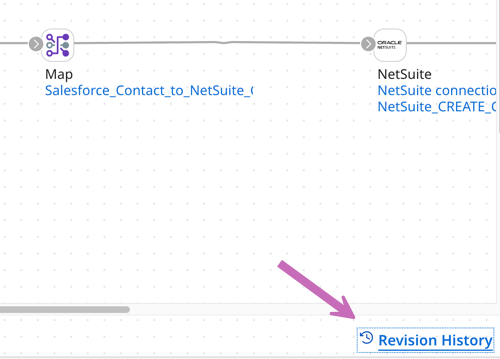
- Search for the process name
- After your prompt, enter a # symbol. The character brings up a menu of processes in Integration.
- Optional: Enter the process name in the prompt window to refine the process search.
- Select an integration name from the menu.
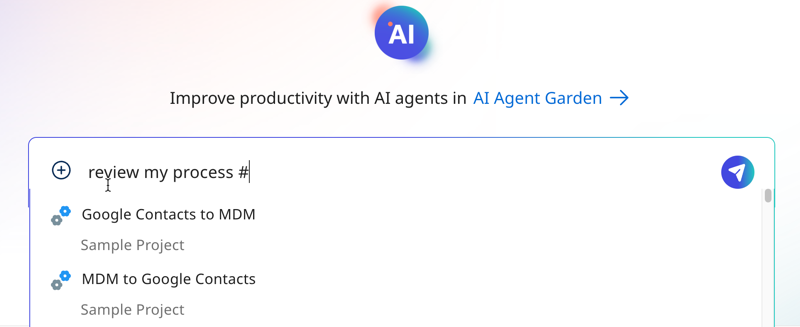
- Add a link to the process
- In the Integration Build canvas, click into the tab for the process you want to document.
- Copy the process URL in your browser.
- In Boomi GPT, click the plus icon in the chat window.
- Copy the URL.
- Paste the URL and click Add. A loading indicator appears as the Integration Review Agent looks for a process name that matches your URL.
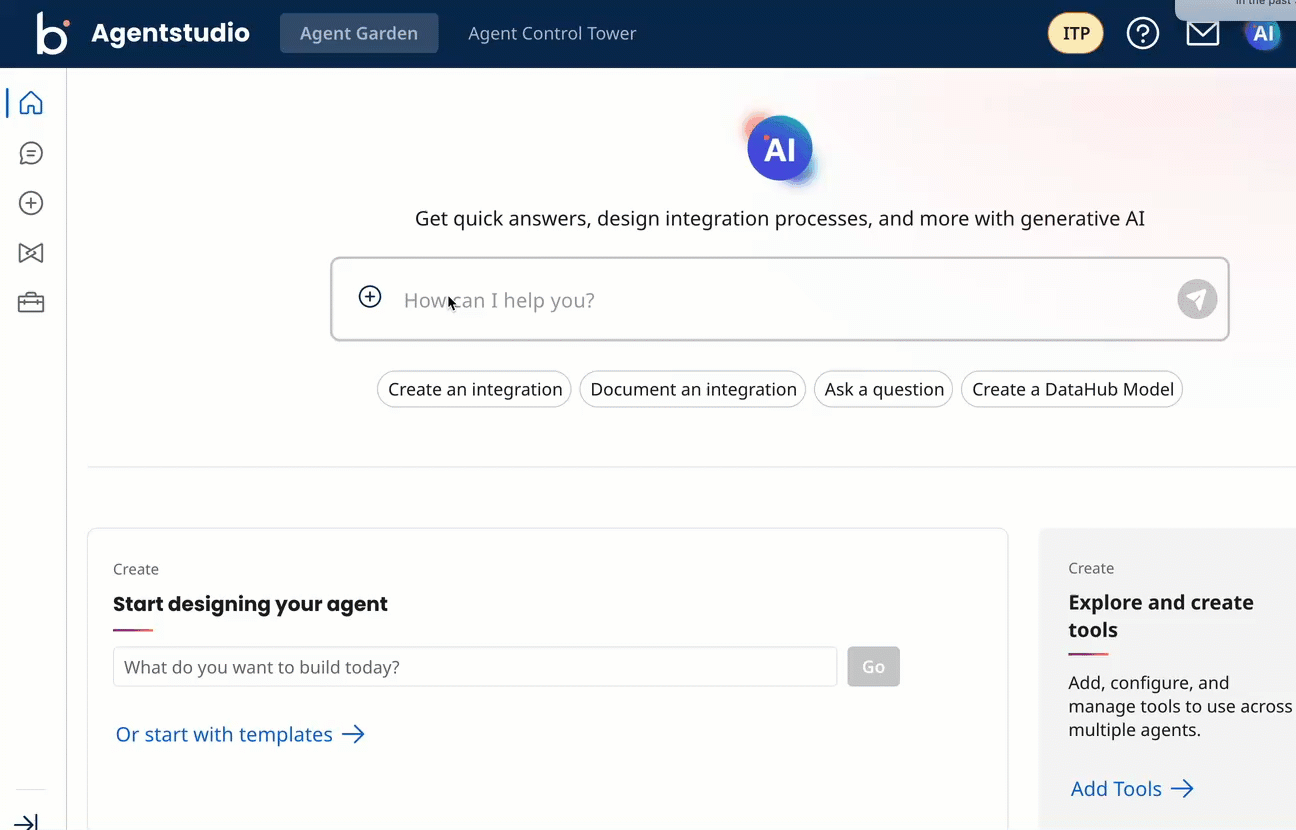
- Copy and paste the ID
- Click enter in the chat window.
- Click Show Details to view specific recommendations for your process.
- Optional: Click the Boomi Best Practices link to view documentation on all the best practices for optimizing integrations. These best practices are curated from our Professional Services team and the Boomi Community. The agent uses these guidelines to analyze your processes.
- Optional: Click Open Process to open the Integration Build canvas and make edits to your process.
Prompt examples
| Prompt examples |
|---|
| Can you improve the process (insert component ID)? |
| Optimize the integration process for better performance (insert component ID)? |
| Review and suggest improvements for my existing process (insert component ID) |
| For this process (insert component ID) can this be enhanced further? |
| Optimize the workflow for (insert component ID) |
| Are there ways to reduce failures and improve operational efficiency for process (insert component ID)? |
| Can you assist in improving process (insert component ID)? |
