Boomi Agent Control Tower
No-code agent development tools enables organizations to quickly create hundreds of agents. Over time managing these agents becomes complex and daunting. Without proper governance, you can encounter agent sprawl - rapid increase of unmanaged AI agents. These unmanaged agents can then lead to security, compliance and operational risks.
Boomi Agent Control Tower acts as a centralized point giving you complete visibility and control over your AI agent environment. Through the Agent Control tower you can track agent activity and manade agents across providers, whether built internally using the Boomi Agentstudio or sourced from third party providers like Amazon Bedrock. To learn more about providers, refer to Connecting to providers.
Within Boomi Agentstudio, Agent Control Tower equips you to register, manage, govern, and monitor agents across environments from a single convenient location.
Benefits
-
Transparency: Gain full visibility into your AI agents with rich metadata on their goals, tasks, and connected tools.
-
Cross-Provider Management: Effortlessly manage multiple accounts and environments from a single, intuitive user interface.
-
Proactive Monitoring: Monitor agent usage closely and detect errors in real time, ensuring optimal performance and reduced latency.
Agent Control Tower components
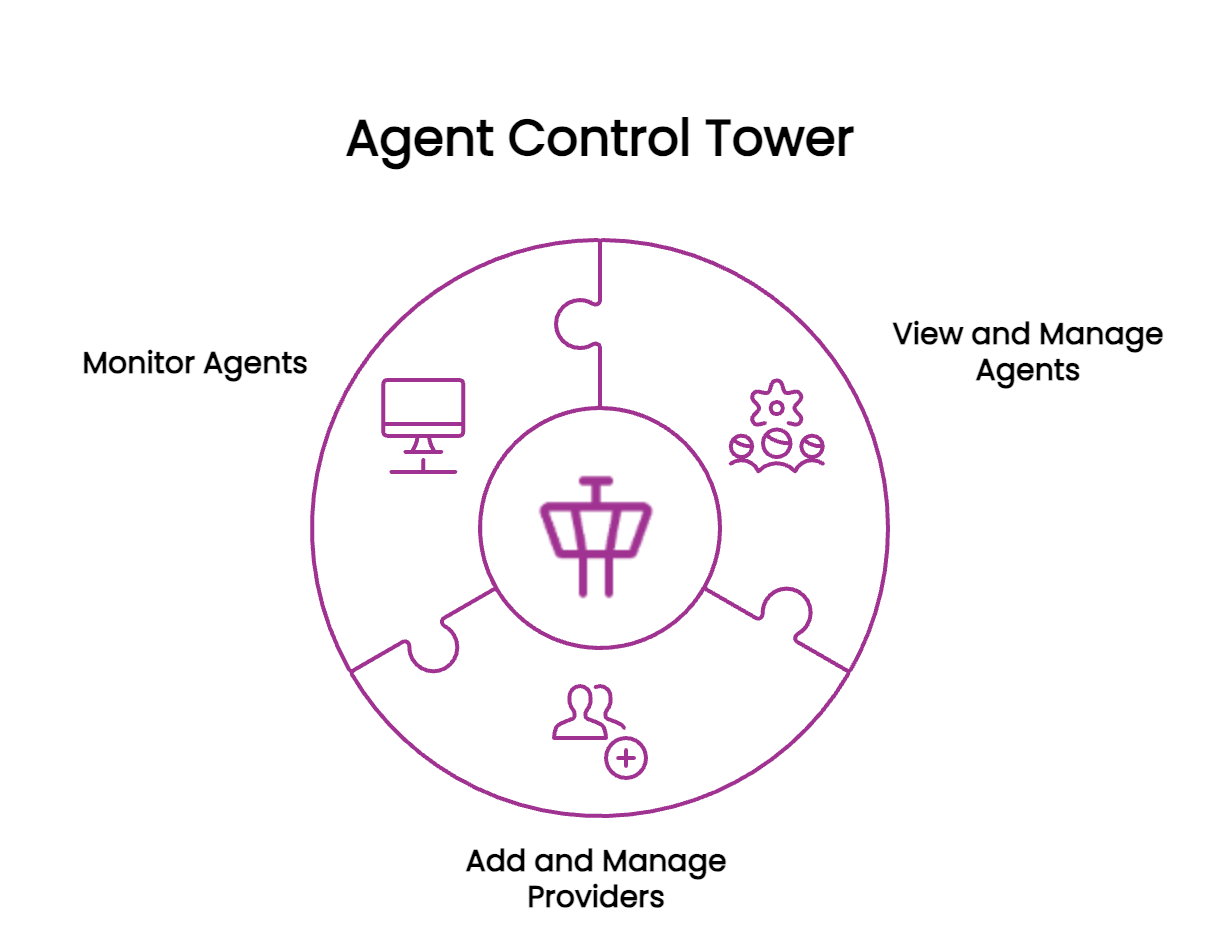
Through the Agent Control Tower you can:
-
Add and manage providers: Providers on the Agent Control Tower allows you to connect to your internal (Boomi Agent Garden) or external third party agent builders/ environments (eg. Amazon Bedrock). Agent Control Tower currently supports the following providers:
- Boomi Agent Garden provider
- Amazon Bedrock provider
- Salesforce provider
- Custom accounts
- Microsoft Copilot provider
-
View and manage Agents: You can view and manage your agents all together or through their provider accounts. You can add trust levels and tags for easy filtering and organisation. Some providers such as Amazon Bedrock allows you to enable and disable an agent right from the Agent Control Tower.
-
Monitor agents: Through the monitoring dashboard you can keep track on the number of times an agent is invoked, the average time for a process, spot errors etc.
Accessing the Agent Control Tower
Agent Control Tower is included in the Base edition of Agentstudio. To view the Agent Control Tower, click the AI icon on the platform's Home screen and then navigate to the Control Tower.
What permissions do I need to view and interact with AI agents?
Having an Administrator role or a developer role allows you to access and utilize the Agent Control Tower.However, the Agent Control Tower works with providers and connecting to providers to manage your agents. Each provider has their own prerequisites that need to be met to utilize the service. For more information, refer to Connecting to providers.
