Publishing a model
Once you publish a model (or a new version of a previously published model), you can deploy the model (or version) to repositories. A deployed model in a repository corresponds to a master data domain.
Before you begin
You cannot publish a model if:
-
A field specified in a match rule is deleted from the model.
-
A field specified in a tag definition is deleted from the model.
-
The id field is the model’s only field.
-
The name of a non-reference field in the model is longer than 64 characters.
-
The name of a reference field in the model is longer than 53 characters minus the number of characters in the model’s root element name. For example, a model with the root element name contact (seven characters) cannot be published if it has a reference field with a name longer than 46 characters.
-
The name of a collection in the model is longer than 58 characters minus the number of characters in the model’s root element name. For example, a model with the root element name contact (seven characters) cannot be published if it has a collection with a name longer than 51 characters.
-
The model does not have at least one match rule.
-
A match rule in the model consists only of a fuzzy match expression or grouped fuzzy match expressions.
-
A match rule in the model contains a fuzzy match expression grouped using an OR or NOT operator.
The failure of a publishing operation is indicated by a dialog containing a description of the error(s).
Procedure
-
In the page, click Publish.

A dialog appears.
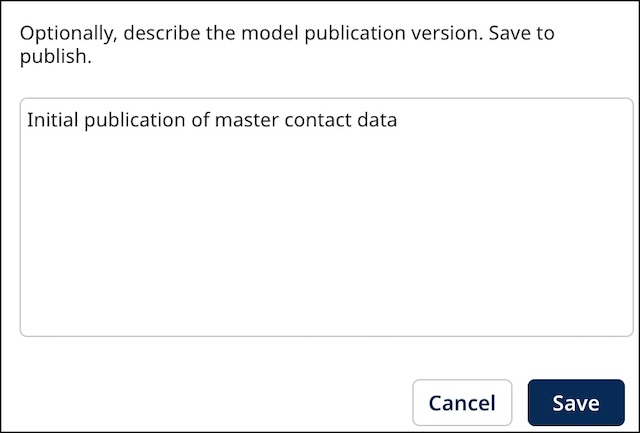
If you removed a source from the model, an alert dialog appears warning you that publishing the model and deploying it will remove the source from the domain in the repository.
noteIt is not possible to publish a new version of a previously published model without making changes to the model.
-
Optional: In the text box, type a note documenting the changes to the model, or, in the case of the initial publication, describing the model. Your note is truncated if it exceeds 4000 characters.
-
Click Save.
If the has unsaved changes, they are saved (as if Save as Draft had been clicked). Then the model is published. An alert dialog confirms the model is published and ready for deployment to repositories.
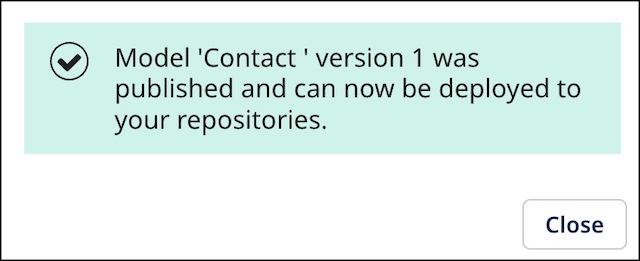
-
In the alert dialog, click Close.
The Models page loads. The list entry for the confirms its newly published state and shows the version number.
