Enabling a data quality service for usage in data quality steps
To use a third-party data quality service in ordinary data quality steps in models, you need to enable that service for usage.
Procedure
-
In the Available Data Quality Services dialog, click Add Services.
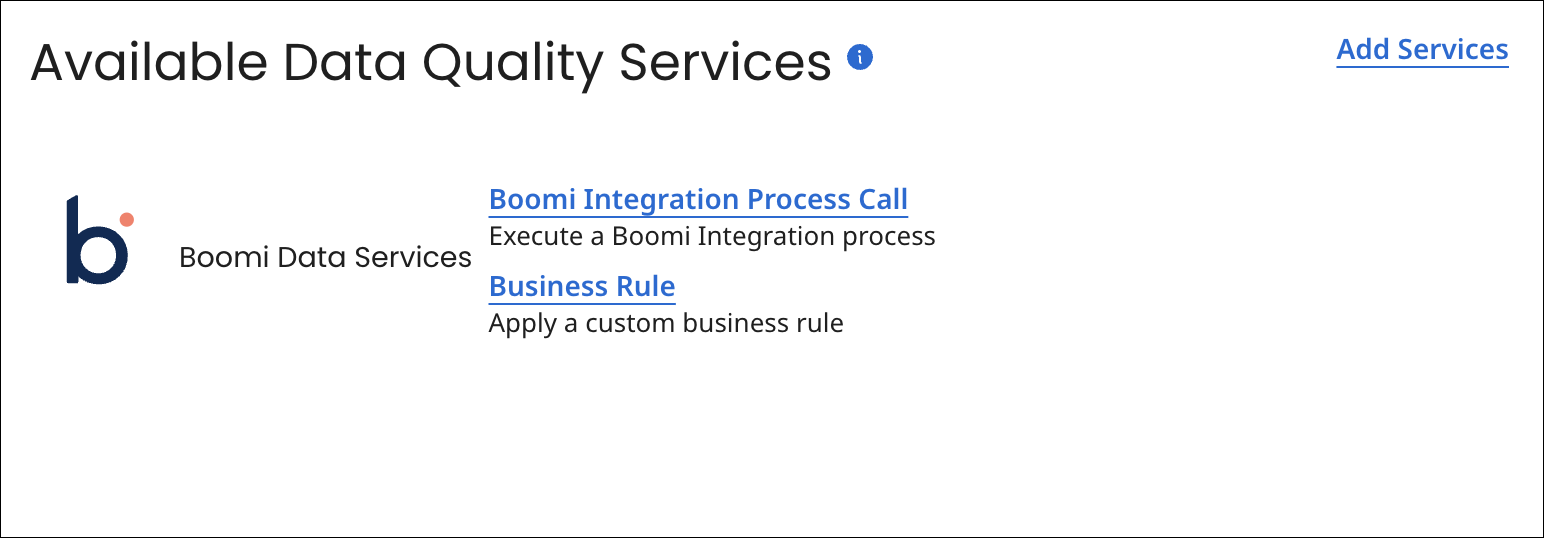
The Data Quality Services dialog takes focus, displaying a list of supported services and allowing you to enable additional services for your data quality steps.
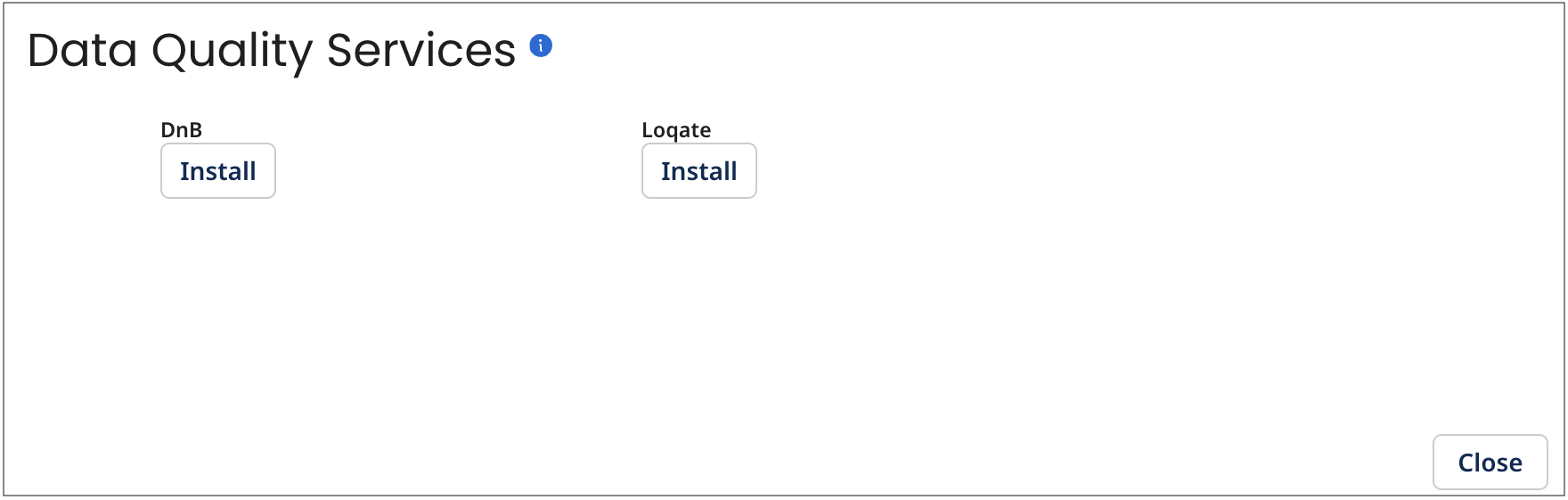 note
noteThe Add Services will not be visible if all supported services are already enabled.
-
In the list entry for the desired data quality service, click Install.
The dialog closes and the newly enabled services appear in the Available Data Quality Services dialog.
