Adding an input function to a business rule
Adding an input function(s) to a business rule is part of the process of configuring a business rule, which is a required step in adding a business rule data quality step to a model and an optional step in adding another type of data quality step.
Procedure
-
In the Inputs section of the Configure Business Rule screen, click Add and select Function.
The Add a Function dialog opens.
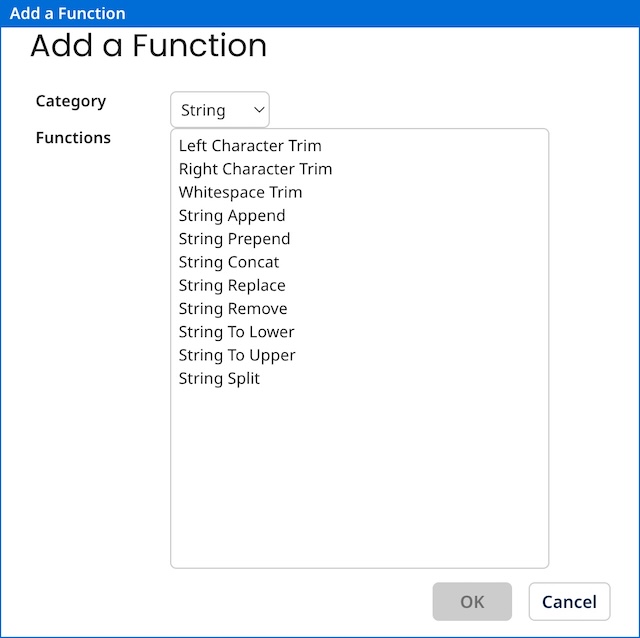
-
In the Category list, select the category of the desired function.
-
In the Functions list, select the desired function.
-
Click OK.
A different dialog opens, depending on the function that you selected.
-
Specify your function’s input parameters and output(s). In some dialogs you can enter optional aliases and select default values.
For information about function categories, see these topics:
-
Click OK.
