Adding a condition group to a business rule
Adding a condition group(s) to a business rule is an optional part of the process of configuring a business rule, which is a required step in adding a business rule data quality step to a model and an optional step in adding another type of data quality step.
Procedure
-
In the Conditions section of the Configure Business Rule screen, point in the desired level in the conditions hierarchy and click Add a Group.
Links and controls for defining a condition group appear at the pointer location.
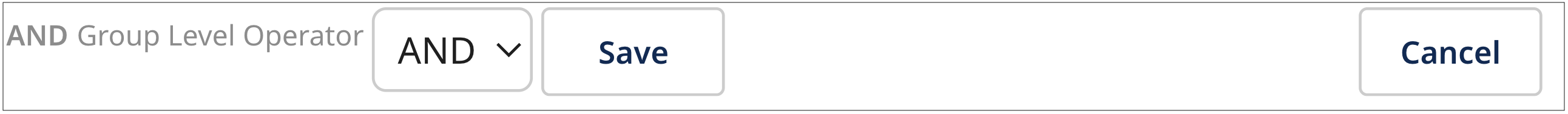
-
In the Group Level Operator list, select the Boolean operator that will relate the conditions to be grouped — AND (the default operator) or OR.
-
Click Save.
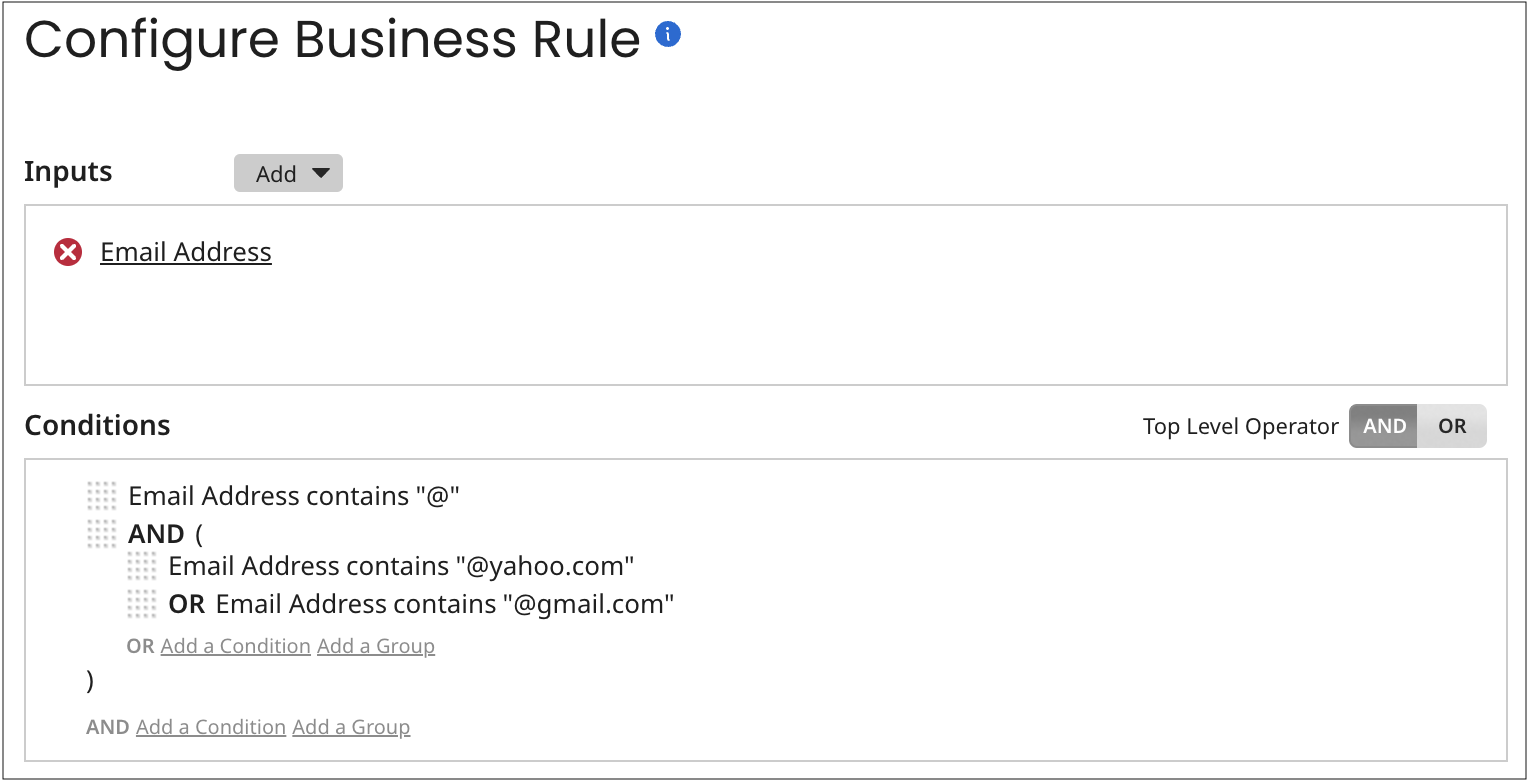
Parentheses delimiting the newly defined condition group are shown. When you pause the pointer on the top delimiter, links appear enabling you to edit or remove the condition group.
