Viewing pending channel update requests for a golden record
Viewing pending channel update requests for a golden record in a routine master data governance task.
Procedure
-
Select Stewardship > Golden Records.
-
Filter the data grid by repository and domain.
-
In the data grid, click the Updated Date of the golden record for which you want to view the pending channel update requests.
The detail view opens.
-
Select the Sources tab.
The tab shows a list of the golden record’s links to sources.
-
In the gear icon
menu for the source for which you want to view the pending update requests, select View Pending Updates.
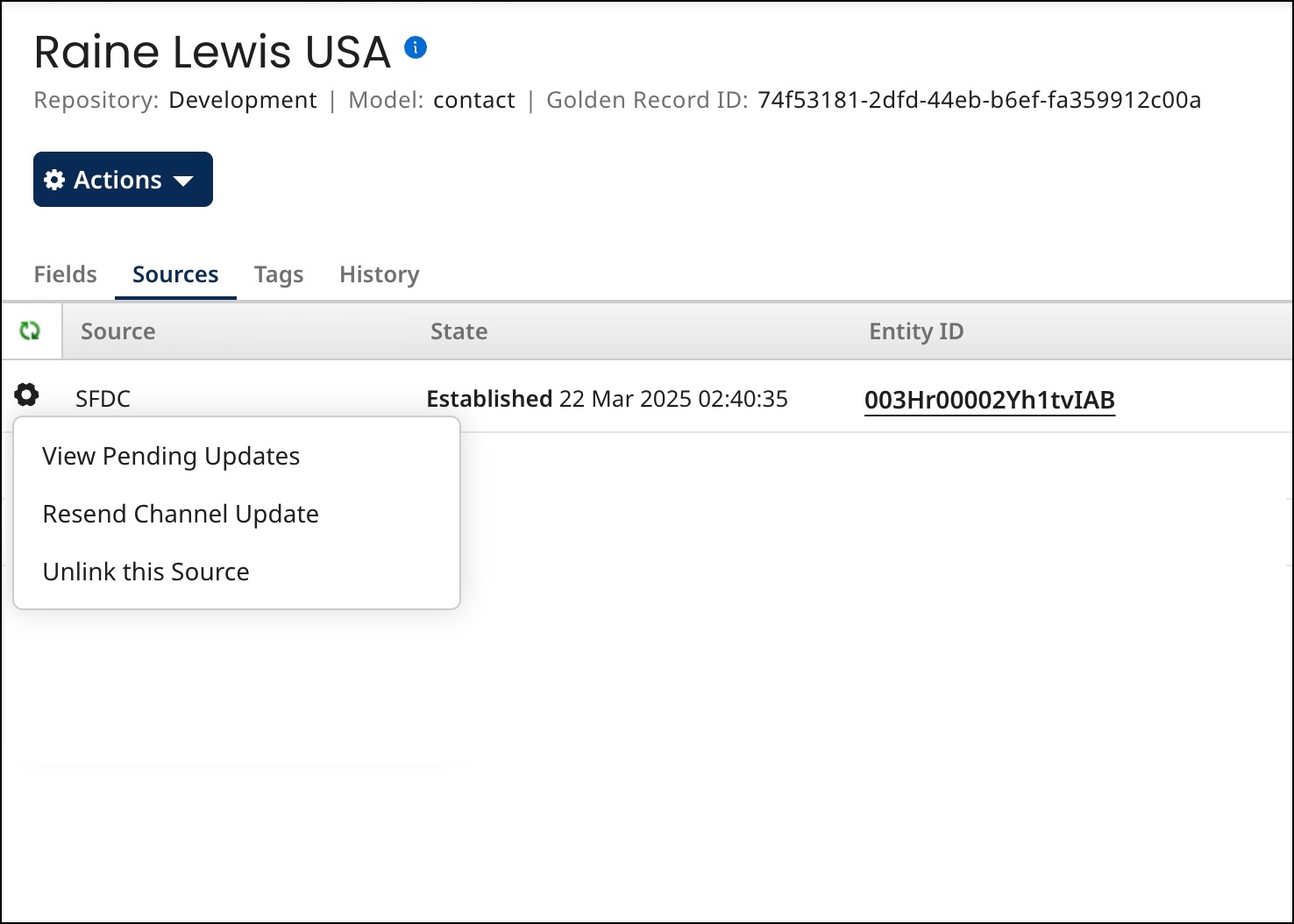
The Outbound Activity page opens. Each list entry represents a pending channel update request. Filtering by the ID of the golden record is applied by default.
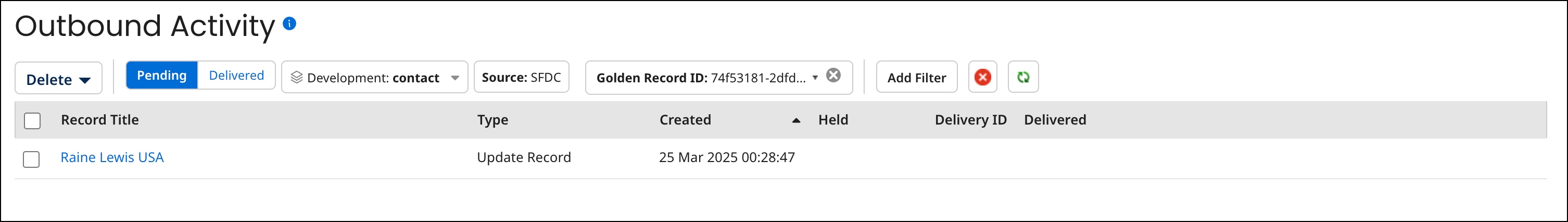
-
Optional: To apply additional filtering to the list, follow steps 5–6 and 8–9 in the Related task about viewing outbound activity reports.
When you apply additional filters, the filters are “AND’ed”. For example, applying an additional filter on operation type Update Record selects update requests for the golden record with the type Update Record.
-
To view the golden record details for a particular update request, click the golden record title or ID.
In the golden record detail view:
-
To navigate to golden record details for the previous update request in the list, click
Previous (or press the Up arrow key).
-
To navigate to golden record details for the next update request in the list, click
Next (or press the Down arrow key).
-
-
Optional: When you are done reviewing golden record details, press Esc, click Close or click elsewhere in the Outbound Activity page.
