Building and viewing historical reports
Building and viewing historical reports are routine master data governance tasks. Learn more about control types in Control Types.
The page is accessible only by administrators and users having a role with the MDM - Historical Reporting privilege.
Procedure
-
Select Reporting > Historical.
The historical reporting page loads.
-
Select the report scope:
-
If you are an administrator of a primary account, optionally select an account group.
-
In the repositories and models list, select all repositories or an individual repository.
-
If you select an individual repository, optionally select an individual model (domain).
-
If you select an individual model, optionally select one of its sources in the next list.
-
-
Click Add Report Data.
A dialog is revealed. The dialog contains check boxes for selecting data types.
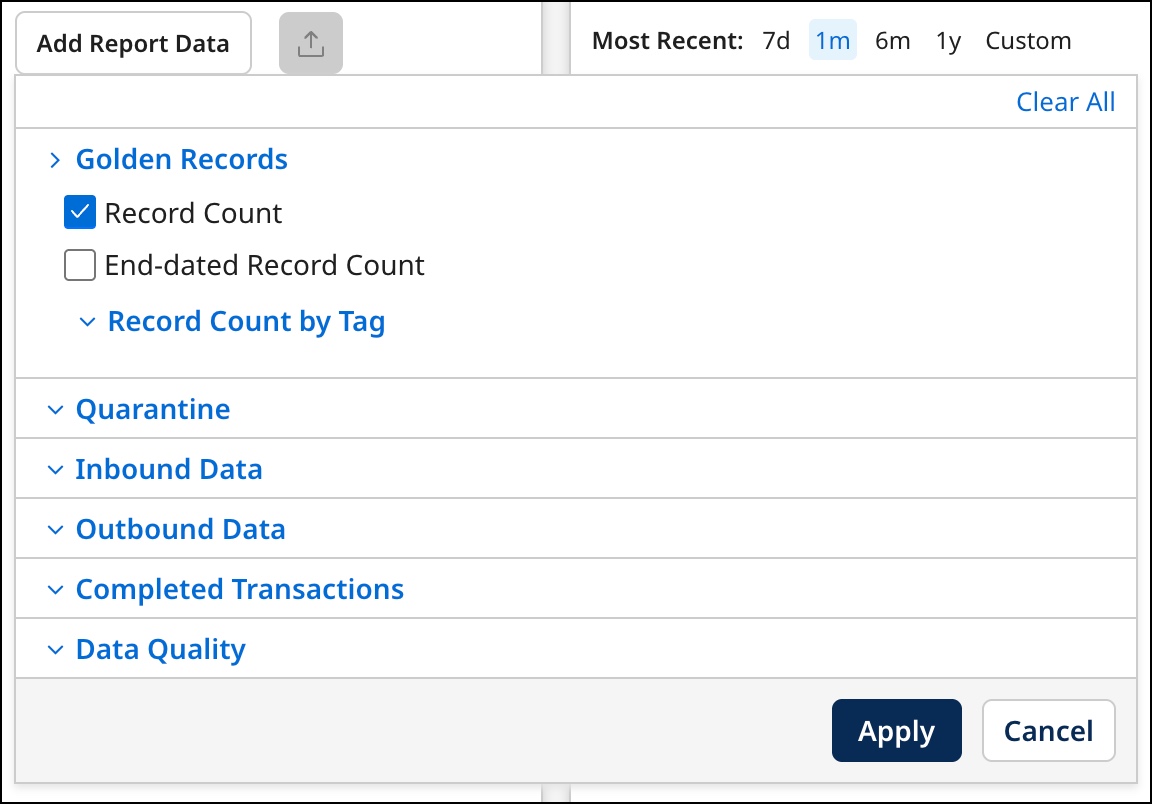
-
Select the check box for each data type you want to include in the report.
Breakdowns are not available for multiple-data type reporting, source-level reporting, or model-level reporting of golden record counts.
Mean, minimum count, maximum count, and median metrics are not available for multiple-data type reporting or for single-data type reporting with data point breakdown.
-
Click Apply.
The dialog closes, and the report displays. The selected data types are listed below the Add Report Data button. This list is a color-coded legend to the data points in the report. You can deselect a data type by clicking
in its list entry.
If only one data type is selected, the mean, minimum count, maximum count, and median are shown. The total count is shown as well if the selected data type is Quarantine Entries Created (total or by Cause), Quarantine Entries Resolved (total or by method of resolution), Inbound Data, or Completed Transactions (total or by Result).
-
Optional: If you selected only one data type and data point breakdown is available given your scope selection, you can view the breakdown in the report. To do this:
-
Select Breakdown by ….
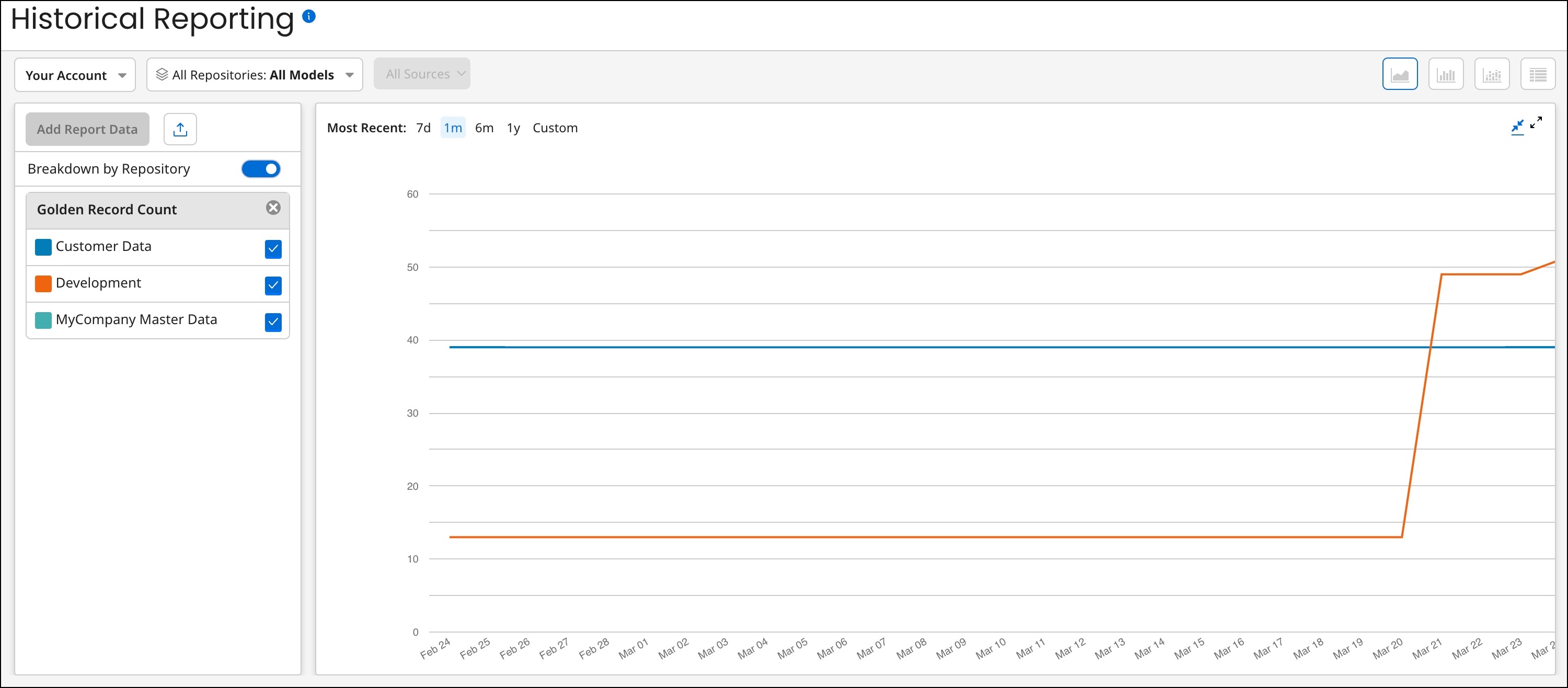
-
Optional: To omit an account, repository, model (domain), or source from the breakdown, clear its check box.
-
-
Select the reporting interval and period — set Most Recent:
-
7d — daily during the seven-day period ending yesterday.
-
1m — daily during the one-month period ending yesterday — for example, June 11-July 10.
-
6m — weekly (Monday-Sunday) during the six-month period ending last Sunday.
-
1y — monthly during the one-year period ending yesterday.
-
Custom — set the Start Date and End Date for the reporting period. The reporting interval automatically adjusts to accommodate the length of the specified period.
-
-
Select the report format — click one of the following icons:
-
View Line Chart.
-
View Bar Chart.
-
View Stacked Bar Chart
-
View Tabular Data
-
Control Types
Golden Records
Clicking ** reveals controls for selecting golden record data types applicable to the selected scope. Clicking
hides the controls.
- Record Count - Selects counts of active golden records as of the end of reporting intervals. This check box is disabled while the selected scope is limited to a single source.
- End-dated Record Count - Selects counts of end-dated golden records as of the end of reporting intervals. This check box is disabled while the selected scope is limited to a single source.
- Record Count by Tag - Clicking
reveals controls for selecting active golden record counts applicable to the selected scope by tag. Clicking
hides the controls.
- Record Count by Tag - Clicking
Quarantine
Clicking reveals controls for selecting quarantine data types applicable to the selected scope. Clicking
hides the controls.
- Entry Count - Selects counts of quarantine entries as of the end of reporting intervals.
- Entry Count by Tag - Clicking **
reveals controls for selecting quarantine entry counts applicable to the selected scope by tag. Clicking
hides the controls.
- Entry Count by Tag - Clicking **
Entries Created
Selects counts of quarantine entries created during reporting intervals.
Entries Created by Cause
This section contains controls for selecting counts of quarantine entries created during reporting intervals by category of reason for quarantining and specific cause of quarantining.
-
Data Incorporation Error - Selects counts of entities quarantined during reporting intervals while being incorporated in the target domain.
- Other Incorporation Error - Selects counts of entities quarantined during reporting intervals while being incorporated in the target domain due to causes other than unresolvable references.
- Unknown Reference Value - Selects counts of entities quarantined during reporting intervals while being incorporated in the target domain due to unresolvable references, either collection items or fields for which referential integrity for entity contributions is enforced.
- Record Already End-dated - Selects counts of entities quarantined during reporting intervals while being incorporated in the target domain due to the existence of links from end-dated golden records.
-
Data Integration Error - Selects counts of entities quarantined during reporting intervals due to their failure to structurally conform with the field layout specified in the domain model.
-
Data Quality Error - Selects counts of entities quarantined during reporting intervals due to data quality step failure.
-
Data Validation Error - Selects counts of entities quarantined during reporting intervals due to data validation errors.
- Required Field Omitted - Selects counts of entities quarantined during reporting intervals due to their omission of fields specified as required or as key fields for collections in the domain model.
- Field Format Error - Selects counts of entities quarantined during reporting intervals because they contain data not in conformance with either their field type, validation options for that field type specified in the domain model, or with the system 255-character limit for text and Enumeration field values.
- Duplicate Collection Key - Selects counts of entities quarantined during reporting intervals because they contain multiple collection items with the same key values.
-
Matching Error - If on, selects counts of entities quarantined during reporting intervals due to matching errors.
- Multiple Matches - Selects counts of entities quarantined during reporting intervals due to their matching multiple golden records not yet linked to a record in the source. -Ambiguous Match - Selects counts of entities quarantined during reporting intervals due to their matching 10 or more golden records, regardless of links to source records (1,000 or more in the case of an exact matching expression grouped with a fuzzy matching expression).
- Potential Duplicate - Selects counts of entities quarantined during reporting intervals due to their matching golden records that have already been linked to a record in the source.
- Reference Matching Error - Selects counts of entities quarantined during reporting intervals due to their having a value in a reference field specified for matching in a match rule that does not resolve to a golden record.
-
Requires Approval - If on, selects counts of entities quarantined during reporting intervals due to source-specific manual approval requirements.
- Create Approval Required - Selects counts of entities quarantined during reporting intervals due to their satisfying conditions configured for their source requiring the manual approval of new entity contributions.
- Update Approval Required - Selects counts of entities quarantined during reporting intervals due to their satisfying conditions configured for their source requiring the manual approval of contributed entities that would update matching golden records.
- End-date Approval Required - Selects counts of entities quarantined due to their source being configured to require manual approval of contributed entities that would end-date matching golden records.
Entries Resolved
Selects counts of quarantine entries resolved during reporting intervals.
Entries Resolved by Resolution Type
This section contains controls for selecting counts of quarantine entries resolved during reporting intervals by method of resolution.
- Approved for Incorporation - Selects counts of entries for which a user approved the quarantined entity.
- Entity Deleted- Selects counts of entries for which a user requested deletion.
- Entity Rejected - Selects counts of entries for which a user rejected the quarantined entity.
- Fields Selectively Merged - Selects counts of entries for which a user merged fields from the quarantined entity into a selected matching golden record and also rejected the quarantined entity.
- Golden Record Deleted - Selects counts of entries for which a user manually deleted the golden record associated with the quarantined entity.
- Golden Record Restored - Selects counts of entries resolved by restoring an end-dated golden record linked to the quarantined entity.
- Matching Issue Resolved - Selects counts of entries for which a user resolved the matching issue associated with the quarantined entity.
- Newer Version Contributed - Selects counts of entries for which a newer version of the quarantined entity was contributed in a batch, thereby making this quarantine entry obsolete.
- Newer Version Incorporated - Selects counts of entries automatically resolved as a result of the successful incorporation in the target domain of a replacement for the quarantined entity.
- Resubmitted Ignoring Enrichment - Selects counts of entries for which a user resubmitted the quarantined entity, applying only data quality steps subsequent to the failed step.
- Resubmitted Retrying Enrichment - Selects counts of entries for which a user resubmitted the quarantined entity, reapplying the failed data quality step and all subsequent steps.
- Resubmitted With Edits - Selects counts of entries for which a user edited and resubmitted the quarantined entity using the Edit and Resubmit Entity wizard.
- Resubmitted Without Editing - Selects counts of entries for which a user resubmitted the quarantined entity without editing.
Inbound Data
Clicking reveals controls for selecting inbound data types applicable to the selected scope. Clicking
hides the controls.
- Batches Submitted - Selects counts of incoming batches during reporting intervals.
- Entities Submitted - Selects counts of incoming entity contributions during reporting intervals.
Outbound Data
Clicking reveals controls for selecting outbound data types applicable to the selected scope. Clicking
hides the controls.
- Delivered Update Requests - Selects counts of delivered source record update requests. A delivery is recorded only upon acknowledgment by an integration process on behalf of the targeted source.
Completed Transactions
Clicking reveals controls for selecting completed transaction data types applicable to the selected scope. For a given entity a transaction begins with the entity's contribution in a batch, may include quarantining and resolution, and eventually may culminate with incorporation in the target domain. Clicking
hides the controls.
- Total Count - Selects counts of transactions completed during reporting intervals.
Count by Result
- Created Record - Selects counts of completed transactions during reporting intervals resulting in the creation of golden records.
- Updated Record - Selects counts of completed transactions during reporting intervals resulting in the updating of golden records.
- End-dated Record - Selects counts of completed transactions during reporting intervals resulting in the end-dating of golden records.
- Linked to Record - Selects counts of completed transactions during reporting intervals resulting in the linking of a golden record to the source entity.
- No Change to Record - Selects counts of completed transactions during reporting intervals resulting in no change to a record when Hub determines an entity is a duplicate.
- Early Delta Detection - Selects counts of completed transactions during reporting intervals resulting in Hub applying early delta detection to the entity and skipped processing it. This occurred because the entity would result in no change to the record.
