Viewing the username and authentication token for a repository
Any process that integrates a source system with a repository will submit service requests to the repository through its API. All API requests must authenticate via Basic Auth. The username and authentication token needed to construct API requests can be obtained from the repository Configure tab in Boomi DataHub.
Procedure
-
In the Repositories page, click the repository name.
-
Select the Configure tab and note the Username and My Authentication Token.
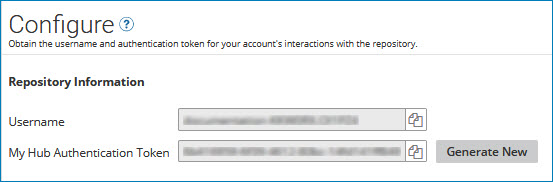
Next steps
You can click Copy to Clipboard to copy the username or authentication token to the system clipboard and then paste the value where needed in your integration tool development environment — for example, a connection component for connecting to the repository from a process.
