Reverting a source configuration
You can use the Revert Source Configuration feature to restore a model's latest published source configuration in a repository. You'll see this feature after you've deployed and made changes to the embedded source in the repository.
Procedure
-
In Repositories > repository page, click the domain to which the source is attached.
-
Click the Sources tab.
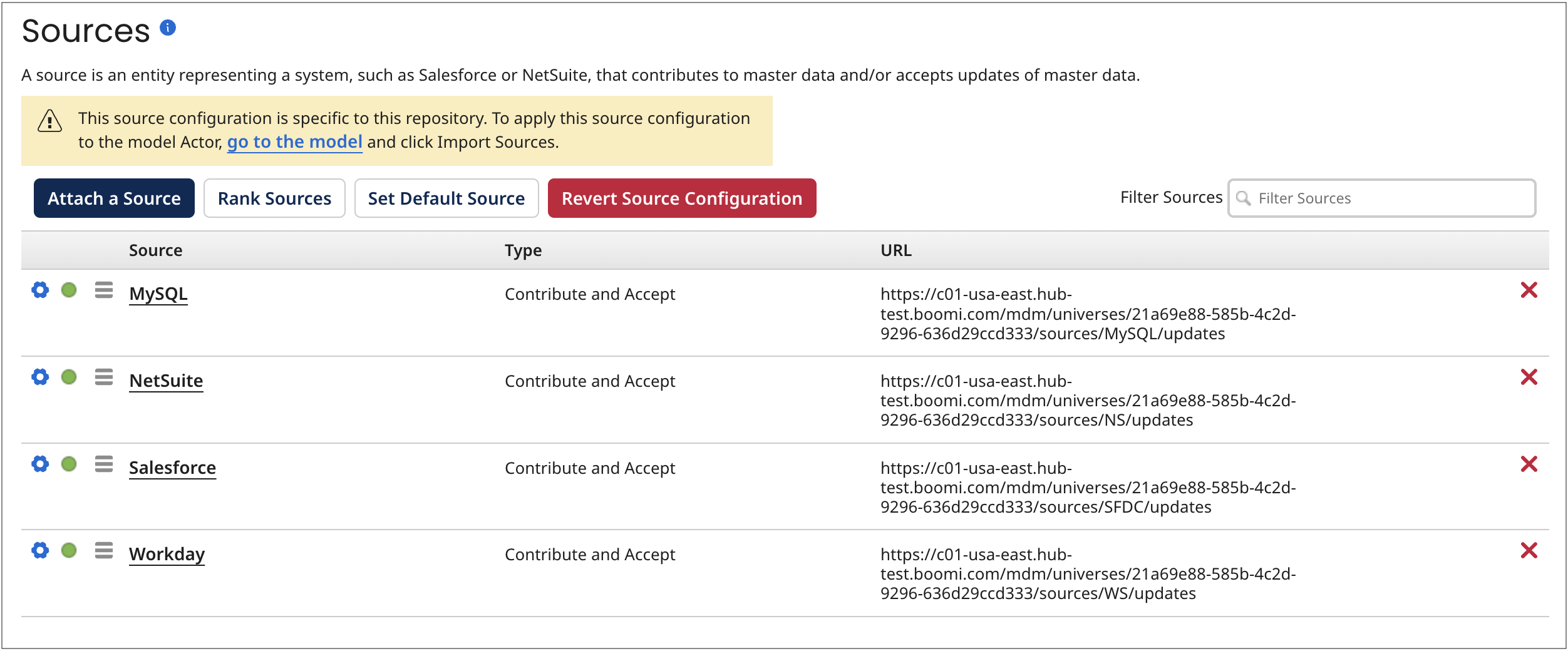
-
Click Revert Source Configuration
The Revert Source Configuration dialog appears.
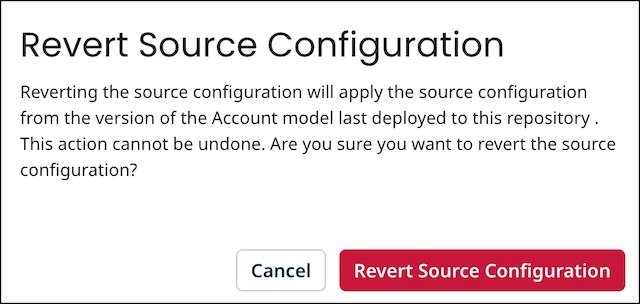
-
Click Revert Source Configuration to discard any unsaved changes to the source configuration.
The dialog closes, reverting back to the current published source configuration of the model.
If you want to synchronize the domain and model source configurations, you can import the source configuration from the domain into the model. When you go to the repository page, you'll find a notification containing a link to the model’s Sources tab. Click on the link to request the import, which will open in a new browser tab or window.
