Configuring a business rule
When you configure a contributing source, you can create a custom rule to determine when to quarantine entities with field updates.
Procedure
-
Select the Repositories and click the domain to which you want to configure.
-
Select the Sources tab.
-
Click Configure in the source’s gear icon
menu.
The source configuration dialog opens.
-
Select Inbound settings to configure the business rule for the contributing source.
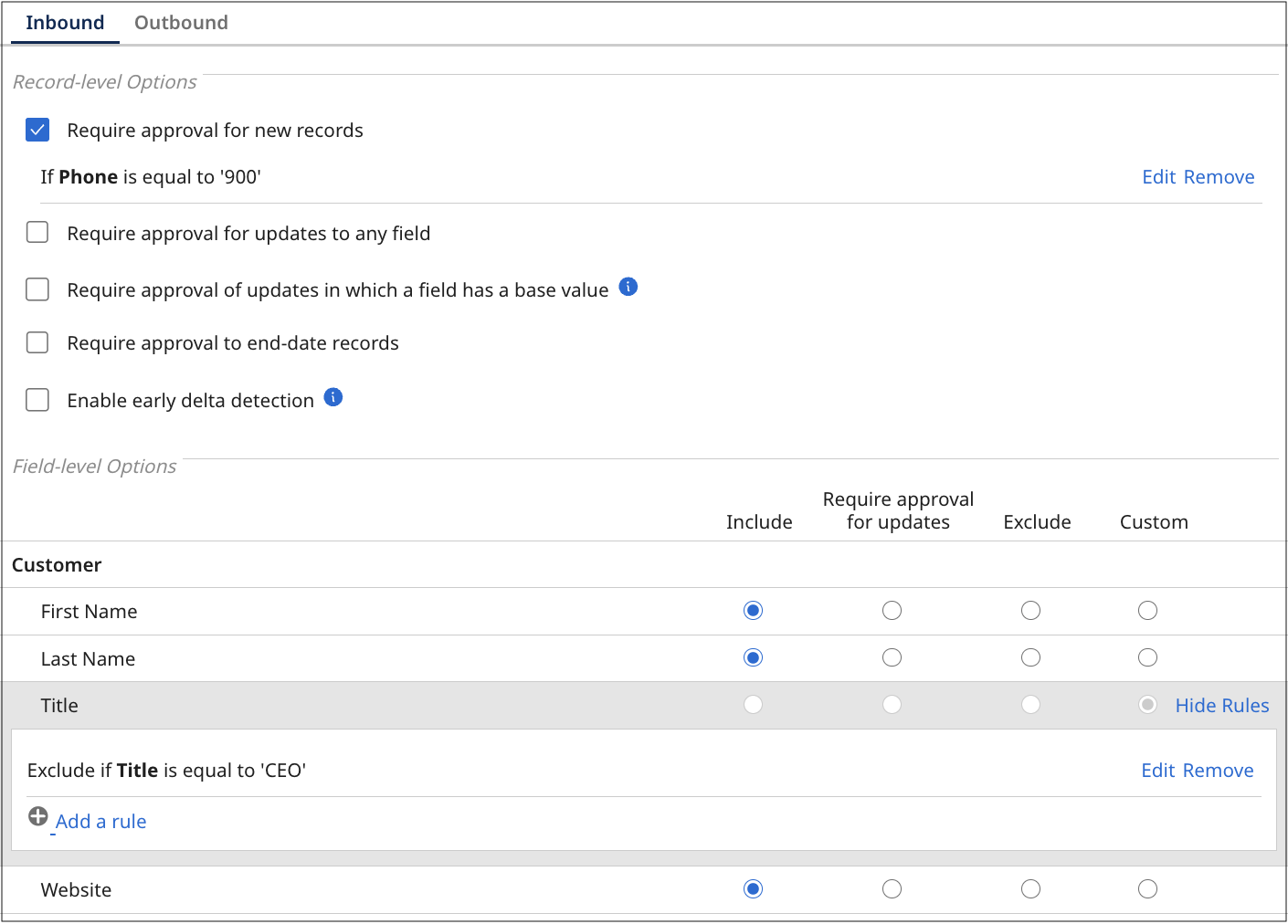
-
Set Record-level Options for contributing source, if applicable:
-
Select Require approval for new records if you need manual approval for new entity contributions from the source before they are incorporated into the domain.
You can configure this using a simple rule (follow steps 6a–6e) or an advanced rule (follow steps 7a–7f).
-
Select Require approval for updates to any field if you need manual approval for updates to any field contributions that update any fields or collections in golden records before they are incorporated into the domain.
You can configure this using a simple rule (follow steps 6a–6e) or an advanced rule (follow steps 7a–7f).
-
-
Optional: Where applicable, you can set a simple rule :
a. Click Add a Rule.
b. In the chooser, select the field whose value you want to be evaluated against a static value.
c. In the adjacent list, select the comparison operator.
d. In the field, type the static value.
e. Click OK.
-
Optional: Where applicable, you can set an advanced rule :
a. Click Add a Rule.
b. Click Advanced Configuration.
The Configure Business Rule dialog opens.
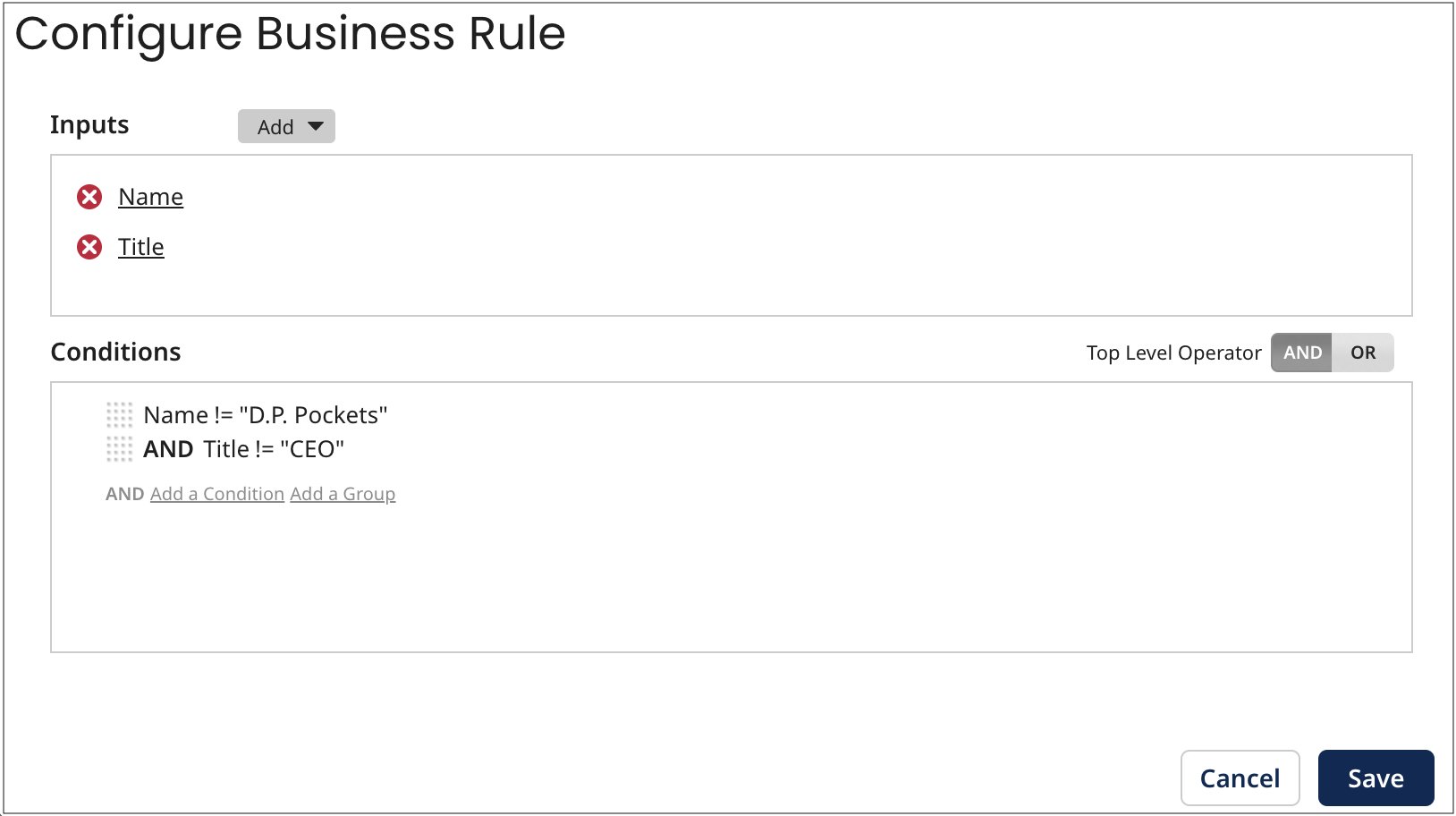
c. In the Input section, add either an input field or an input function and the corresponding output(s).
Repeat this substep as many times as needed.
d. In the Conditions section, add either a condition or a condition group. Conditions refer to the outputs defined in the previous step.
Repeat this substep as many times as needed.
To change the Boolean operator relating to top-level grouped conditions, click the desired Top Level Operator — AND (the default) or OR.
e. Click Save.
The focus returns to the source configuration dialog.
f. Click Save.
-
Set Field-level Options for contributing source, if applicable:
a. Select Custom.
b. Do one of the following in the topmost list:
-
Select Exclude if to conditionally exclude certain fields in create and update operations resulting from entity contributions.
-
Select Require approval if to conditionally require manual approval for new entity contributions that would update certain fields.
c. Do one of the following:
-
To configure a simple rule, follow steps 6a–6e.
-
To configure an advanced rule, follow steps 7a–7f.
-
