Editing Trading Partner communication settings
This procedure is for adding or editing communication methods within a Trading Partner.
About this task
These settings are used for the designated partner in a start step or trading partner steps.
Procedure
-
In the Trading Partner component configuration dialog, select the Communication tab. The configured methods and settings are shown.
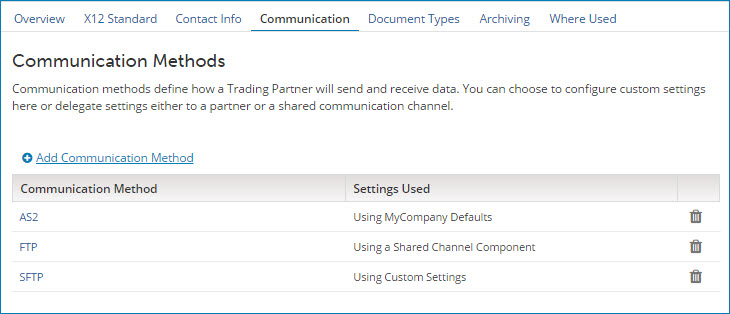
-
Do one of the following:
- To edit a previously-added method, click a method in the list and skip to step 3.
- To set up a new method, click Add a Communication Method, then select a method in the Add a Communication Method panel.
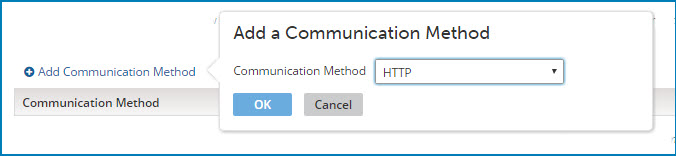
-
In the Edit Configuration panel’s Communication Settings list, select one of the following:
- Use All Defaults — uses the settings configured in the paired My Company trading partner
- Use Shared Communication — uses settings of a connection
- Configure Specific Settings — uses settings that you configure here
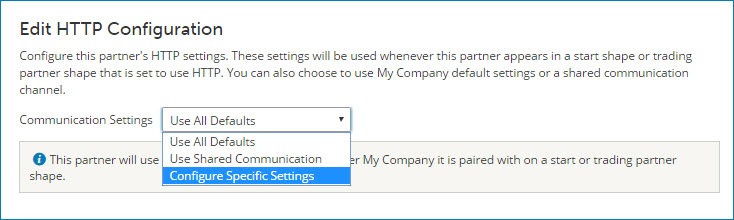
-
Click Close to save the configuration.
-
Click Save or Save and Close to save the Communication method.
