Adding a custom scripting step with a Scripting component
To add a custom scripting step with a Scripting component to a Data Process step, select the Process Type Custom Scripting and the Script Source Use Scripting Component.
-
Add a Data Process step to your process or edit an existing Data Process step.
The Data Process step dialog opens.
-
Click the
Add Step icon.
-
In the Process Type list, select Custom Scripting.
-
For Script Source, select Use Scripting Component.
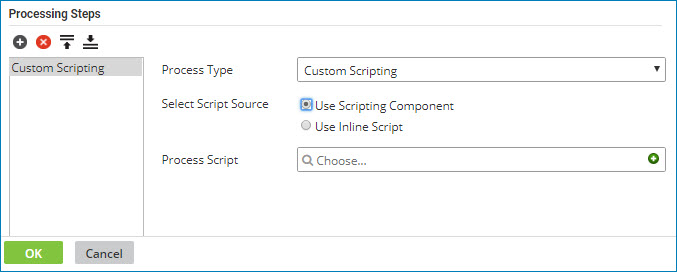
-
In the Process Script field, do one of the following:
-
To locate an existing Process Scripting component, click in the field.
-
To create a new Process Scripting component, click
Create.
A new Process Scripting component opens in a separate tab.
- When you are finished, click OK to save the Data Process step.
