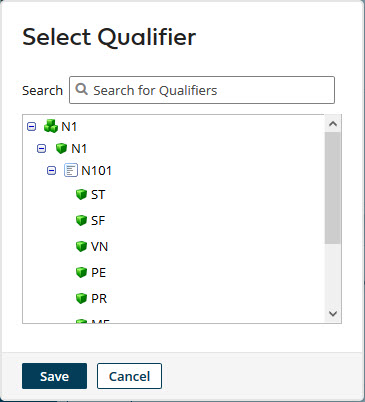Add/Edit Instance Identifier dialog
The Add/Edit Instance Identifier dialog is used to add an instance identifier to an EDI, XML, or JSON profile or edit an instance identifier.
You can define instance identifiers for a loop or segment in an EDI profile, a repeating element in an XML profile, or a repeating array element in a JSON profile. The instance identifier represents a unique copy of the loop, segment, repeating element, or repeating array element and its child elements based on specified instance identification criteria.
The dialog opens when Add Instance Identifier or Edit Instance Identifier is selected in the action menu for a loop, segment, repeating element, or repeating array element in a profile’s Data Elements tab.
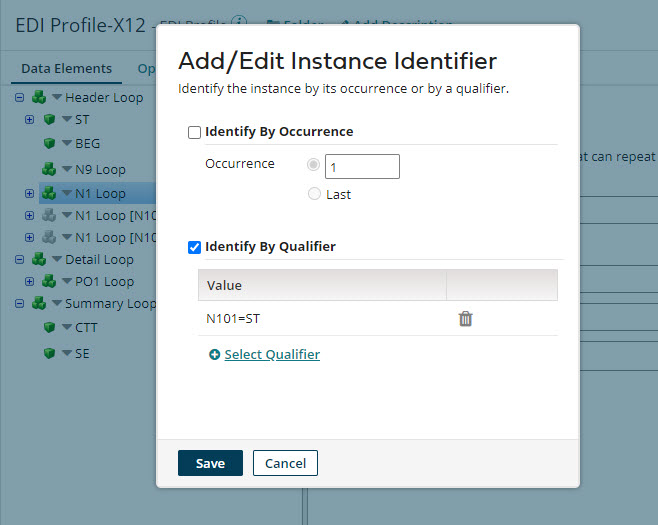
Name
Description
Identify By Occurrence
If selected, the instance is based on a numeric Occurrence within a single transaction. Selecting Last bases the instance on the last occurrence.
Identify By Qualifier
If selected, the instance is based on a selected qualifier defined with the element and child elements.
Clicking Select Qualifier opens the Select Qualifier dialog, which is used to select the qualifier.