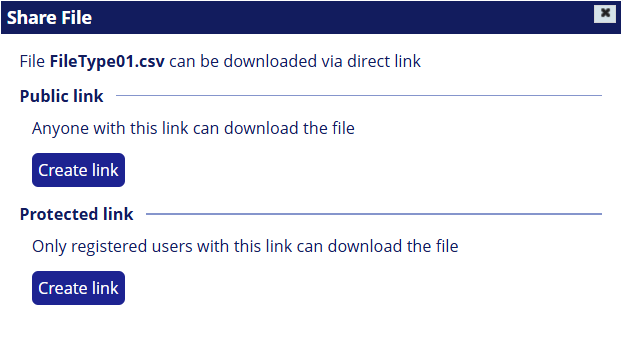Sharing folders and files using direct Links
You can share folders and files from Boomi Managed File Transfer using a direct link. The links to Folders can only be shared with other users who have permission to access the folder. Links to Files can be shared publicly or protected for external access.

Procedure
- Navigate to the Managed File Transfer File Sharing site.
- Locate and select the folder or file you want to share.
- Click the Share.