Deleting files and folders
The Delete button lets you remove files or folders.
Procedure
- Navigate to the Managed File Transfer File Sharing site.
- Select the checkbox next to the files or folders you want to delete.
- Click Delete.
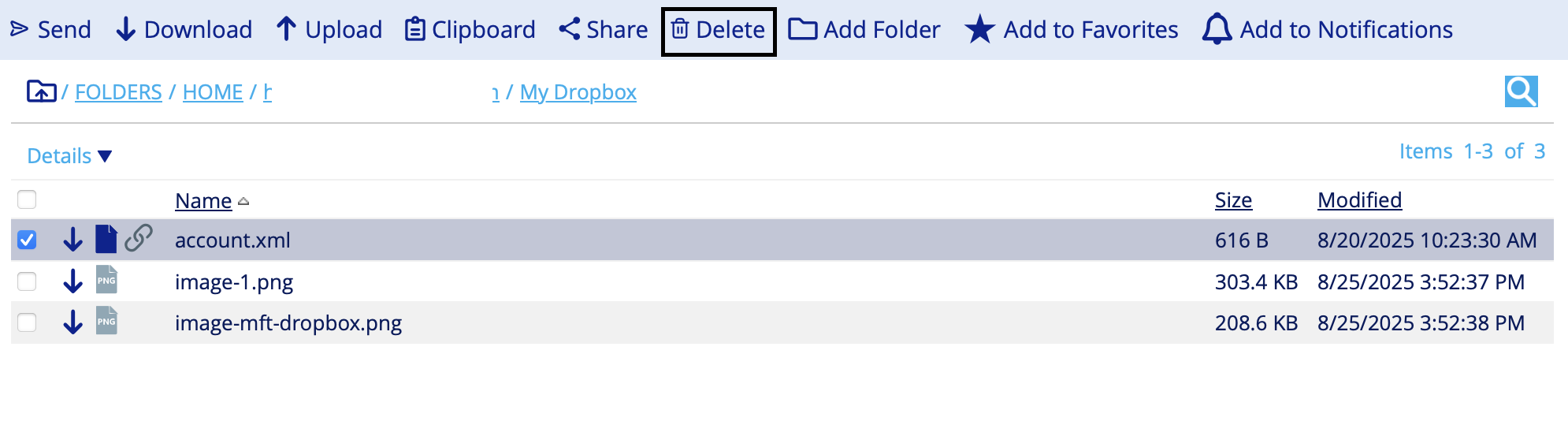
note
- An Administrator can restore deleted files within a specified period, usually 72 hours.
- Some sites have different purge retention settings; consult your Site Administrator if you need data restored.
- Retention policies may automatically delete old files.
- The Site Retention Administrator, appointed by the Site Administrator, has access to manage these policies.
