Creating a folder
The Add Folder button lets you add additional folders to your existing Folder tree.
Procedure
-
Navigate to the Managed File Transfer File Sharing site.
-
Click the folder in the Folder tree.
-
Click Add Folder.
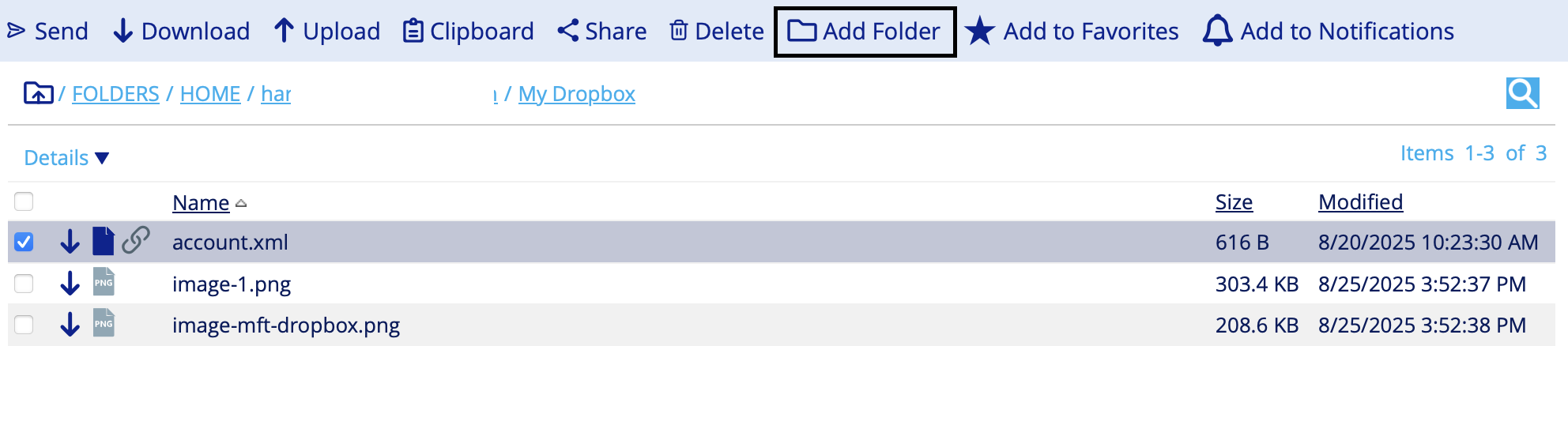
-
Enter your desired folder name.
-
(Optional): Enter the Description.
-
Click Save to create the new folder.
note
- You can add folders only to folders for which you have permission to manage.
- You can add as many folders as you want.
