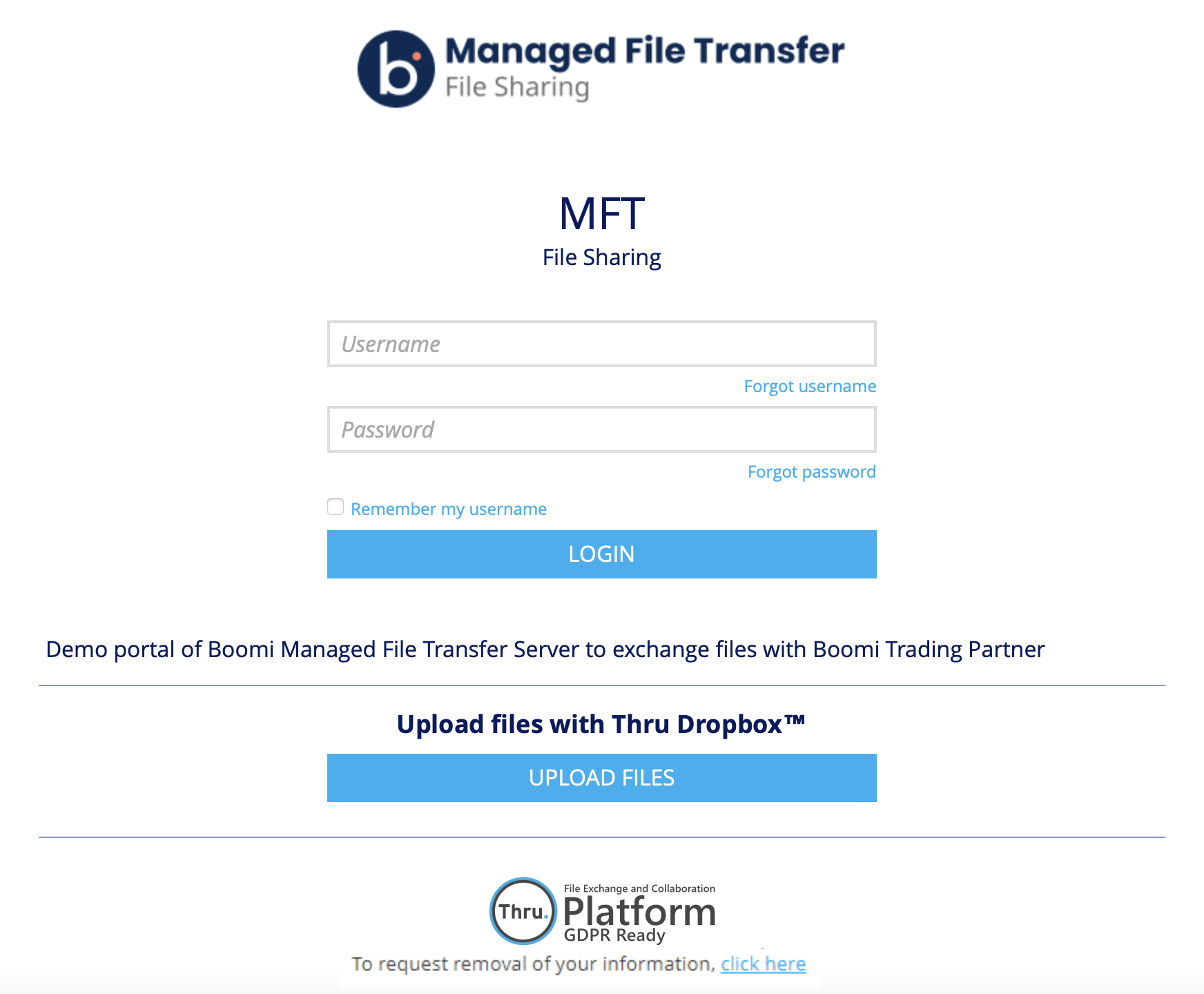Submit a request to remove your information
A link to request the removal of your user information is available in the MFT site homepage.
Procedure
- Navigate to the Managed File Transfer File Sharing site.
- Click the link at the bottom of the login page. This opens the Removal Request form.
- Enter your email address and code from the captcha picture to receive a verification email.
- You will receive a confirmation that a verification email has been sent to the submitted email.
- To confirm your request to remove your information, click the link in the email. Your information will not be removed if this confirmation/verification step is incomplete.