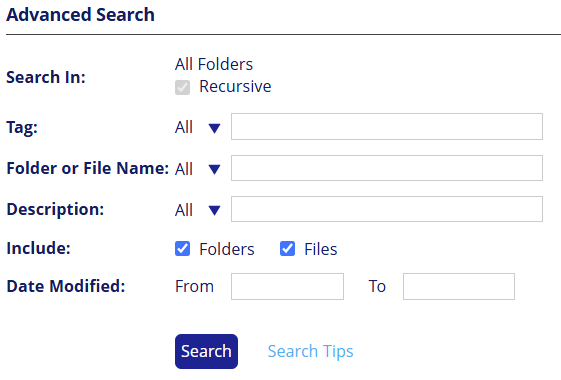Search bar
The Search bar lets you quickly find files and folders within Boomi Managed File Transfer Web.
Procedure
- Navigate to the Boomi Managed File Transfer File Sharing site.
- Enter your search parameters in the Search bar.
- Click Search.
You can search only the files you can access within your MFT server. Use wildcard characters or phrases to narrow your search.
Wildcard search
A wildcard is a special character that represents one or more characters. In MFT the wildcard character is an asterisk "*".
\*.doc– matches everything that ends with '.doc'.report\*– matches everything that starts with report.report\*.doc– matches everything that starts with report and ends with '.doc'.\* report \*– matches everything that contains report.
Phrase matching
A phrase is a group of words enclosed in quotation marks (""), used for exact matching on multiple words.
For example, to search for a tag "apple juice", you need to put quotes "apple juice" in the search. If you do not put quotes, the search matches "apple" and "juice", but not "apple juice".
Advanced search
You can search using advanced parameters. It helps you narrow results and locate files more efficiently.
Procedure
- Navigate to the Boomi Managed File Transfer File Sharing site.
- Click Advanced Search.
- Apply filters based on:
- File name
- Folder
- User
- Date and other parameters