Favorites
The Favorites folder stores files and folders you have marked as favorites for quick access. You can add files or folders to Favorites from the Folder tree or the Clipboard section.
From this folder, you can:
- Download favorited files and folders.
- Add them to the Clipboard.
- Send notifications via email.
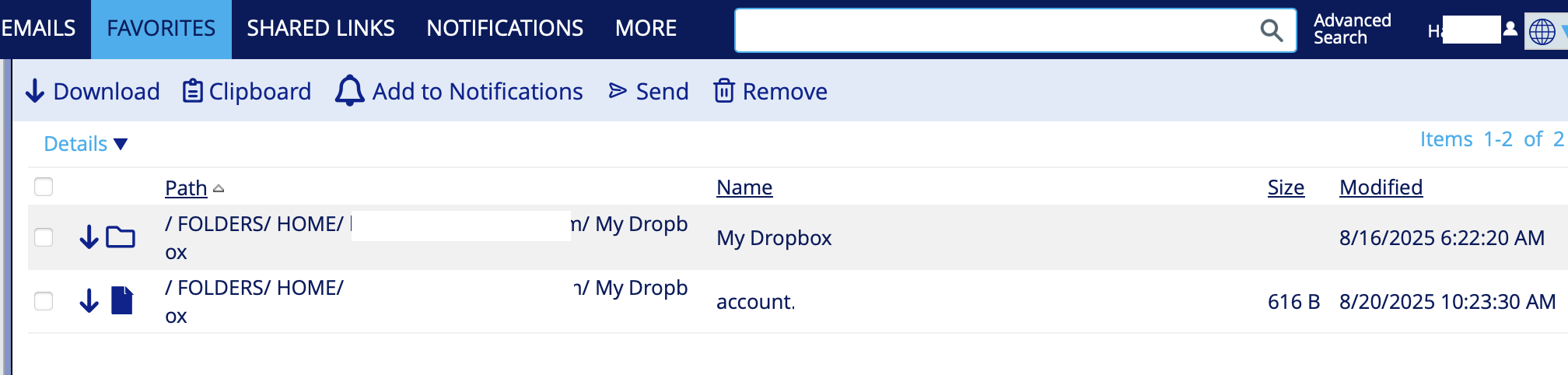
To learn more about adding files or folders to favorites, refer to the Add Files/Folders to Favorites topic.
