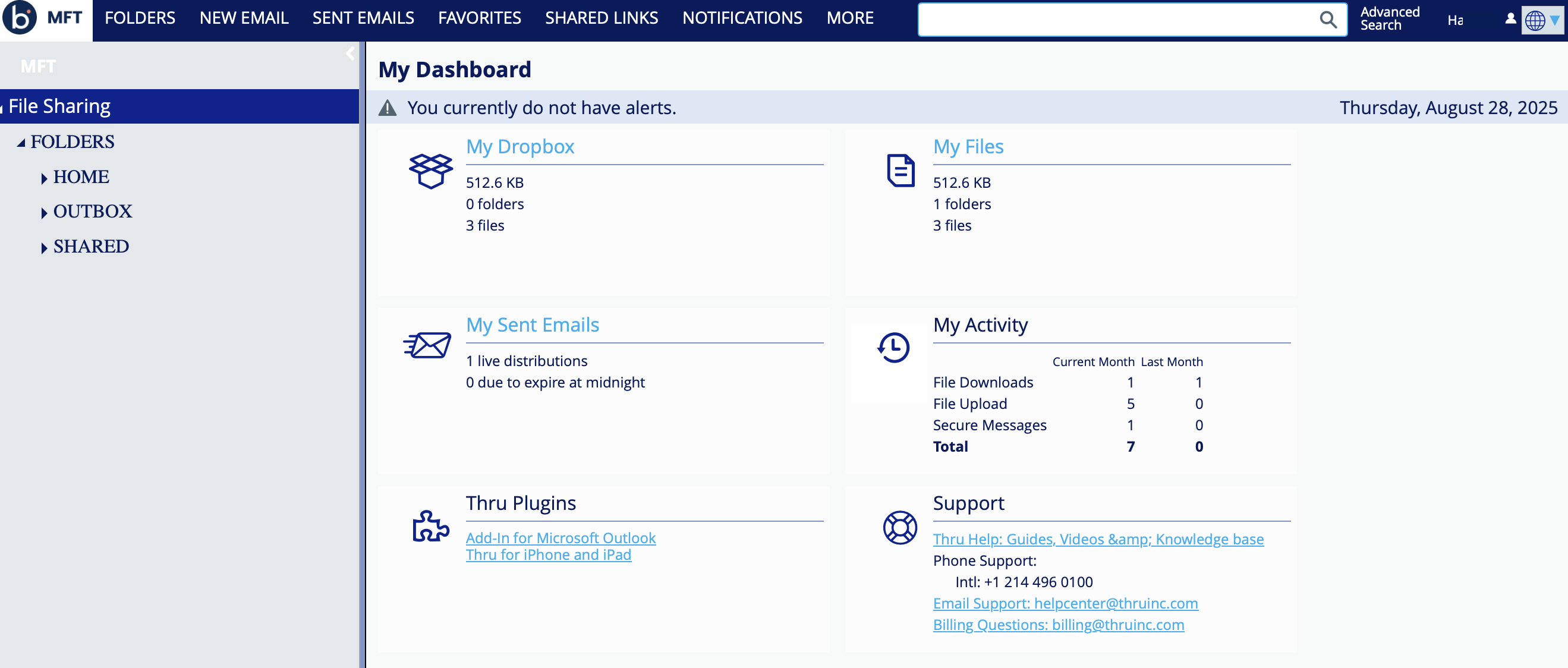Dashboard and navigation menu
Once you log in to MFT Web, the following dashboard appears:
- The main home page displays information about the user's web portal, including file activity, sent emails, document count, and file retention rules.
- The user interface adjusts responsively to fit laptops and desktop monitors of any size.
- The interface consists of a Folder Tree on the left and a display panel on the right.
- The two panels can extend left or right, as shown in the images below.
The Navigation Menu offers various options to manage your files, folders, and contacts.