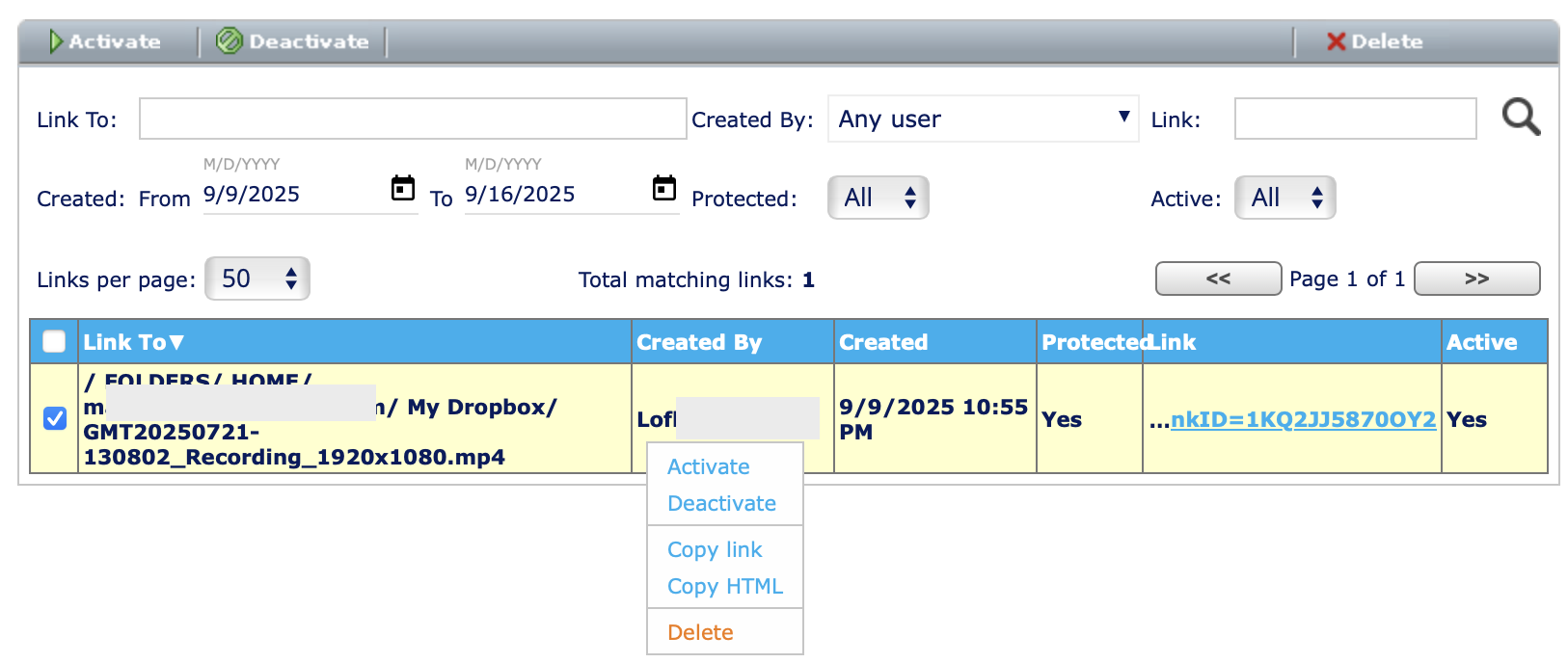Shared links
Shared links management is implemented for administrators. Shared links section of the admin dashboard, admins have access to all the Shared Links currently live in the system. As files can be shared via direct link, with or without authentication.
-
File sharing events are also recorded in MFT Audit.
-
Shared links can be deactivated temporarily or deleted while the file will be preserved.
-
Site administrators can now manage all shared links for every user on the site.
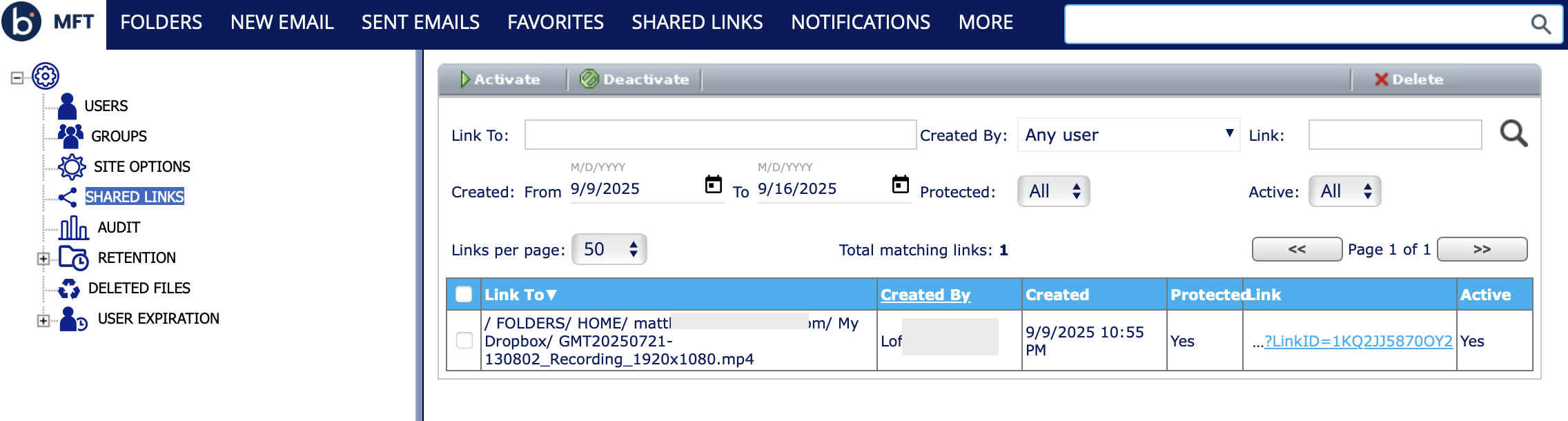
Procedure
- Navigate to Boomi Managed File Transfer (MFT) File Sharing site.
- Select Administration from the top-right drop-down menu.
- Click Shared Links from the left tree view.
- You can search for any user’s active or inactive links within a specified date range.
- Right-click on any shared link to deactivate or reactivate it, copy the link, or copy the HTML version of the link.