Messaging template
Use the MFT messaging template below as a reference when customizing the messaging template on your MFT portal.
MFT TOKEN CODE – DO NOT CHANGE, DELETE, OR REORDER
<thru:headerSection></thru:headerSection> Can be removed
<thru:linkSection>
<thru:linkUrlToken>
<thru:linkExplicitUrlToken/>
</thru:bodySection>
<thru:bodySection>
<thru:bodyToken/>
<thru:footerSection>
<thru:addressToken>
</thru:addressToken>
<thru:trackingNumberToken/>
</thru:footerSection>
Read the description next to each highlighted code below to know what CAN and CANNOT modified.
Color legend
Red = URLs and code that needs updated
Green = Color hex codes that can be modified to change colors
Purple = Viewable text that can be changed
Black = HTML code that can be changed (only recommended if you understand HTML)
Blue = MFT token codes – DO NOT CHANGE, DELETE, OR REORDER!
Note : https://YOUR-COMPANY.thruinc.net/getThruLogo.axd?logoType=HeadLogo can be replaced with URL of any hosted image.
The aforementioned address pulls the External Page(s) Logo (150p wide x 64p high) from the corresponding portal for use.
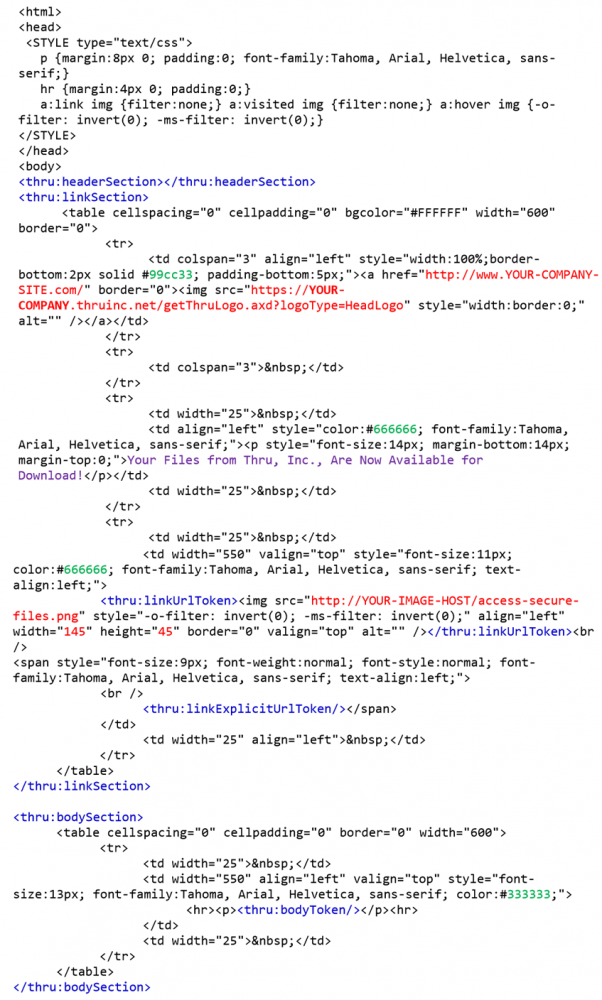
Tokens
<thru:trackingNumberToken/>
Replaced by {conKeyRefs.MFT} email Tracking Number.
Token optional sections:
thru:headersection
thru:linksection
thru:footersection
<thru:linkUrlToken/>
Replaced by the HTML similar to the following, where the first line is linked to {conKeyRefs.MFT} URL that points to the secure part of the message and files to download.
User’s first name, last name, and expiration date are filled in by the system.
Token mandatory sections:
- thru:linksection
- < thru:addresstoken/>
- Replaced by the section that contains emails and links.
Eg:
From: "JohnDoe@acme.com" [click to email]
To: "JaneD@MyCompany.com" [click to email]
Cc: "Auser@domain.com" [click to email]
Email All: Reply To All
Token optional sections:
thru:headersection
thru:linksection
thru:linkfootersection
thru:footersection
< thru:bodytoken/>
Replaced by email body that was created in MS Outlook email form.
Token mandatory sections:
thru:bodysection
< thru:linkfooterurltoken/>
Replaced by HTML where URL comes from the server.
Token mandatory sections:
- thru:linkfootersection
- < thru:signaturetoken/>
- Replaced by the signature HTML that comes from EmailSignature metadata field which is set by default for all THRU sites.
- EmailSignature metadata can be set to the desired HTML for individual MFT sites and a request to MFT Customer Support must be made for these changes.
Token optional sections:
- thru:footersection
