GDPR compliance options
The GDPR tab is visible in the Administrative UI in the Site Options > GDPR
Procedure
- Navigate to Boomi Managed File Transfer (MFT) File Sharing site.
- Select Administration from the top-right drop-down menu.
- Click Site Options from the menu.
- Click GDPR tab.
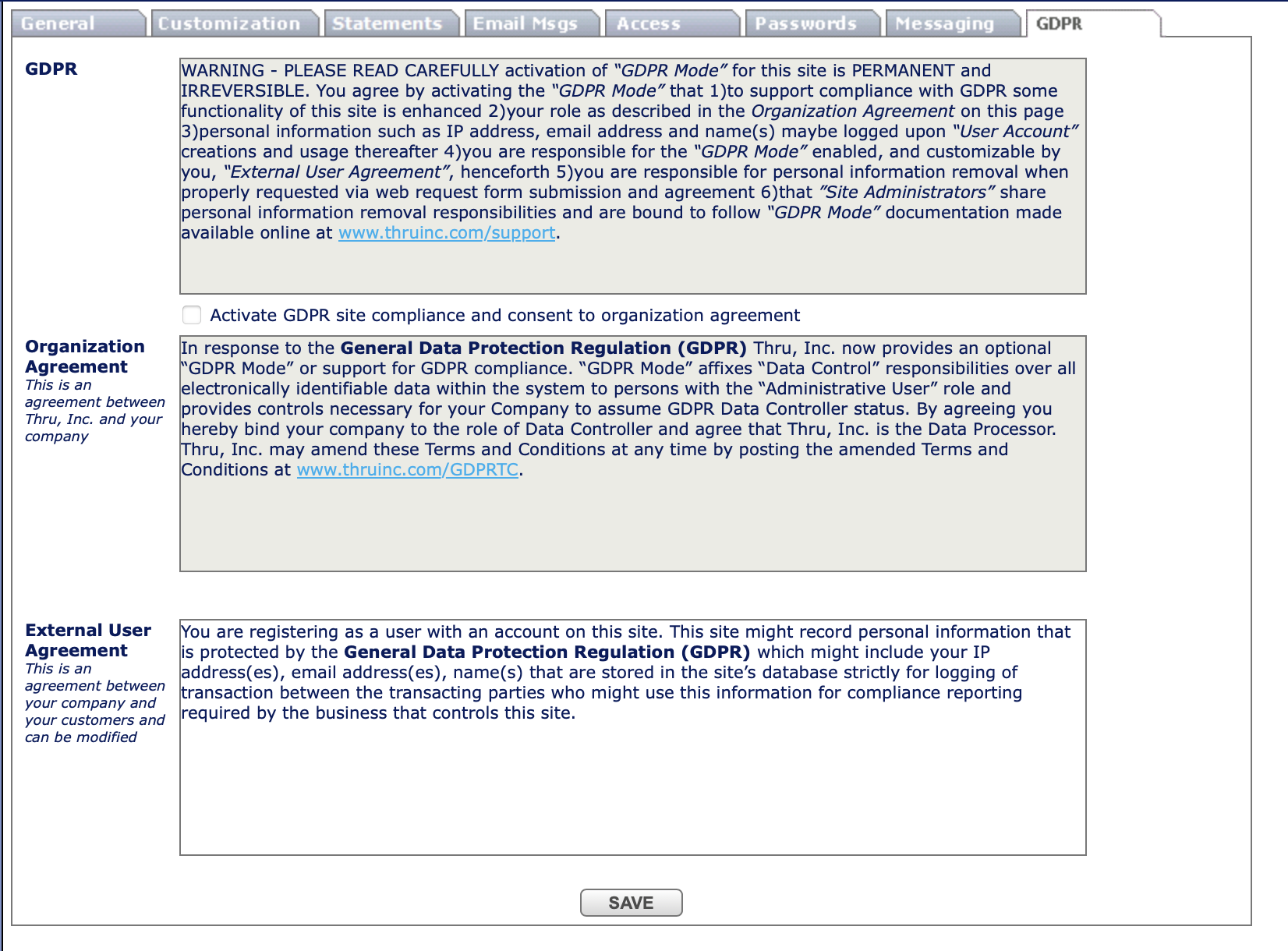
The following features are implemented to make MFT software GDPR compliant:
- Administrative UI to enable and configure GDPR features requires the administrator to consent to the agreement provided by MFT.
- Administration feature to edit the consent text for external guest users when MFT site operates in GDPR mode.
- User removal request feature – Feature for registered or guest users to request deletion of personal information with confirmation of mailbox ownership, and a tool for administrators to delete users on request.
- Administrative UI/tool to handle removal requests and remove user information.
- Lets you delete a user who is an external recipient of MFT distribution (without account in MFT).
- GDPR support for the audit page.
- Show consent to external users – Guest users will be asked to consent to the agreement before registering with MFT site.
- Tool to toggle individual languages.
