Customization options
You can customize your site by adding your company’s logo to make it visible for clients when they download your files.
Procedure
- Navigate to Boomi Managed File Transfer (MFT) File Sharing site.
- Select Administration from the top-right drop-down menu.
- Click Site Options from the menu.
- Click Customization tab.
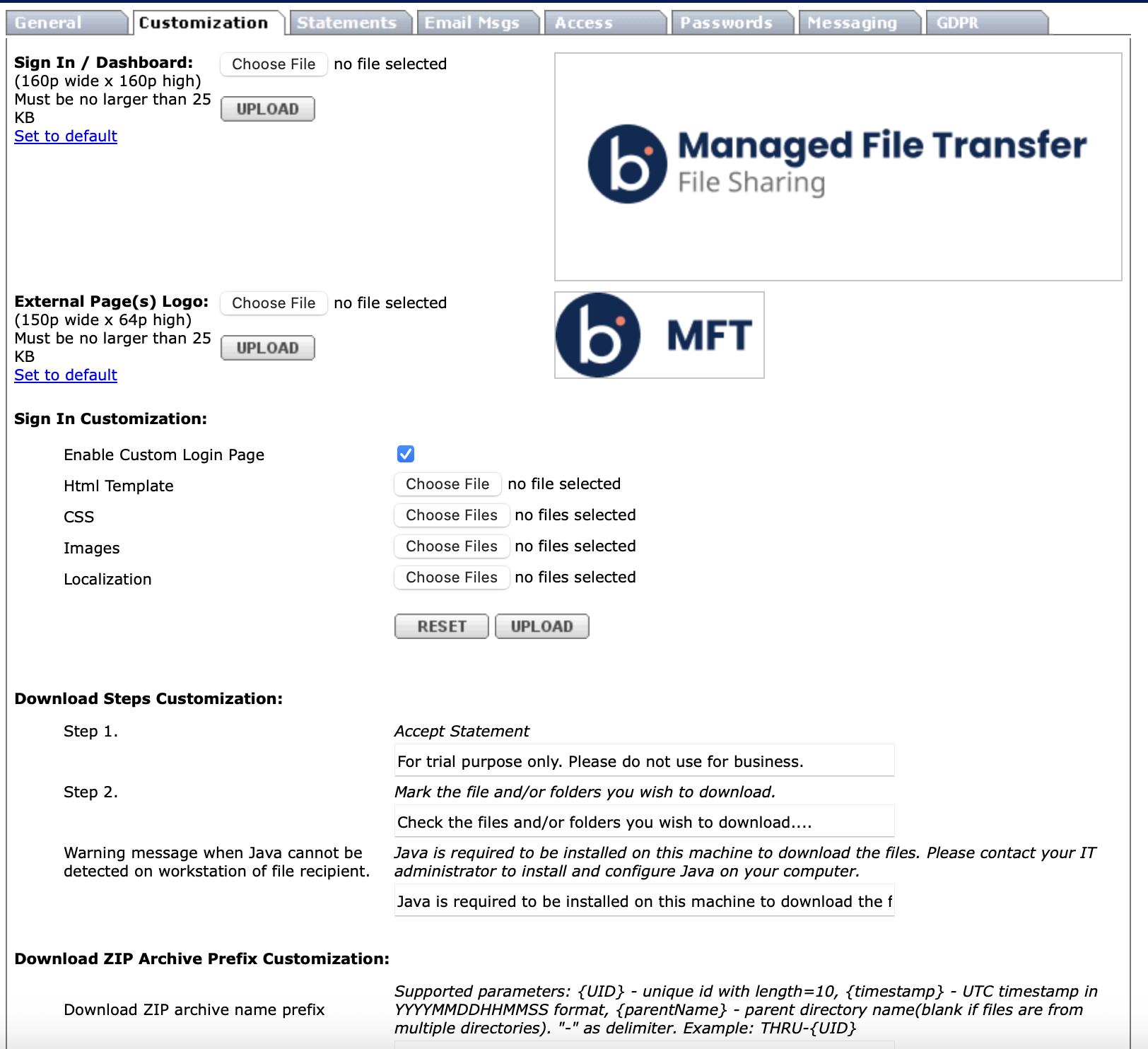
- ClickChoose file to change the logos and select which file you want to upload as your logo.
Requirements
Sign In/Dashboard
This logo is displayed on the main Sign In page and the dashboard once you are signed in.
- 160p wide x 160p high
- .gif file no larger than 25 KB
External page(s) logo
This logo appears on the Download and the MFT Dropbox™ upload page.
- 150p wide x 64p high
- .gif file no larger than 25 KB
- Click Upload after selecting the file for the logo.
Download steps customization
Step 1. - Accept Statement
Step 2. - Mark the file and/or folders you want to download.
Warning message when Java is not installed on the workstation of the file recipient.
Java must be installed on the machine to download the files. Contact your IT administrator to install and configure Java on your computer.
