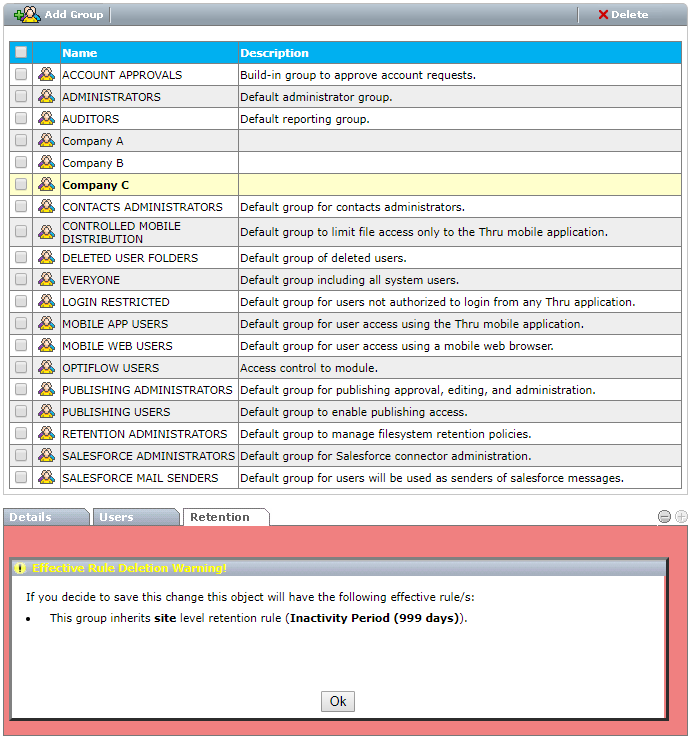Retention effective rules
The MFT retention policy service is designed with a focus on data protection. To ensure users know the rules affecting their data, the system provides multiple forms of visibility into active or pending retention policies.
-
The retention rules are displayed not only to administrators but to all users as they navigate the system.
-
If the rules are in effect or about to become effective, the system shows a red warning with the effective rule messages.
-
Effective rule alerts are essential, especially for administrators, because they can see which rule is effective at any level by simply navigating to it.
-
To automatically delete files, "Automatic File Deletion" must be enabled for folder-specific retention rules.
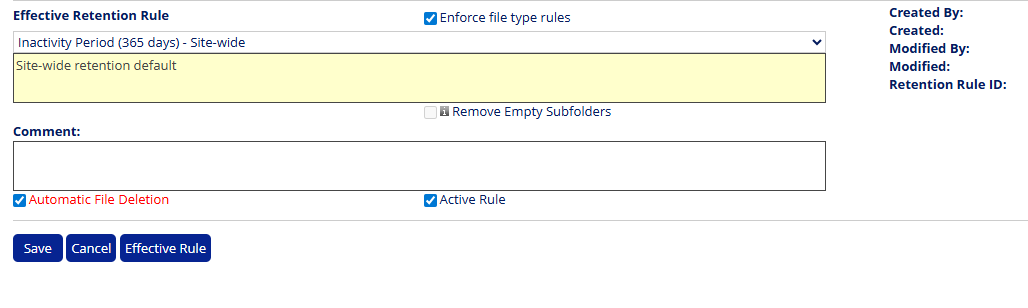
The following are sample effective rule messages to demonstrate system behavior.
-
Effective rule pop-ups can be annoying if you work on other things.
-
You can turn it off for the session by checking the “Do not show for the rest of this session” option.
-
Alerts cannot be turned off from the Retention tab because they are essential for retention administration.
-
Certain alerts can be removed by turning off UI alerts in the retention definition.
File and folder summary tabs
For example, the file “Collaboration Doc.docx” is subject to a folder-level and file-type rule.
The folder-level rule becomes effective in three days, but the file-type rule is already in effect.
Since file rule types are effective side-by-side with the folder-level rule, the file is due for removal because of the file type rule.
An effective rule does NOT show whether the rules have an automatic deletion. From a policy services perspective, all rules are treated equally.
The system does not know if the retention administrator does it manually instead of using the "Automatic Deletion" option.
From the user perspective, a file could be removed any time after the rule becomes effective.
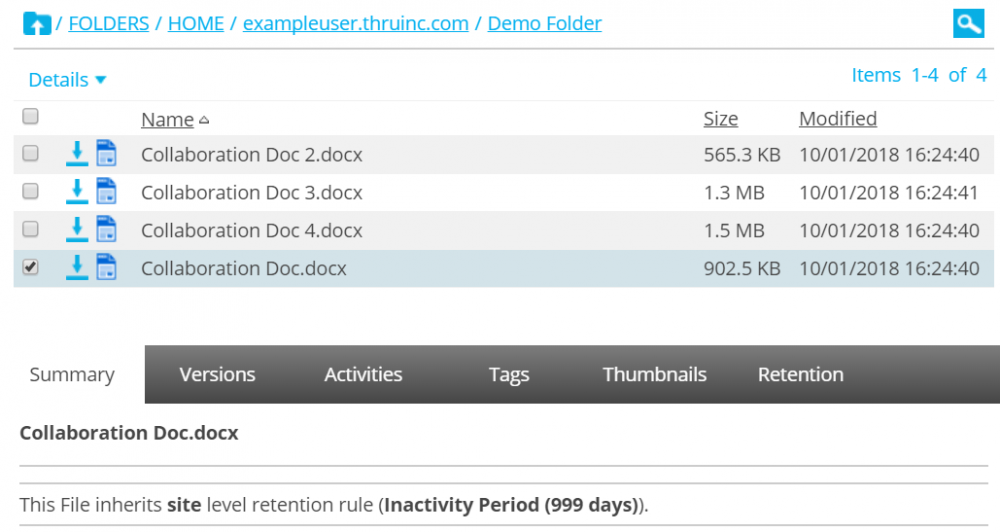
User and group detail tabs
Navigate to the user to view if there is a retention rule on the group the user belongs to.
A user cannot belong to multiple groups with different retention rules.
The system shows an error when trying to add the user to a group with a different rule or to add or change the rule for a group the user belongs to.
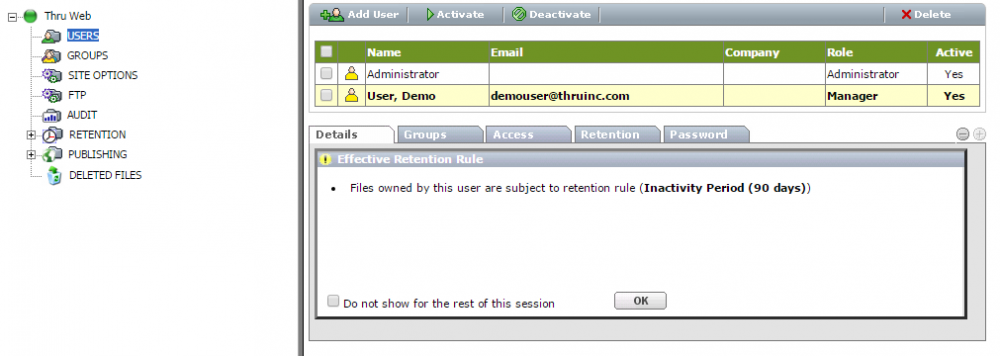
In the following screenshot, the system shows that the group is subject to a site-level rule:
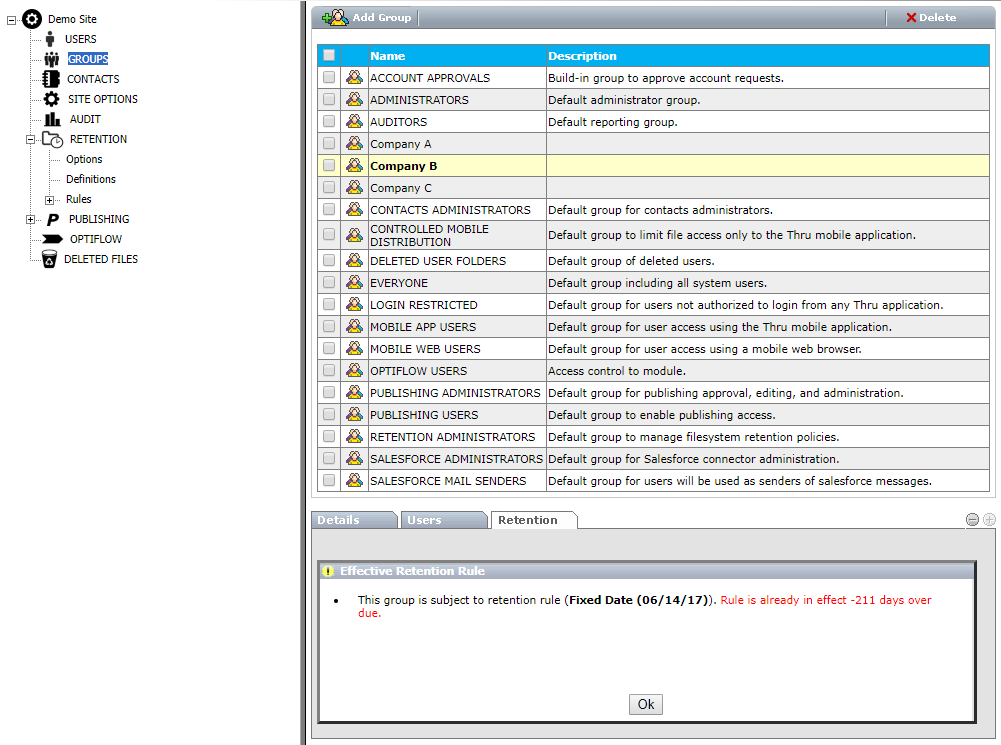
User exclusive with other rules
The system notifies the user that, though there is a site-level rule, their file is not affected by it because there is an exclusive rule that takes precedence.

Effective rule deletion warning
You can view the effective permission if you remove the rule BEFORE you actually remove it.
-
To get this alert, create a site-level rule and a folder rule.
-
Edit the folder rule and change the drop-down value to “no rule”.
-
The system shows the warning. After clicking okay, you can save the change or cancel.