Group level rules
You can view all group rules by navigating to Administration > Retention > Rules > User Groups.
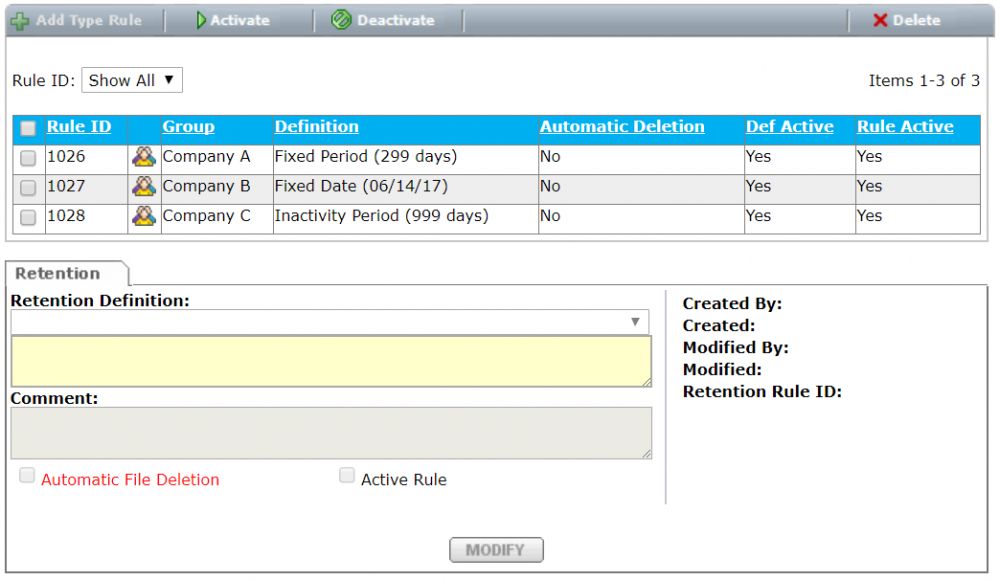
Creating a new group rule
Procedure
- Navigate to the Boomi Managed File Transfer File sharing (Administrator) site.
- Click Administration and select "Groups".
- Click the Retention tab and select Modify.
- Select a definition from the drop-down or add a new definition by selecting a new definition at the bottom of the definition list.
The rule is active by default, and automatic deletion is turned off.
As mentioned in the administration guidelines section, prefer high-level over low-level rules. Before creating a user-level rule, consider creating it on a group level instead and adding the user to the group. Having the rule at a group level lets you apply it to new users by adding them to the group instead of creating additional rules.

