Deleting a user
Procedure
- Navigate to the MFT File sharing site.
- Select Administration from the top-right drop-down menu.
- Click Users from the left-hand side of the menu.
- Select the checkbox for the user you want to delete.
- Click Delete.
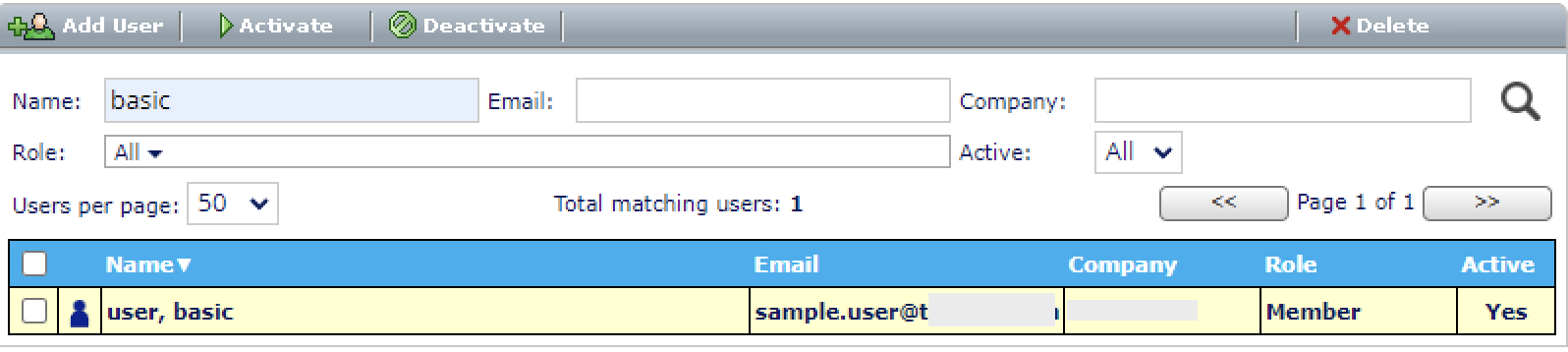
Deleting a user revokes their site access. Their "Home" folder files are preserved and remain accessible to members of the Deleted Users Folder group.
To add yourself to this group, refer the Groups.
