Managing guest member
A guest member is an external user accessing a distribution via Recipient Login or using the Protected MFT Dropbox mode.
Issues can occur with guest members when registration is incomplete or the guest member forgets the email or password associated with the login.
Administrators can manage guest members from the USER section of the Administrator dashboard.
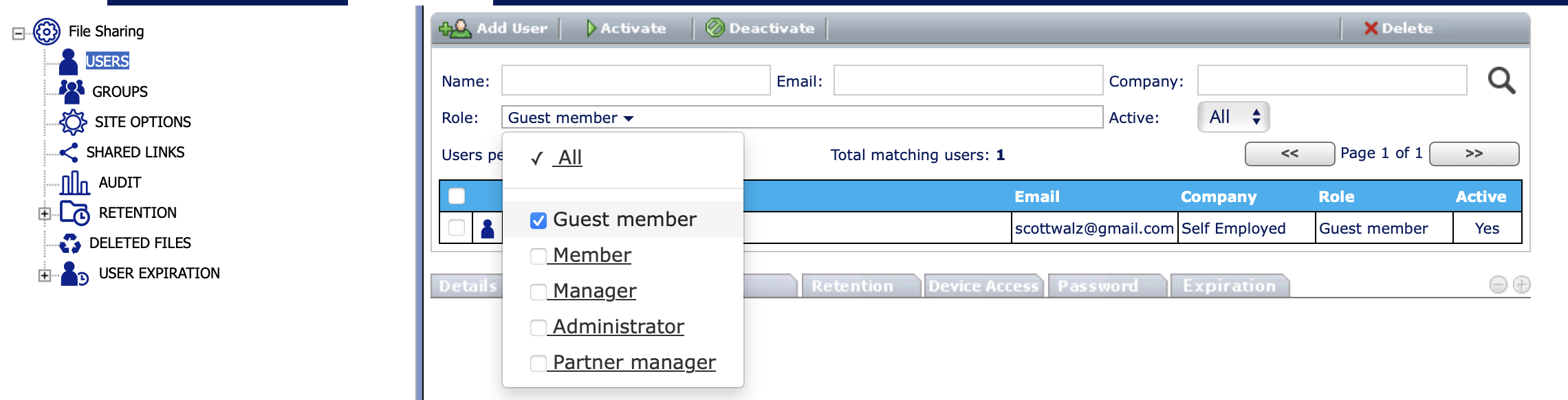
Administrators can reset guest member's passwords or delete guest members, forcing the recipients to re-register before accessing protected distributions.
Additionally, a guest member can be converted to any other type of member, but cannot be changed back to a guest.
Select a "Home" folder when converting a guest to a member.
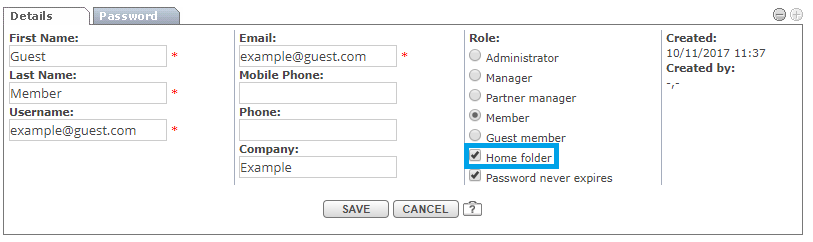
Also, make sure to check the Password expiration. A protected MFT Dropbox mode requires external senders to self-authenticate to access MFT Dropbox. Workflow is identical to protected MFT emails.
