Adding or removing users
- Navigate to the Boomi Managed File Transfer (MFT) File sharing site.
- Select Administration from the top-right drop-down menu.
- Click Groups from the Administrator dashboard.
- Select the group you want to modify.

- Select the Users tab and click Modify.
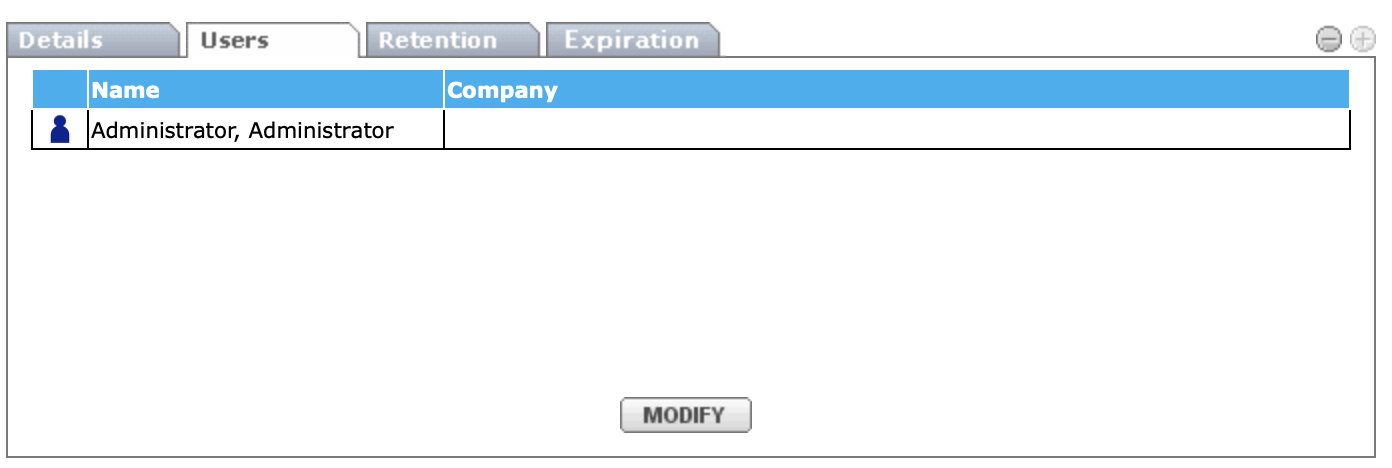
-
Select All from the Show list, and click Search.
-
Select the users you want to add to the group.
-
To remove users from a group, clear the check box for the user you want to remove.
- Click Save.
