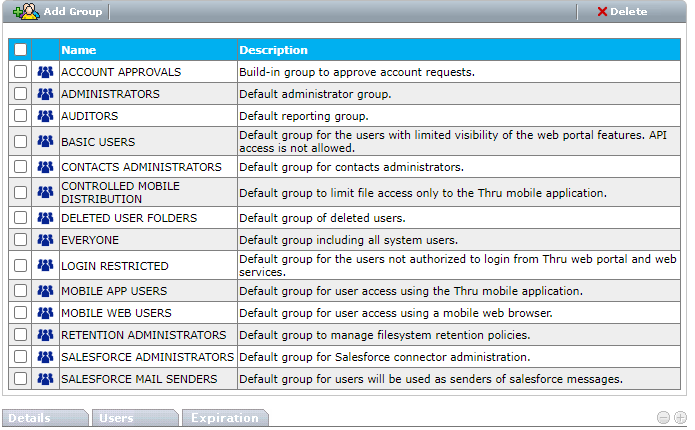Managing groups
Access Groups by selecting "Groups" from the MFT Administration dashboard.
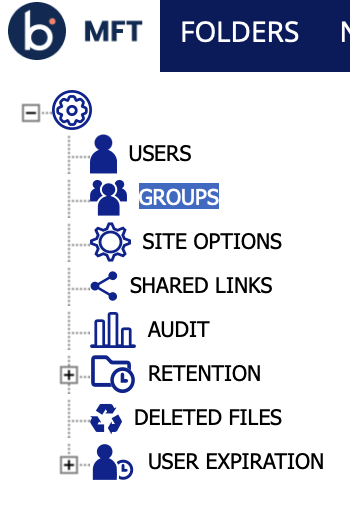
- Navigate to Boomi Managed File Transfer (MFT) File Sharing site.
- Select Administration from the top-right drop-down menu.
- Click Groups on the left-hand side tree to view the current groups in the system.