Creating folders
note
Organize your site's content efficiently by creating department or project-specific folders within the Shared Files directory.
Procedure
- Navigate to the Boomi Managed File Transfer File Sharing site.
- Go to the desired location where you want to create a folder, then select the Add Folder.
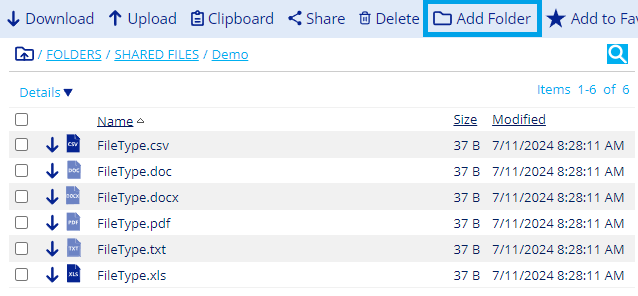
- Enter the folder name and description and click Save.
The folder will be created at your desired location.
