Auditing
Audit lets you run reports to view what is going on with the site and who is using it. You can search for audit entries using four distinct logs.
Procedure
- Navigate to Boomi Managed File Transfer (MFT) site.
- Select Administration from the top-right drop-down menu.
- Click Audit in the left tree view to use the "Audit" feature.
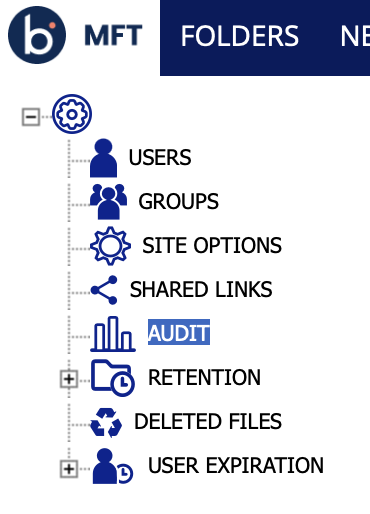
warning
To access the MFT Audit feature, users must be added to the "Audit Group". To learn how to add users to groups, refer to Adding User to Groups.
